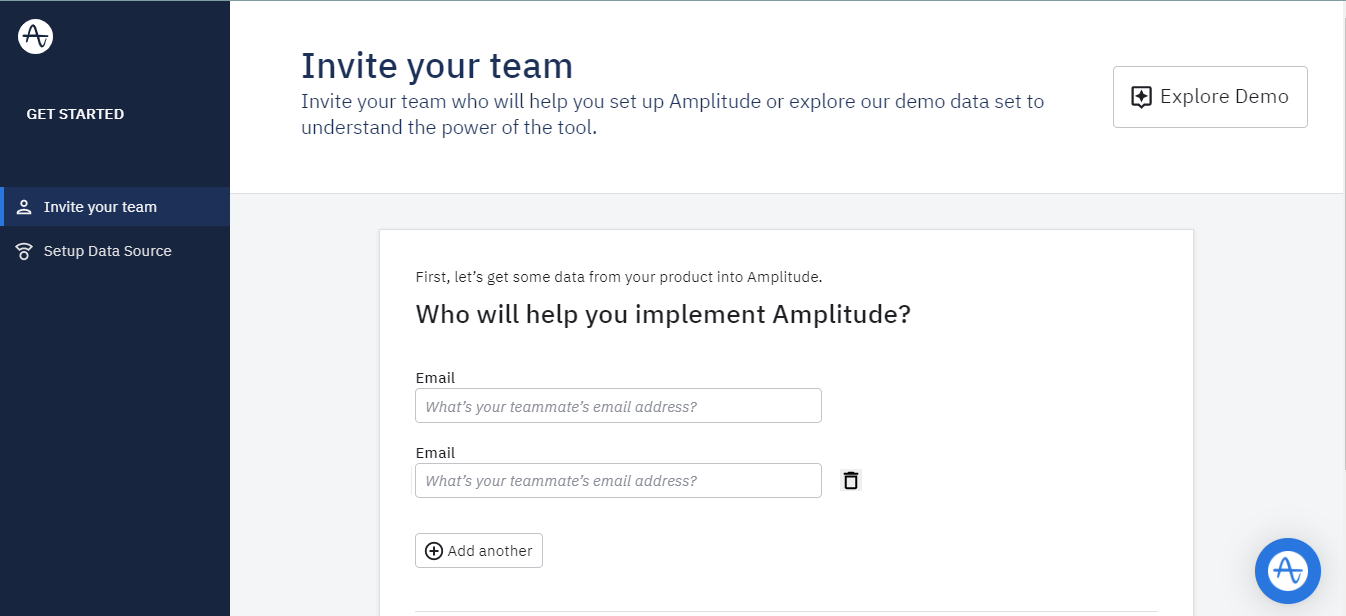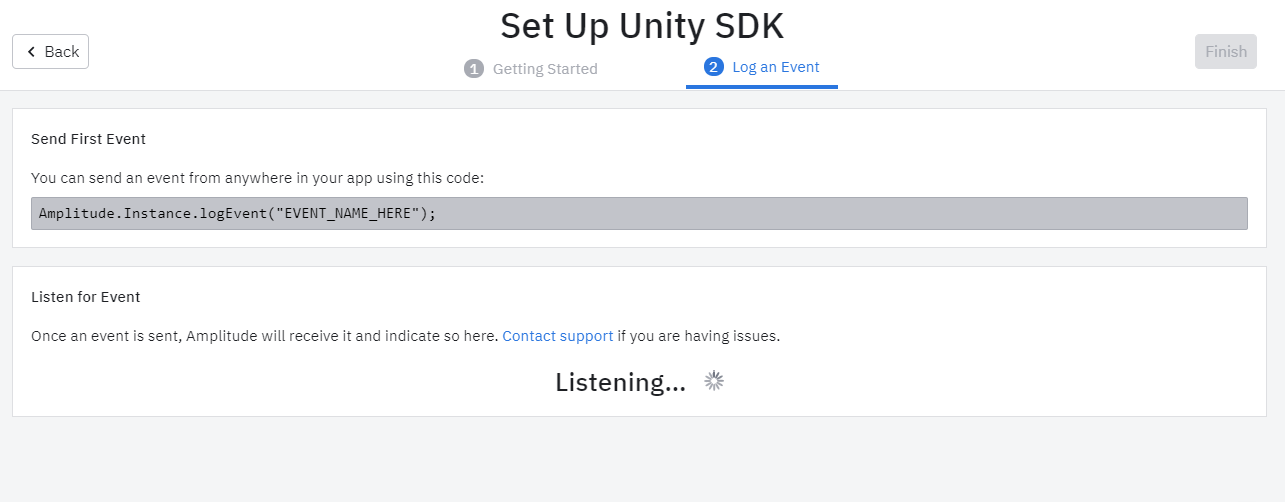Hi I'm a new User of Amplitude,
I created an account at Amplitude in the as free starter plan. Then I added same unity sdk dependency which is already given in Amplitude, But I can't find my dashboard
After the first signup I only have two options in Amplitude.
1. Invite your team member.
2. Setup data source
I have created the organization and also created my first project.
I use project's api key in unity code but i can't get any analytics data or dashboard because my setup is not finishing unity sdk.
I'm stuck On the page of Set Up Unity Sdk
page showing listening …
Constantly happening
So tell me what should I do now?