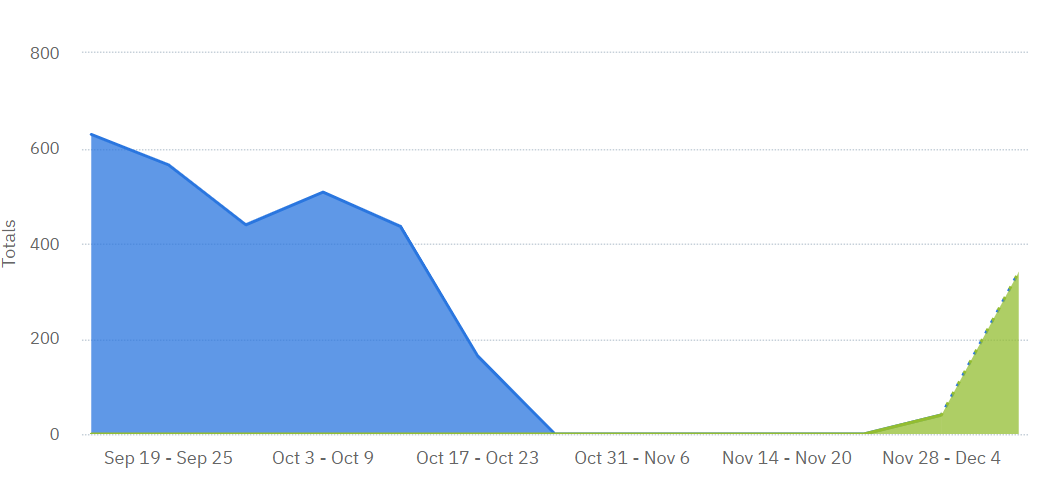Hey @ajflo
If I’m understanding your use case correctly, then a drop filter could be useful in such scenarios.
Hope this helps.
Hey there,
I agree with Saish, drop filters should fit your use case the best!
Best,
Zhenia
Thank you @Saish Redkar and @Zhenia Semenina! I found this link to help create a drop set but am a bit lost of where the “main” is discussed in step 1...https://help.amplitude.com/hc/en-us/articles/5078869299099-Filter-events-with-block-filters-and-drop-filters. Is there a different tip sheet that might be more helpful/have more screenshots?
We don’t have an Amplitude super user on our team so trying to play catch up 😊
Looks like the doc is now referring to implementing the drop filters via the Amplitude Data offering.
You can read more on that here if your org has been moved over to Data.
In short, the drop filters will have to be done on the main branch of your tracking workflow instead of creating a branch and then publishing the changes.
I have implemented drop filters in the legacy Govern UI till now, so not quite familiar with the new workflow.
Support noted Amplitude Data is being rolled out on a case by case basis with my org not being transitioned over and it still lives in Govern for me. Thanks!