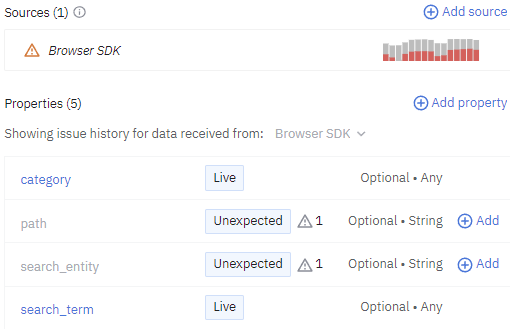The Engineering team at our company recently added two new Properties to an existing Event.
I noticed these properties show up in Amplitude as 'Unexpected'. Do I hit 'Add' so these new properties are available to use in amplitude reports or is there something else I need to do here?
Also, is this a required step every time a new event or event property is added in the code?