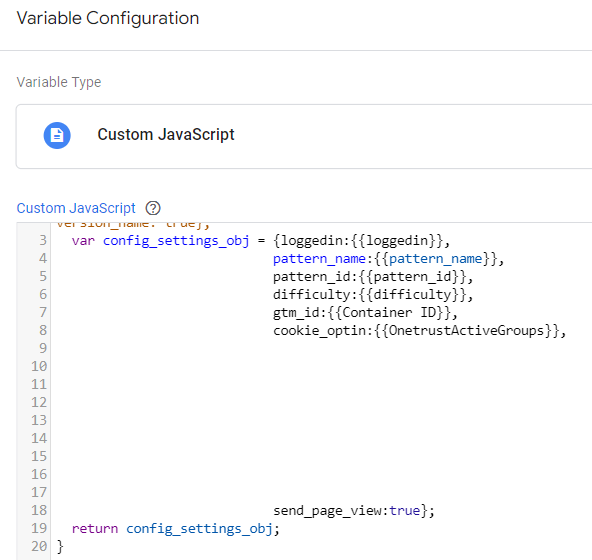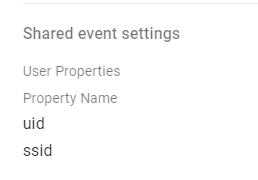Hi there,
Previously I ask about setting Configuration settings in Amplitude Analytics Template and
However, maybe i’m not fully understand the concept of user properties and event properties in Amplitude compare to GA. We are looking for to set up the global configuration settings in initialise tag, so i wonder if is it the way to set up ?
May i set up a custom Javascript in GTM for the configuration settings (from Google Tag) then assign to trackingOptions in initialise tag (Amplitude Analytics Template)? Do i do the same for User properties (from Google Tag) in initialise tag(Amplitude Analytics Template)?
thanks in advance