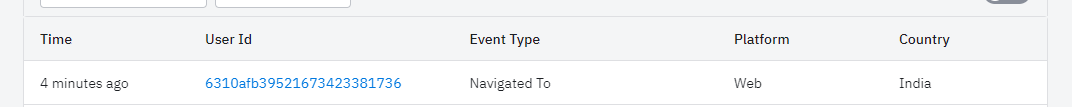
I would like to have User’s email in UserID . Can some one please help me with the steps to do it.
The amplitude is integrated in Front End ( Angular ) with JS code
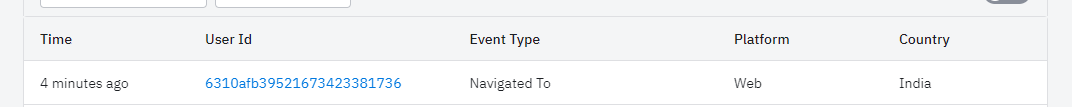
I would like to have User’s email in UserID . Can some one please help me with the steps to do it.
The amplitude is integrated in Front End ( Angular ) with JS code
Hi! You can do this, just replacing wherever you currently sent your user id with an email address. However I strongly recommend against this. User ID works best when it doesn’t change, and users do sometimes change their email address. Email address is also more likely to cause data privacy issues. If you do want to have email address, consider adding it as a separate user property and keeping your current user id.
+1 to Timothy’s reply.
Can I get any help of how to add the property ? I was trying to add but it’s not getting reflected in User lookup
Hi
You can add a user property to a profile with the Identify API here. It will show up in the events after that too.
Kind Regards,
Denis
yes but it doesn’t get added up as property in user lookup . Instead it just acts as normal key-value pair in user-property
Hi
If you are adding it as a custom user property, you shouldn’t expect to see that in the user lookup UI view as per the screenshot in your question.
The columns you see here are restricted to only certain default Amplitude properties which can be seen in the “Manage Columns” dropdown selection.
If you don't have an Amplitude account, you can create an Amplitude Starter account for free and enjoy direct access to the Community via SSO. Create an Amplitude account. You can also create a Guest account below!
If you don't have an Amplitude account, you can create an Amplitude Starter account for free and enjoy direct access to the Community via SSO. Create an Amplitude account. Want to sign up as a guest? Create a Community account.
Enter your E-mail address. We'll send you an e-mail with instructions to reset your password.