Hello. I have a strange situation where event sent from Web SDK does not appear in dashboard. Any other event works, just not this specific one.
In the “Govern tab” this event type is set to Active and not Advanced block filters are present.
This is how my chrome ampltitude extension looks like, the event is selected.
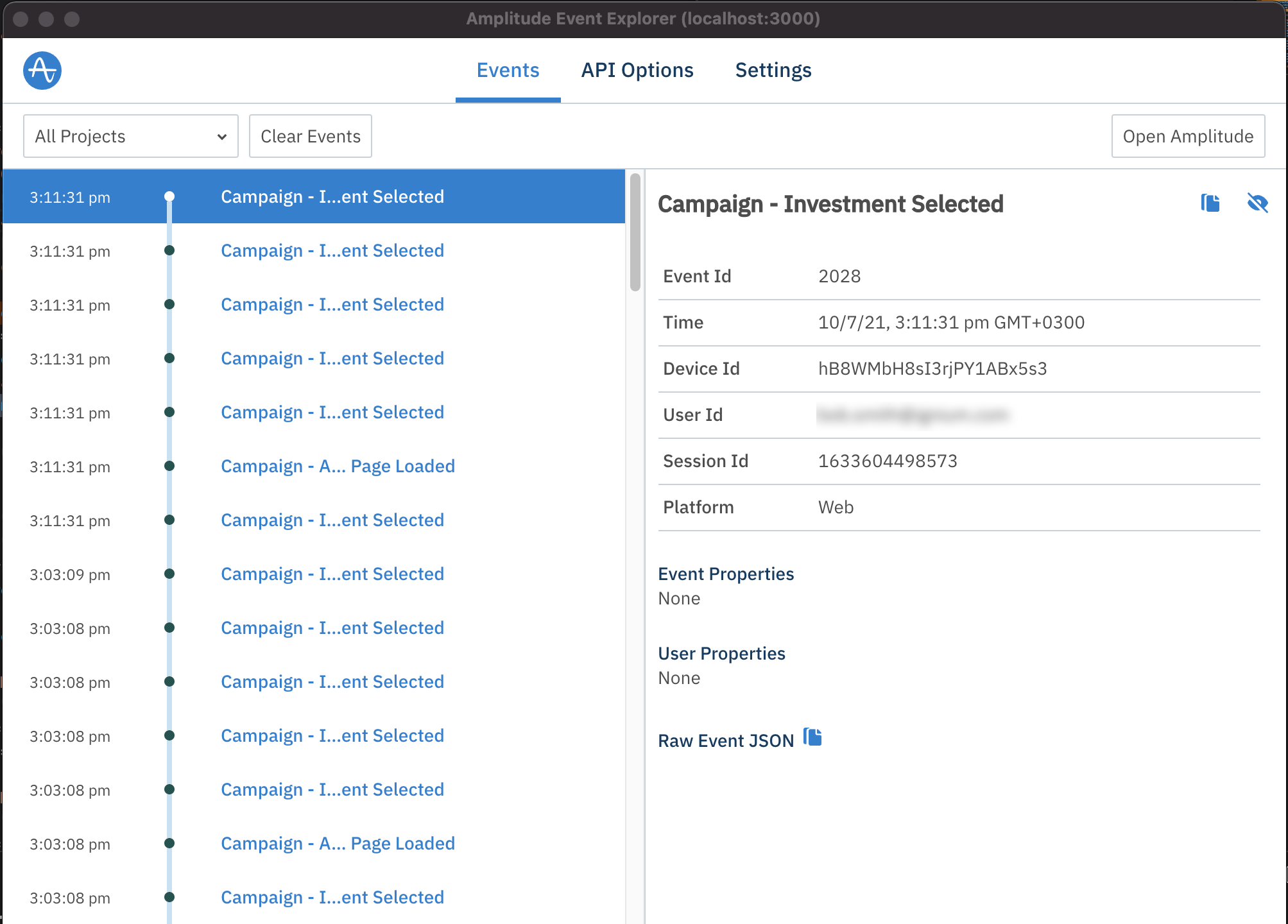
Raw Event JSON
{
"device_id": "hB8WMbH8sI3rjPY1ABx5s3",
"user_id": "some.user@anymail.com",
"timestamp": 1633608691957,
"event_id": 2028,
"session_id": 1633604498573,
"event_type": "Campaign - Investment Selected",
"version_name": null,
"platform": "Web",
"os_name": "Chrome",
"os_version": "94",
"device_model": "Mac",
"language": "en-US",
"api_properties": {},
"event_properties": {},
"user_properties": {},
"uuid": "0d41fdf8-7ec6-4f1f-b561-4b0204804cf6",
"library": {
"name": "amplitude-js",
"version": "8.5.0"
},
"sequence_number": 2126,
"groups": {},
"group_properties": {},
"user_agent": "Mozilla/5.0 (Macintosh; Intel Mac OS X 10_15_7) AppleWebKit/537.36 (KHTML, like Gecko) Chrome/94.0.4606.71 Safari/537.36"
}But the problem is the dashboard doesn’t receive it for some reason.
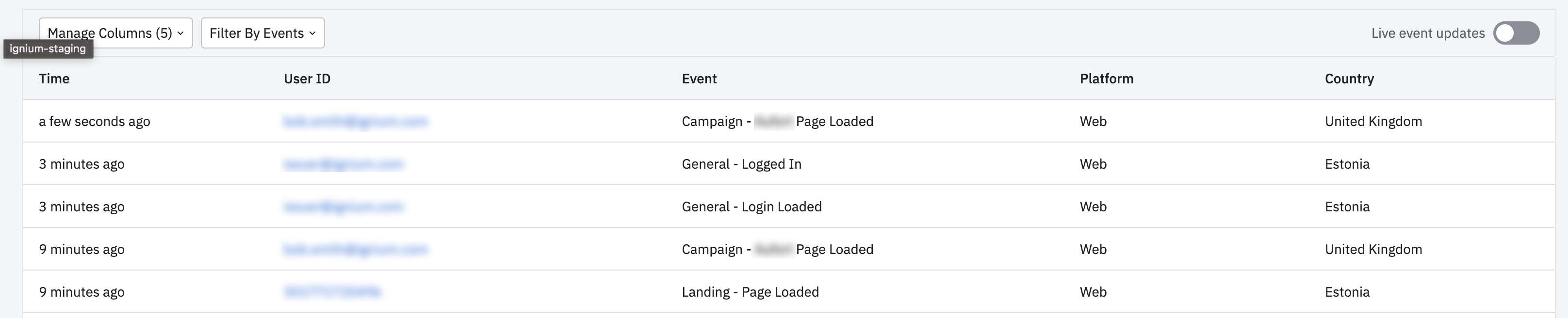
Also it worked yesterday according to logs.


