Hello everyone,
I’m pretty new to Amplitude and not very experienced with regular expressions, hoping for some help with my formula please.
Background: We operate overlay or banner ads on our website and, in this case, when a user clicks on one of these call to action buttons we pass a utm_content parameter which contains “yield” in the query string of the destination URL.
I have something incorrect, a combination of a incorrect regular expression for “Contains” using REGEXEXTRACT, and/or my logic is incorrect with the statement.
Here’s the Formula I currently have:
IF(
REGEXEXTRACT(utm_content, "/yield") == "yield",
'true',
'false'
)
When I create this Derived Property and select it, I only receive “false” as a filter option - so the function is incorrect and never resolves as true.
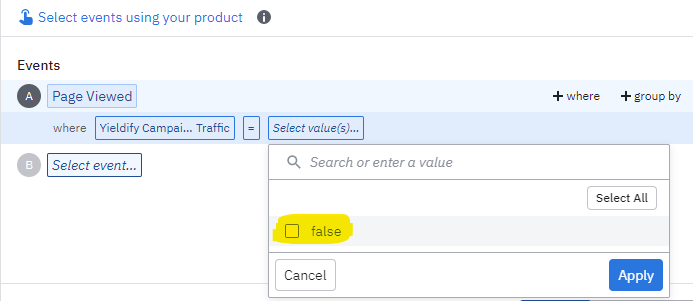
Now, if I use a straight utm_content property then I can see all the campaigns where this occurs:
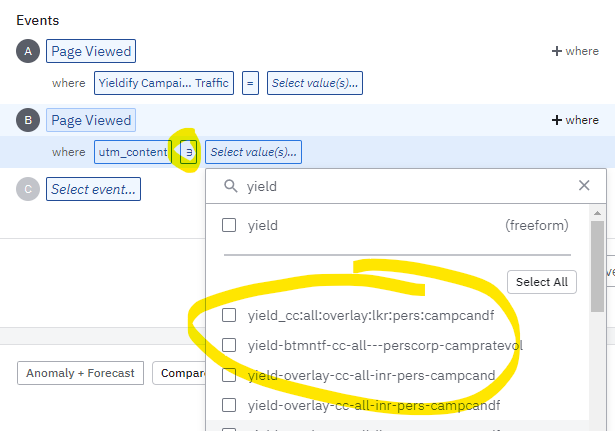
Many thanks!