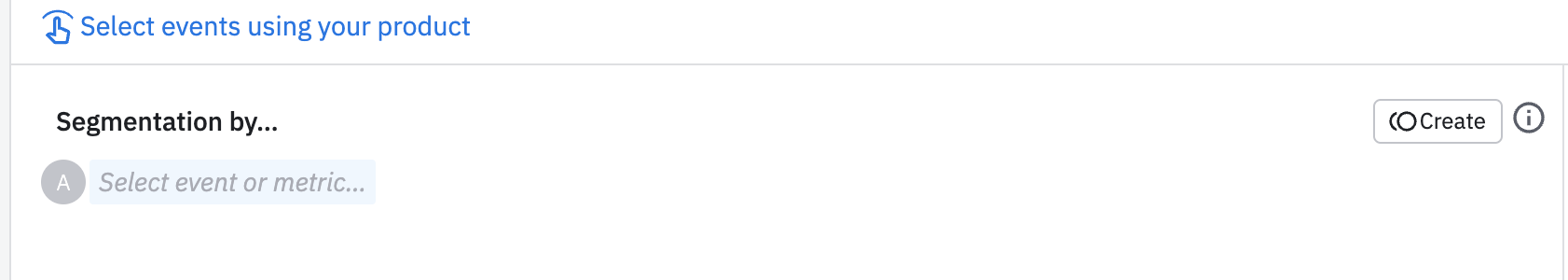I’m new to amplitude and exploring it in our free trial.
In nearly all other analytics products, I’m able to create custom events based on other events without a code change. For example, based on a generic pageview event that comes in as part of the Amplitude Browser SDK by default. In this case, we’d want to create a custom event called “Homepage view” based on:
- Event = pageview
- where path=/
This saves us the need to call the track() api on every page since the pageview event is already being captured. I do not see how to do this and would be shocked if it’s not possible.
Main reason is we are trying to balance cost of implementation on things such as basic pageview events, with friendly definitions that saves everyone in the organization time to specify the where clauses each time they want to create a report of dive into the homepage (or other pages and have to know what filters to apply).
Can someone shed light on this? Is it true that amplitude cannot do this?