I’m having issues getting the bigquery export set up for our account. I’ve configured the service account to spec, uploaded the key json, created the target dataset, verified correct entry of info, and I’m just seeing a little red alert icon.
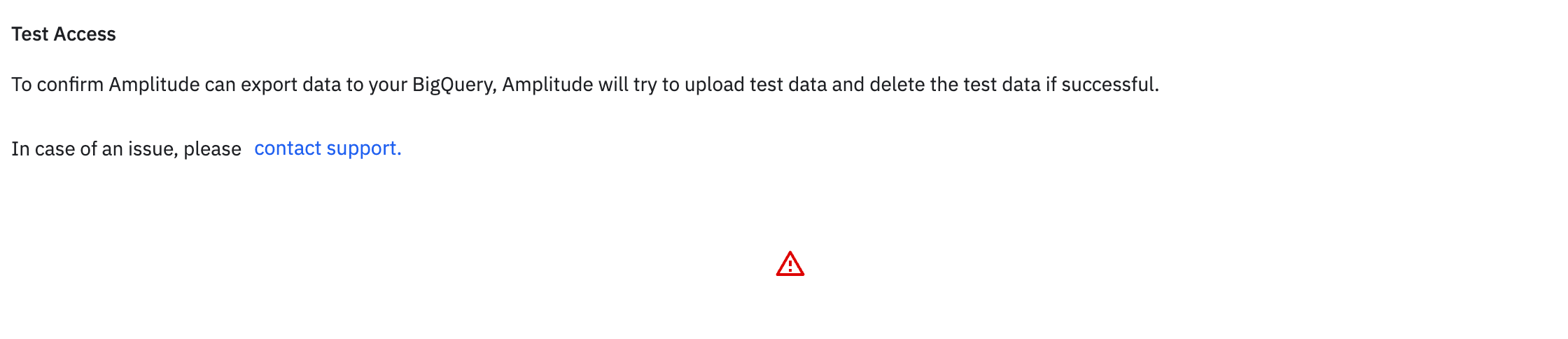
It says contact support… but then there’s no way for me to do that 
HALP!


