Hi Usage Interval view in retention chart is referenced a lot in docs e.g. below, but I can't find it anywhere on the retention chart builder. Can anyone help? Thanks, Anna
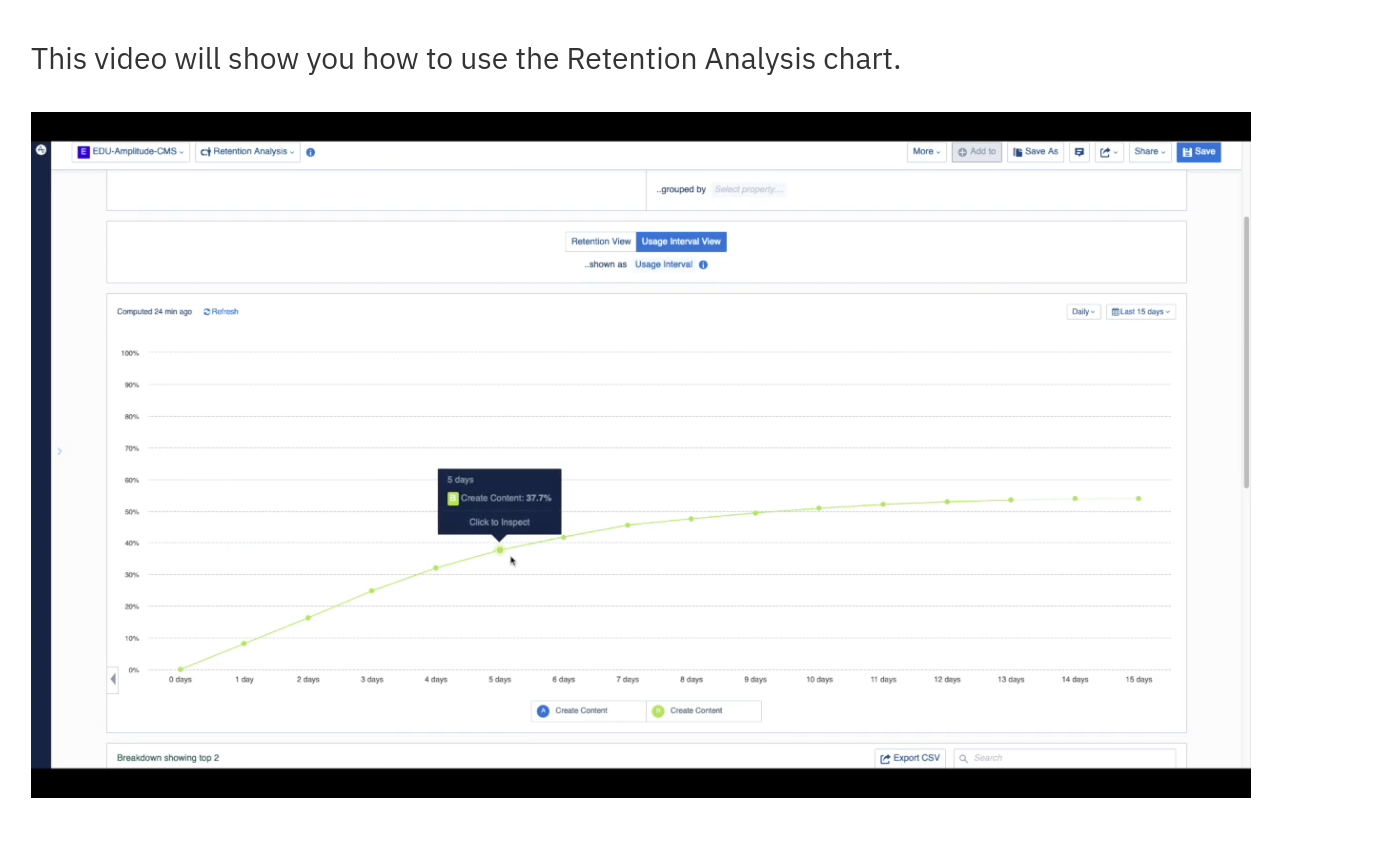
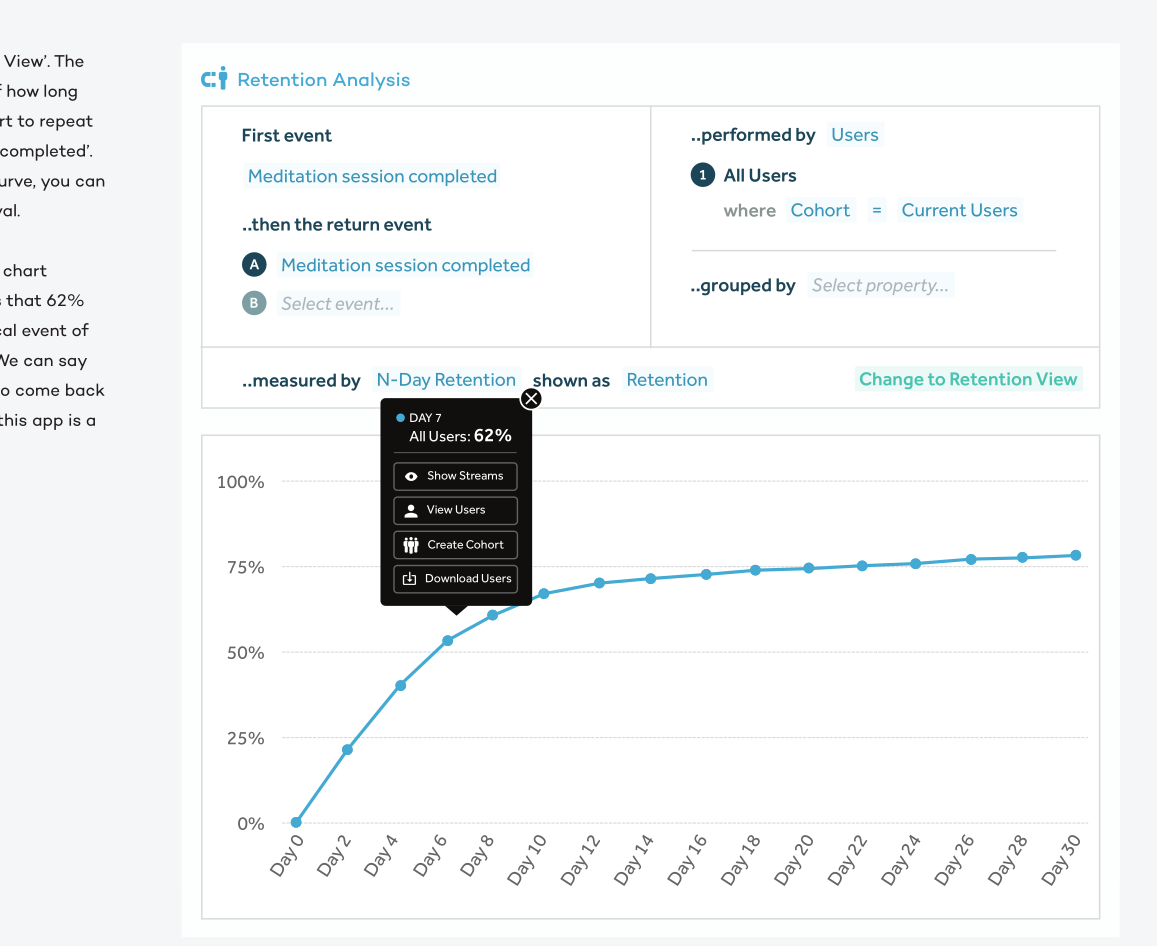
Hi Usage Interval view in retention chart is referenced a lot in docs e.g. below, but I can't find it anywhere on the retention chart builder. Can anyone help? Thanks, Anna
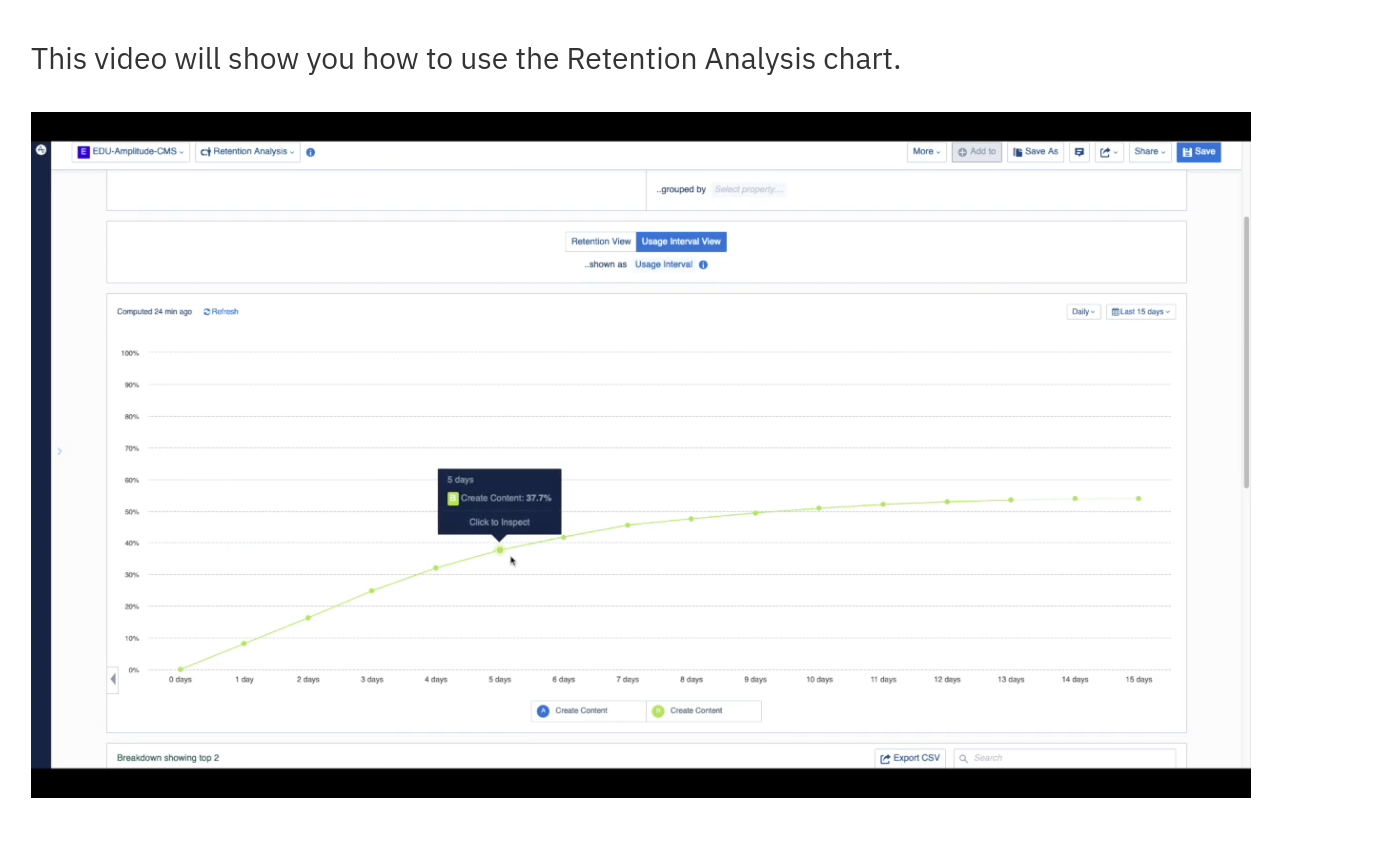
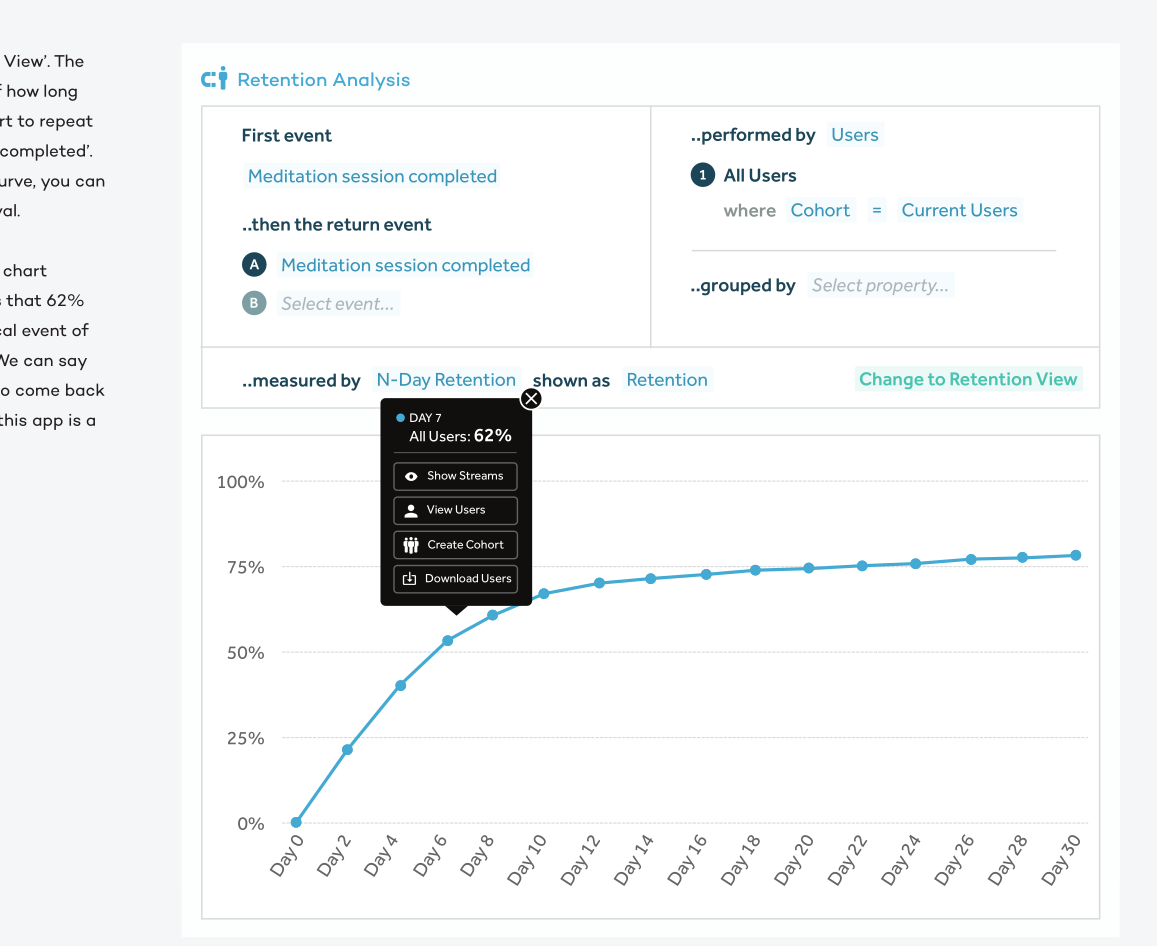
Hey
Not quite sure if I’m understanding the ask here, but one on your screenshots already has the answer in it. The “Usage Interval View” option is available right next to the “Retention View”.
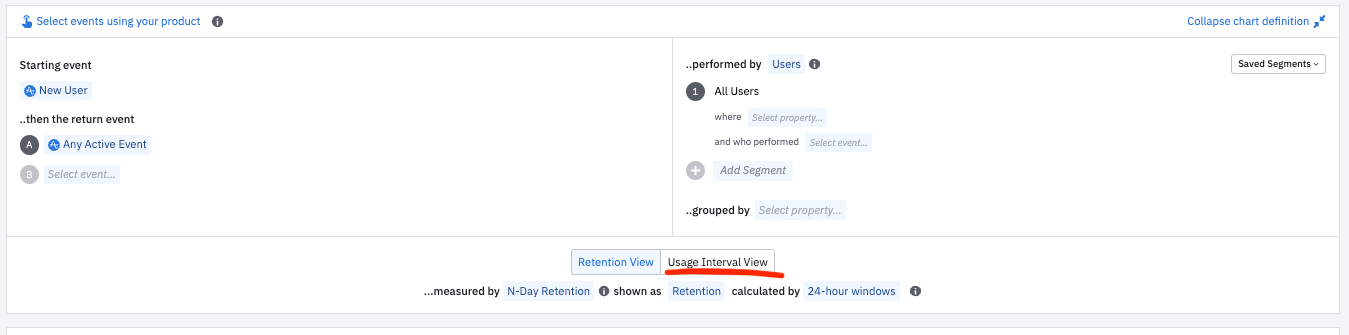
Clicking on the “Usage Interval View” will change the chart builder view to the following one -
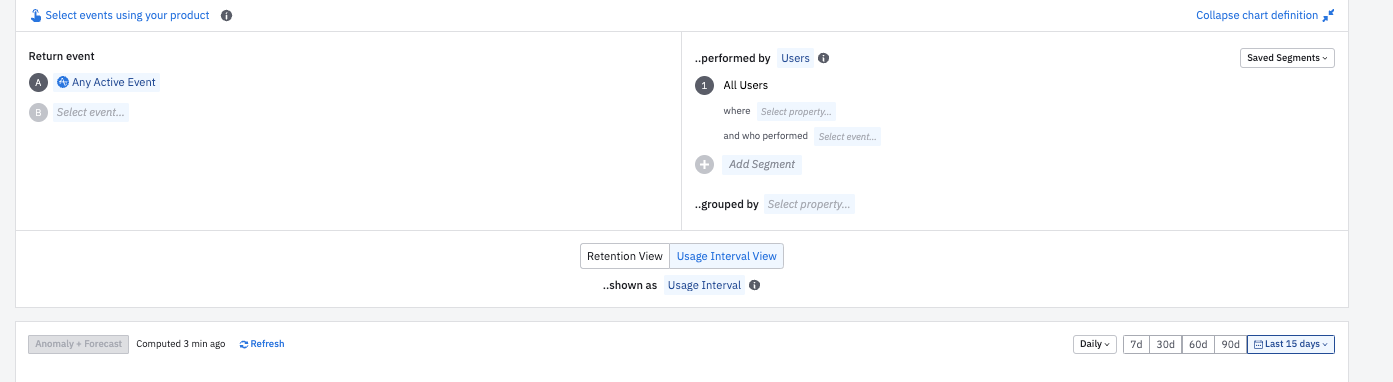
Let me know if you are looking for something more specific.
Hi that’s a screenshot from a video of the feature. that button is not in my amplitude
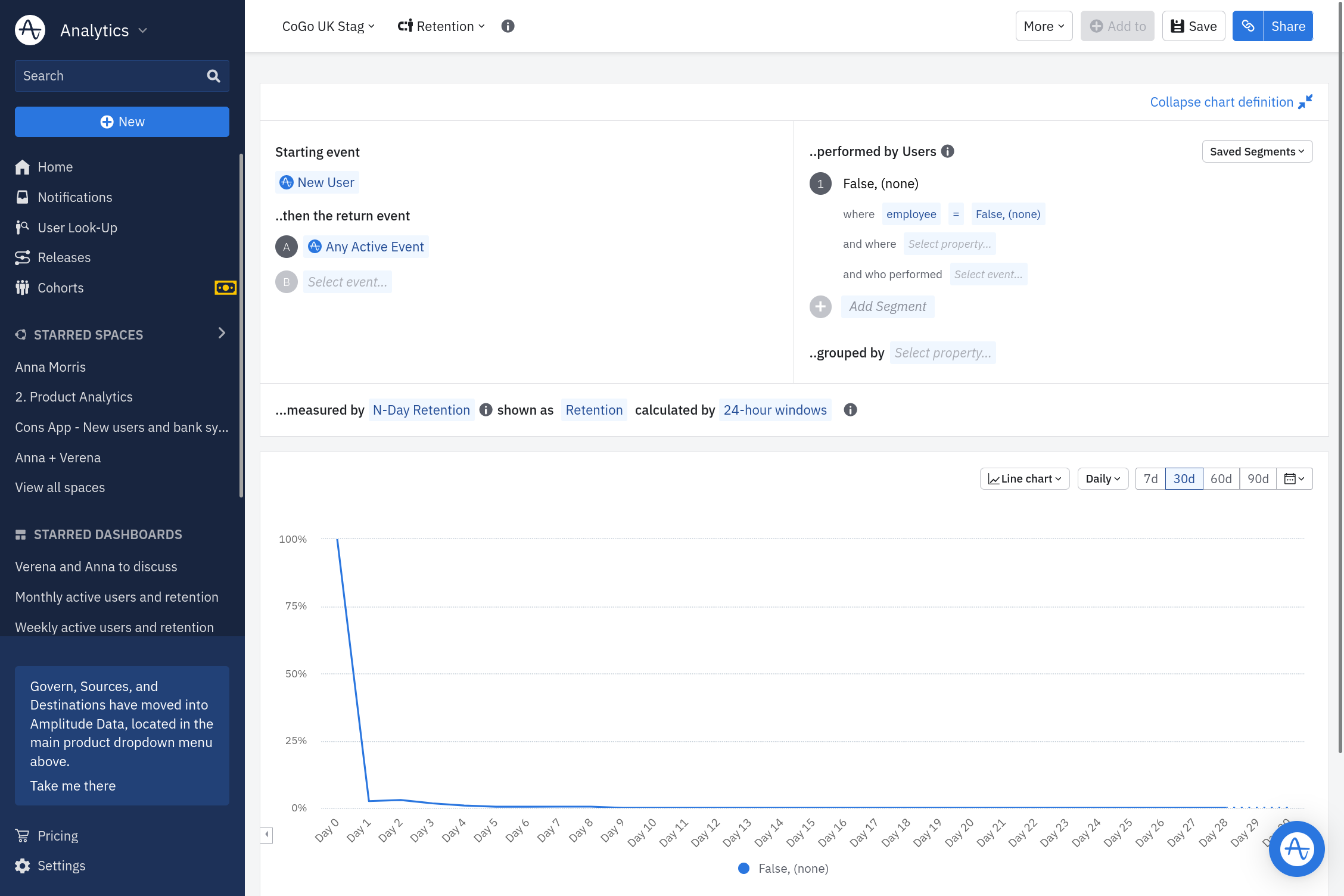
Hey
Looks like the Usage Interval View is only available with Scholarship, Growth, and Enterprise plans. Are you on a free plan?
yeah, okay, thanks for letting me know
If you don't have an Amplitude account, you can create an Amplitude Starter account for free and enjoy direct access to the Community via SSO. Create an Amplitude account. You can also create a Guest account below!
If you don't have an Amplitude account, you can create an Amplitude Starter account for free and enjoy direct access to the Community via SSO. Create an Amplitude account. Want to sign up as a guest? Create a Community account.
Enter your E-mail address. We'll send you an e-mail with instructions to reset your password.