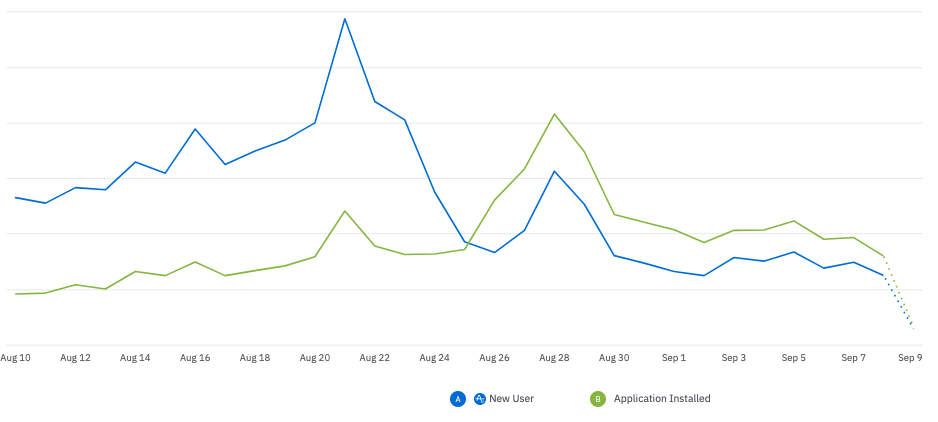Hi - frequent listener 1st time caller! I’m hoping for some guidance around how to use Application Install in my funnel analysis. I’ve broken out my questions below:
- I don’t see ‘Application Installed’ in any of Amplitudes funnel literature, so is that my 1st mistake?
- In the past I was only able to use ‘Application Installed’ in an event segmentation chart - as soon as I used it in a funnel I showed 0 conversion. We figured out that this was due to our Segment integration and updated that about two weeks ago.
- This has led to some unanticipated consequences (doesn’t it always). Our ‘Application Install’ numbers shot up. It appears that we are now tracking ALL installs - both net new and re-installs.
- When I filer the Application Install number by new users it drops it down but over the last 2 weeks its has been 92% of the number that I see when I look directly at my installs in the app stores. Is that a discrepancy that I’m just going to have to live with? Is there anything else that I should be aware of around filtering by new?
- My engineering lead is pushing me to use the ‘New User’ event instead that is more closely aligned with my store installs but I don’t really understand what that means as it includes ‘inactive events’.
- My ‘New User’ event has also plummeted, I assume because we are now successfully linking anonymous installs with the rest of that users journey.
Top level: should I be using Application Install in my funnel, and is it wrong to filter it by new users? Is ‘New User’ and adequate proxy for installs and can I use that instead?
Graph that displays the changes since our push.
Thanks so much for any guidance that you can provide!