Hey,
I am trying to create stacked bar chart from two properties of the same event.
I have two custom properties:
- perfTime - total application loading time
- requestProcessingTime - this is only backend part ot total loading time
If I use only single property everything works great but I would like to add to total time bar a second bar showing request processing time.
I know that stacked bar chart can be created with two different events like here:
But the question is if there is a way to do that with only one event.
What I have:
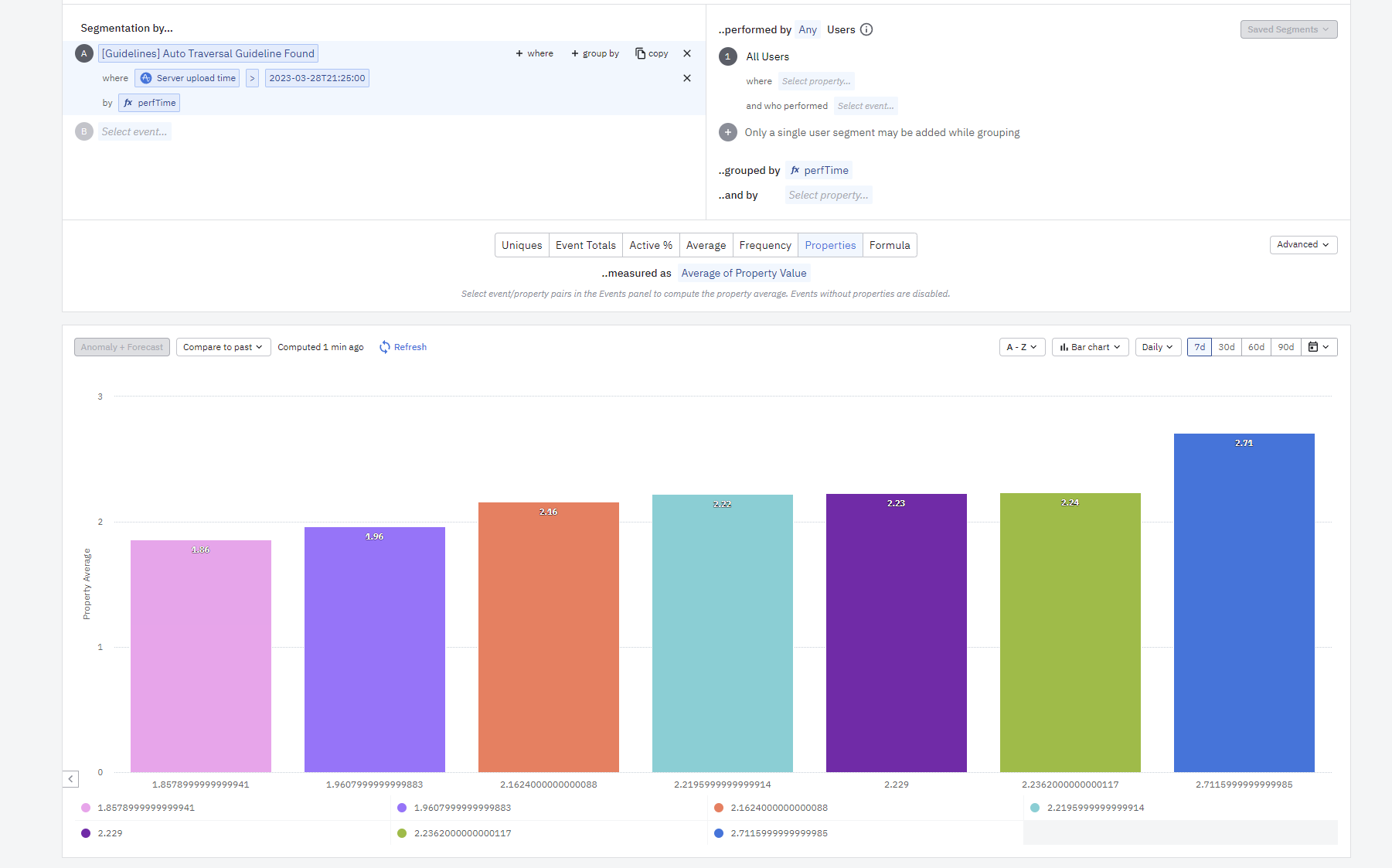
What I would like to have:
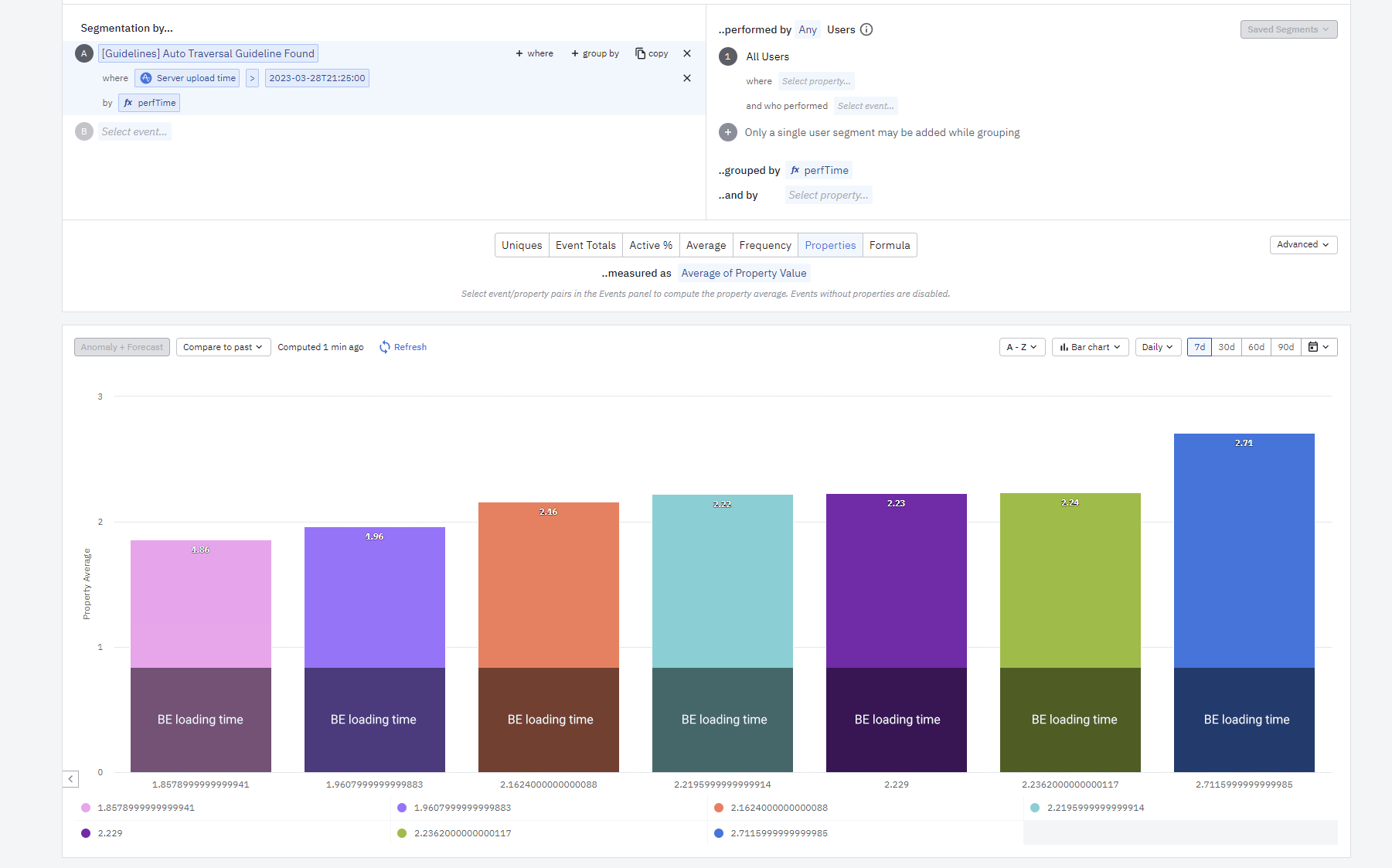
Thank you