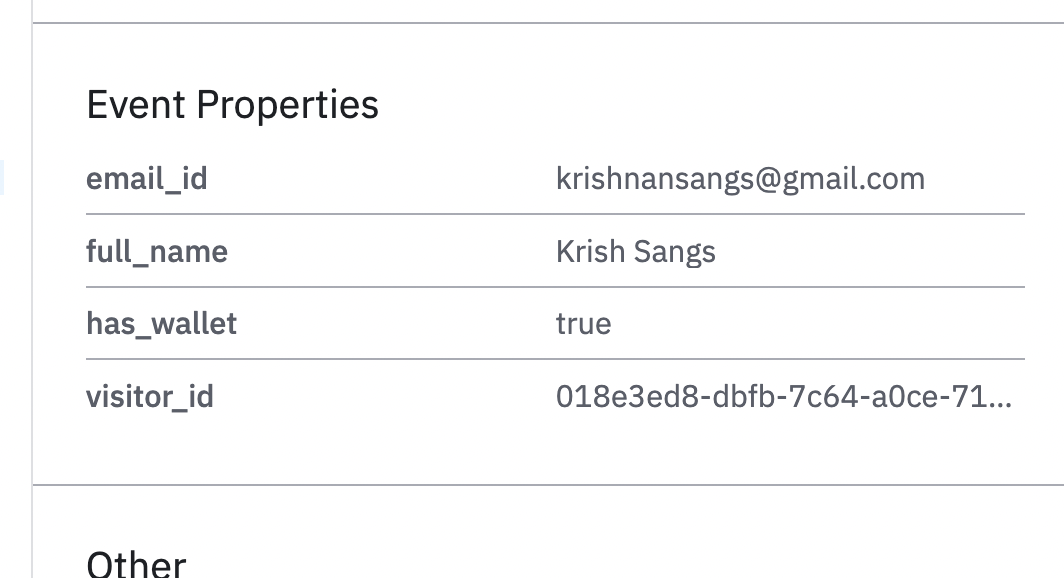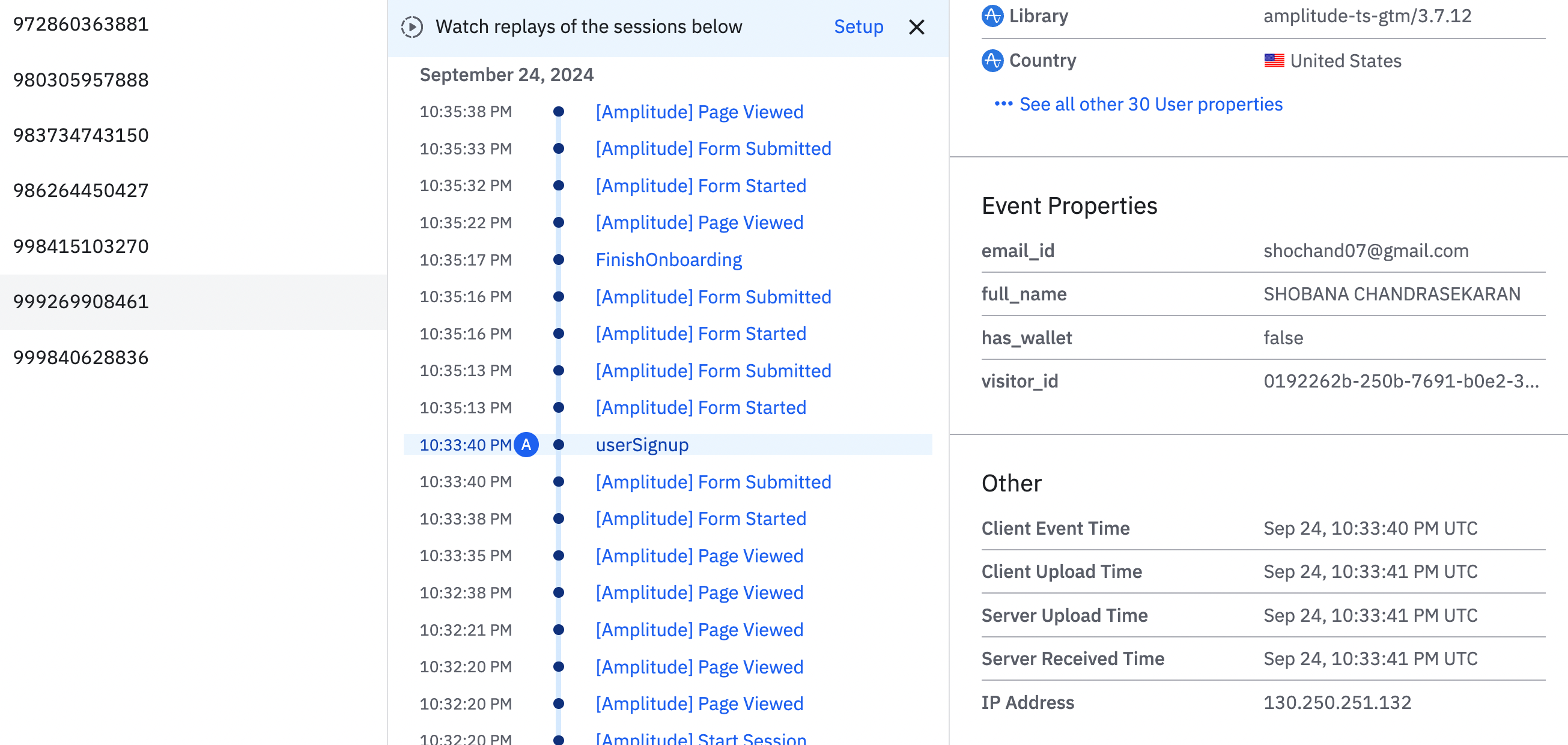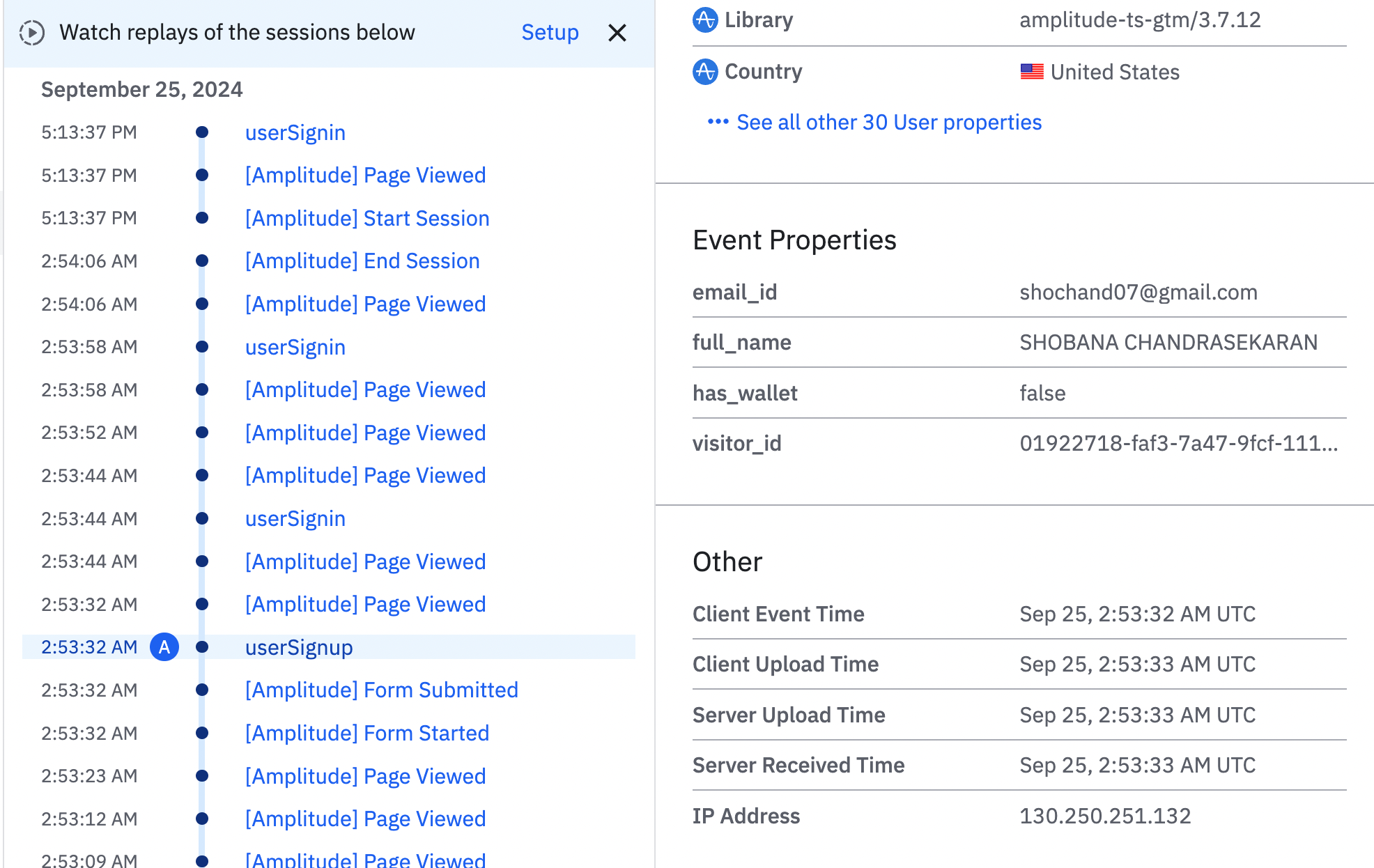We are running into 3-4 different problems with our data on Amplitude which I’d like to get help on. To start, we have instrumented the data into Amplitude via Google Tag Manager.
Issue 1: Multiple counting
For a single user, he/she is being counted multiple times (see 3 amplitude IDs being generated for me). What is the basis on which Amplitude assigns a unique Amplitude ID? What this is doing is really blowing up the metrics where WAU, DAU and MAU look overly large

Issue 2: How can we use E-mail or Visitor ID as the unique Identifier on Amplitude?
Issue 3: How can we get E-mail address and the Visitor ID in the downloadable “CSV” data? These are missing from the data.
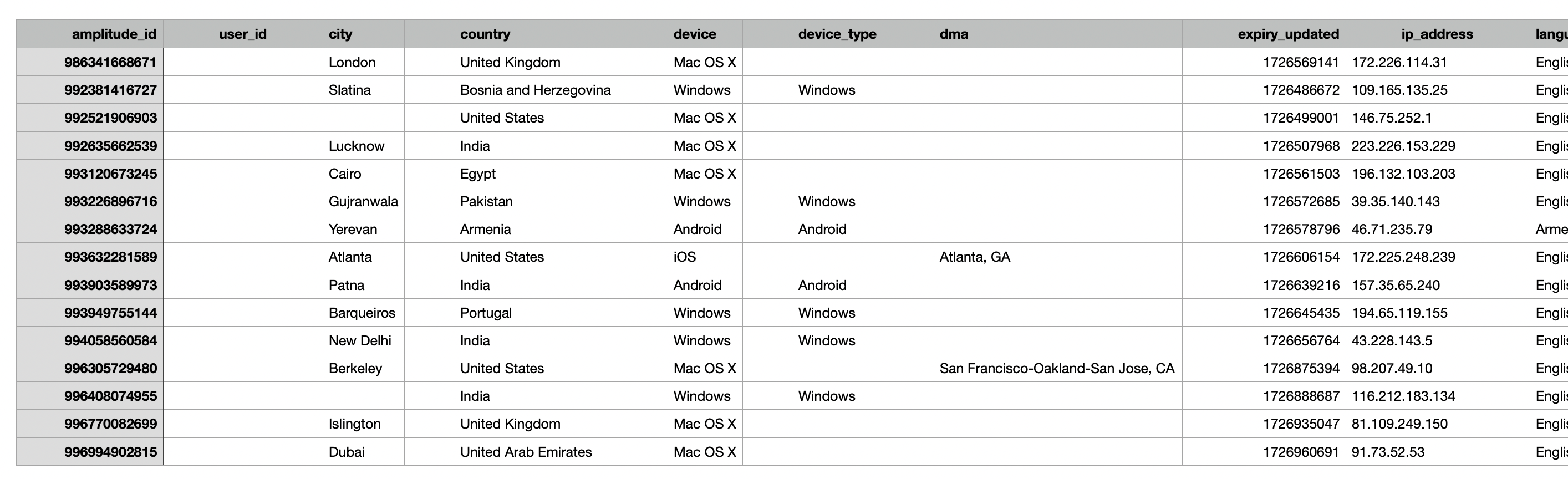
Issue: Because the Vistor ID isn’t part of the CSV download report, I am also unable to view the entire ID in the Web UI