Summary:
‘first_search_time’ tracks the duration between when the user sign-ups and makes their first search. I can see that in uniques (first screenshot), but I’m unable to get an average of them across all users (second screenshot).
What am I doing wrong?
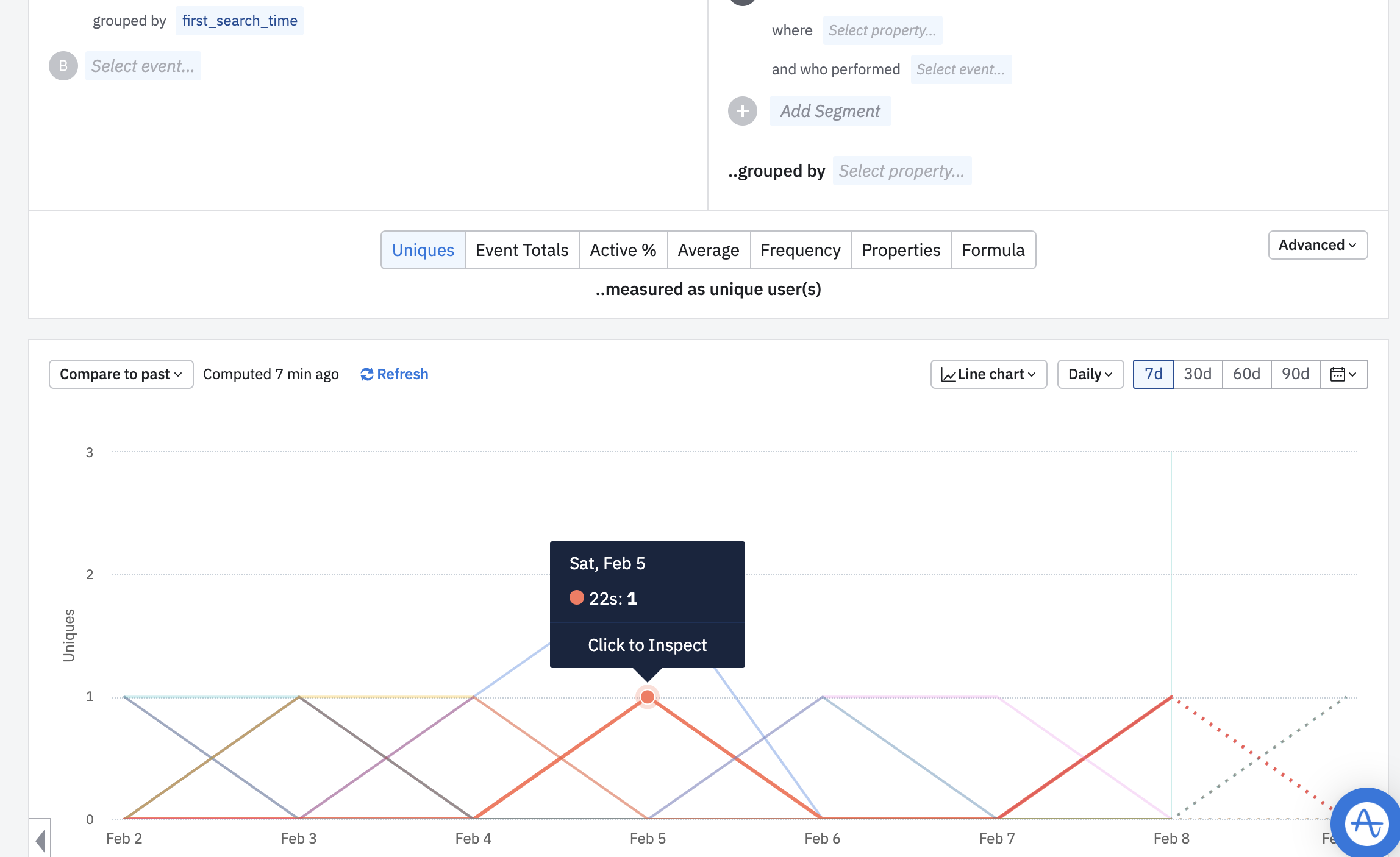 uniques
uniques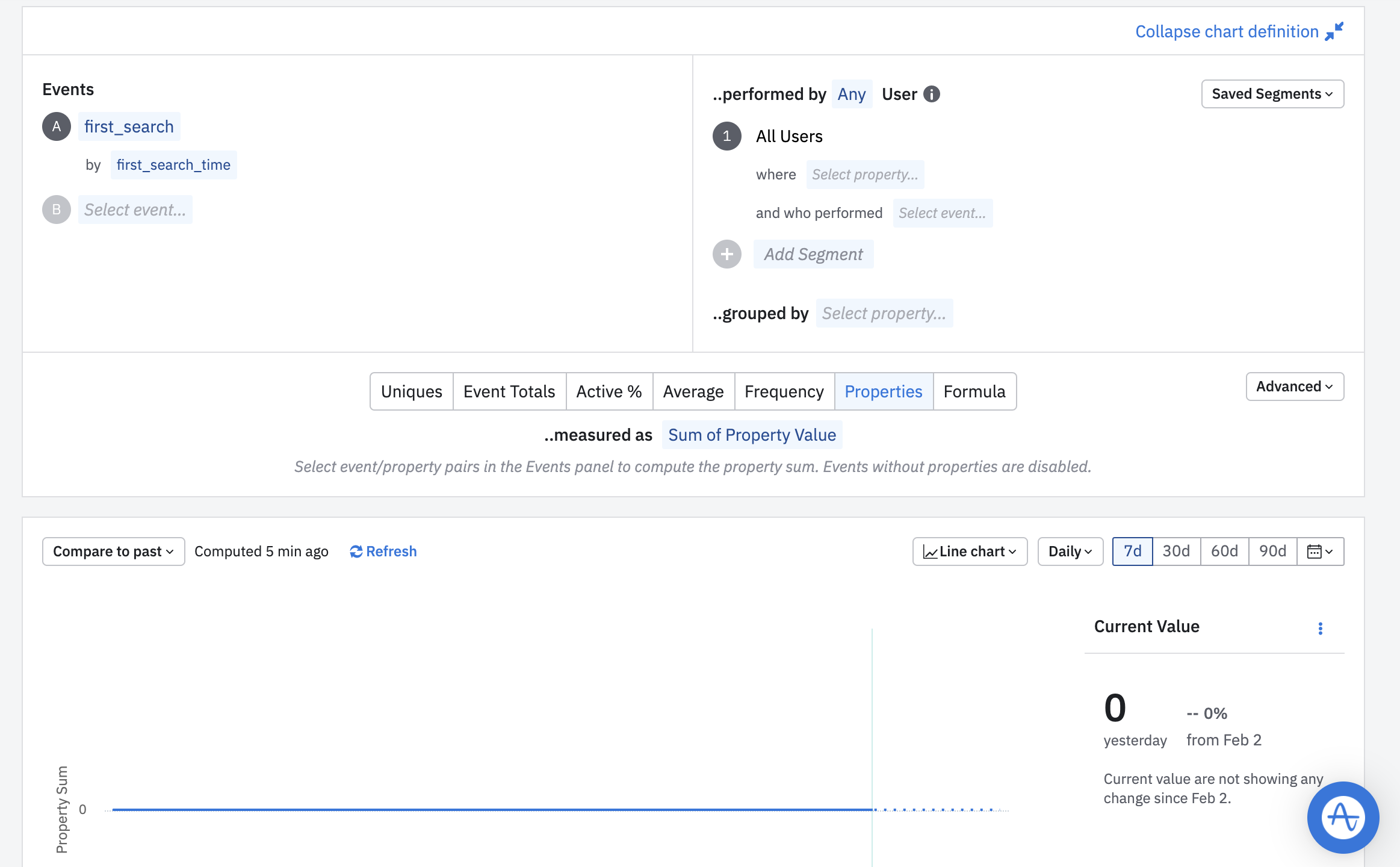 missing average
missing average