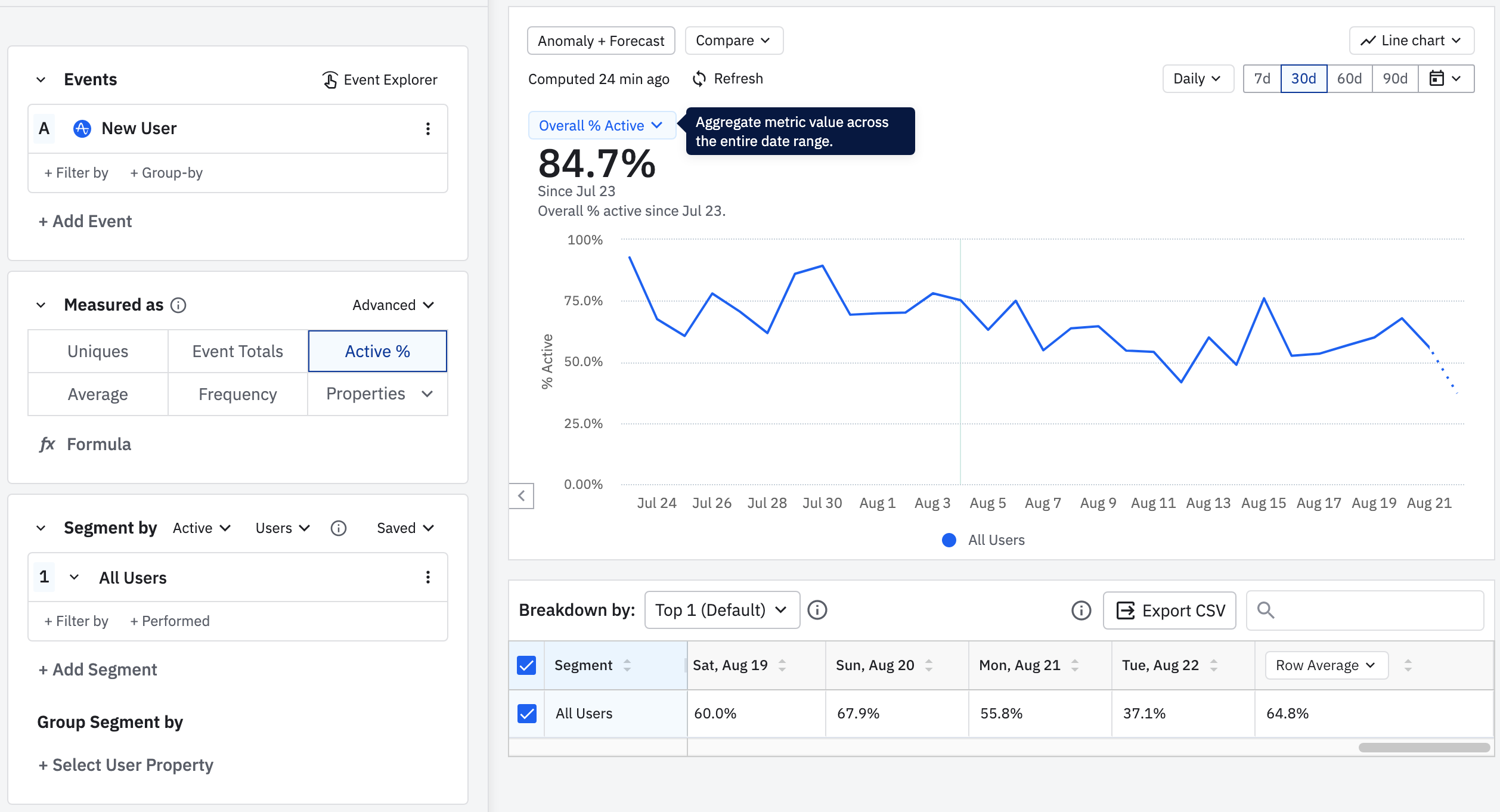
In the description of the tooltip in part ‘Overall % Active’ of the chart, it is written as 'Aggregate metric values across the entire date range.’ But I don't understand what it means.
When comparing ‘Overall % Active’ with ‘Current % Active’ or ‘Average Values’, the level of ‘Overall % Active’ Metric is much higher, so why?
plz, explain it easily.


