We are using Amplitude to measure the Retention, in general terms, of our service. As an ecommerce, we are interested in the specific event of add to wishlist.
Our idea is to separate our current user base of total users in this buckets:
- Weekly Active (users who did add to wishlist event in the last 7 days)
- Inactive (users who created accout but had never done add to wishlist)
For Inactive we want to measure the rate of “resurrection” (weekly). So we need to calculate the total amount of users in that state and get how many got back each week.
I have not been able to found a way to do this so far. I haven’t found a way to show what is the total number of users in this state and the weekly amount of “resurrected”.
What I’ve tried but didn’t work:
- Using a Lifecycle graph. The numbers do not match to what we expect. For example, if I get the Weekly Active Users (from Amplitude) and multiply that for the retention rate weekly (also from Amplitude), I should get how many of these users are moving to the next week on that specific action. That does not match.
- Using Retention graph and filtering users who created account but never did the add to wishlist event within 7 days of creating account (what we consider active).
By using retention “Change Over Time” I get a graph that shows the retention per week, but I can’t get the total number of resurrection for THAT particular week.
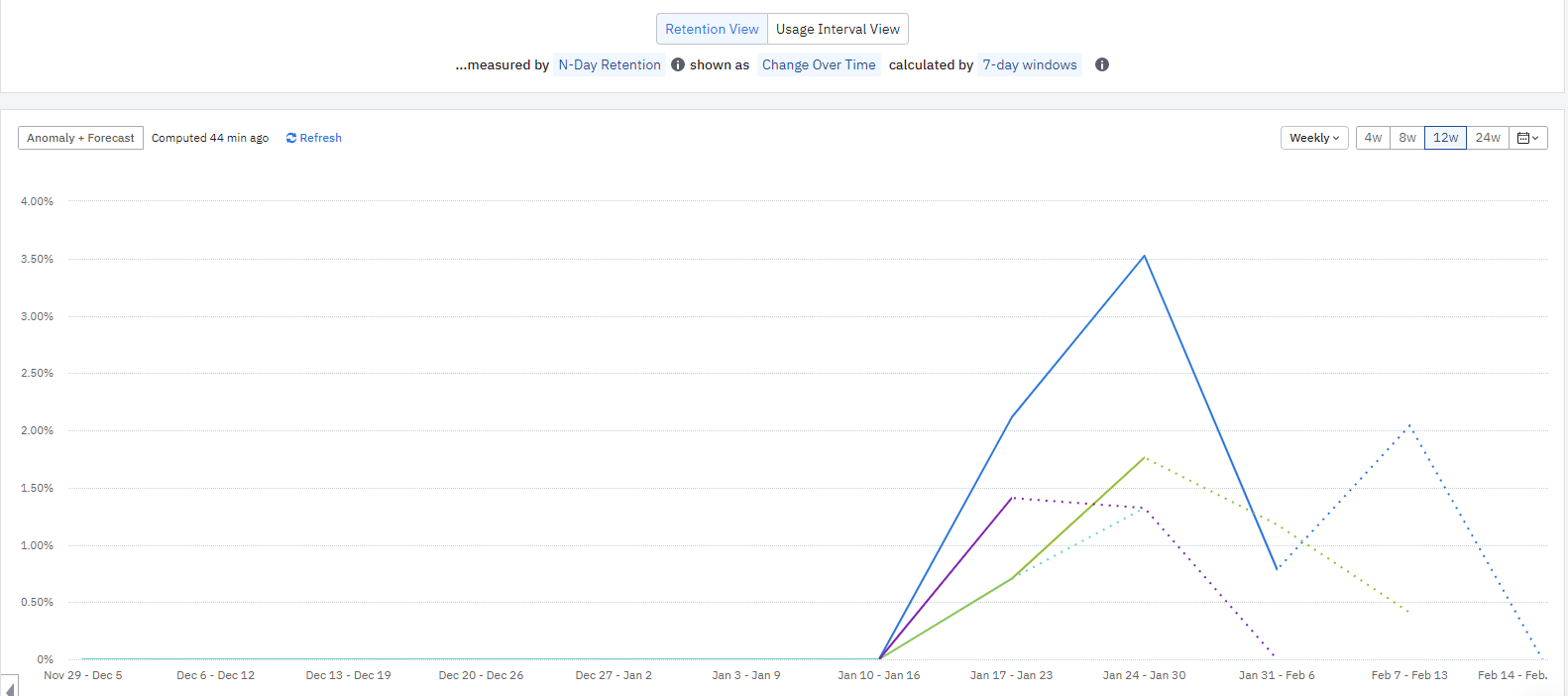
My original intention was to separate between Never Activated and Dormant (once activated but then churned). But without getting this right, that seems even harder.
Your help is deeply appreciated.
Thanks!