Our team has added a new Event to report on and need to update 50+ charts. Is there an easy way to do this vs going into each chart one by one to add it?
Hey
AFAIK, there isn’t a direct way in the current setup to achieve the new event addition in bulk without adding and resaving individually.
However, if you are looking to replace one of the events. then one approach is to add all 50+ charts to a dashboard and then use “Replace Events” option from the “More Options” dropdown
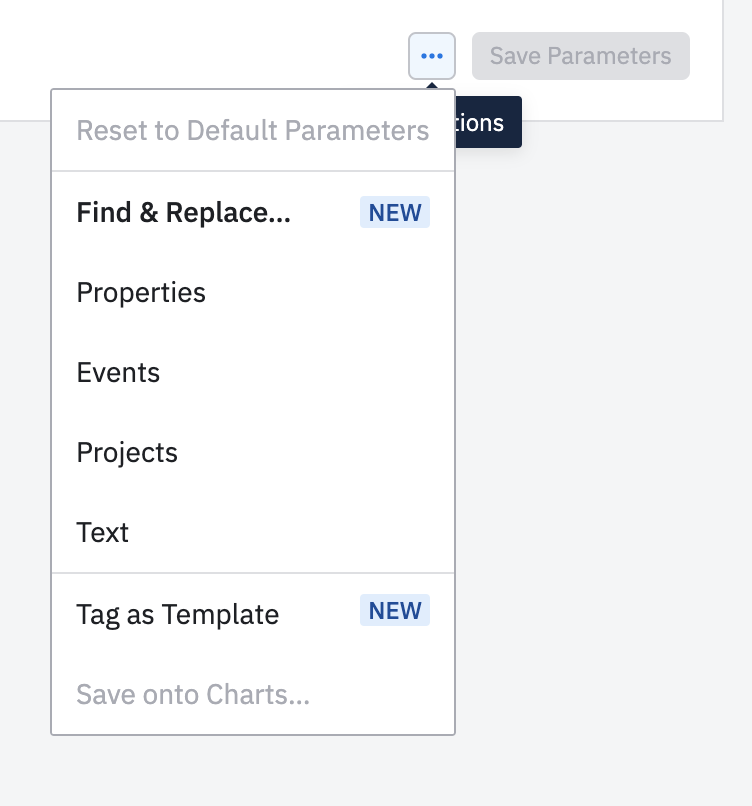
You can then chose to update the existing charts or replace/create copies with the changes.
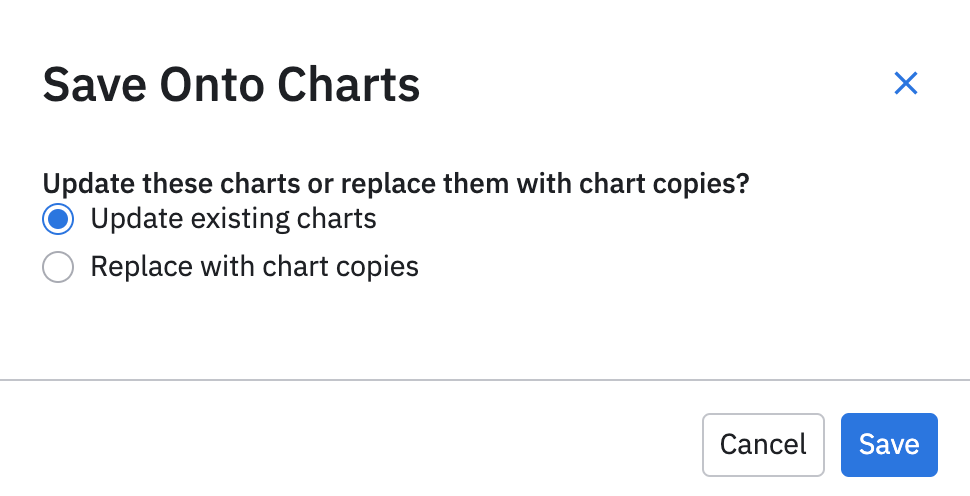
Thanks
Reply
Welcome to the Amplitude Community!
If you don't have an Amplitude account, you can create an Amplitude Starter account for free and enjoy direct access to the Community via SSO. Create an Amplitude account. You can also create a Guest account below!
If you're a current customer, select the domain you use to sign in with Amplitude.
analytics.amplitude.com analytics.eu.amplitude.comWelcome to the Amplitude Community!
If you don't have an Amplitude account, you can create an Amplitude Starter account for free and enjoy direct access to the Community via SSO. Create an Amplitude account. Want to sign up as a guest? Create a Community account.
If you're a current customer, select the domain you use to sign in with Amplitude.
analytics.amplitude.com analytics.eu.amplitude.comEnter your E-mail address. We'll send you an e-mail with instructions to reset your password.


