You used to be able to do this easily from any chart view. Has this functionality gone away?
Hi
It works for me. What do you see when you try this?
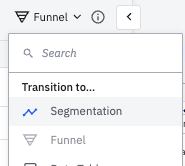
Thank you for writing back!
I used to have that menu, where is it on your screen?
Top left controls
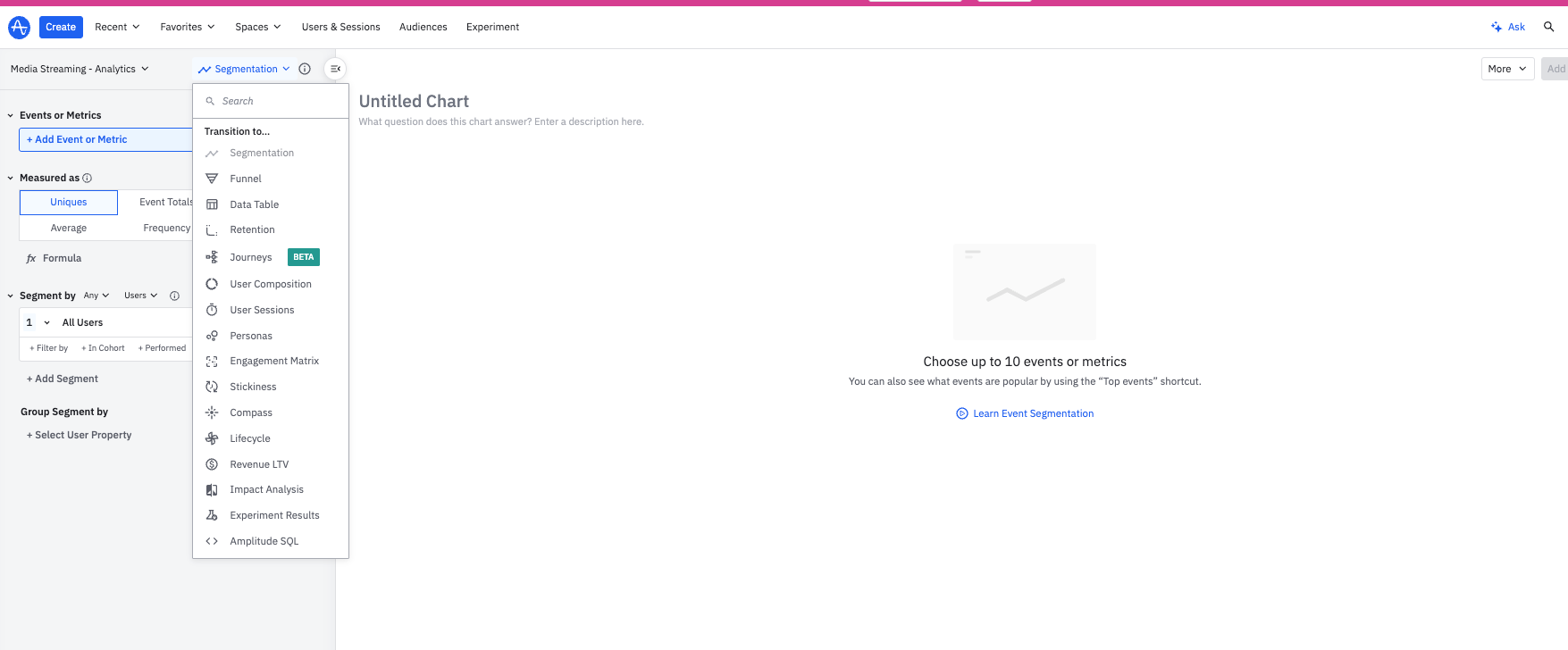
Looks like I don’t have that menu anymore. Definitely used to have it. Maybe it’s that I’m still stuck in the old view?
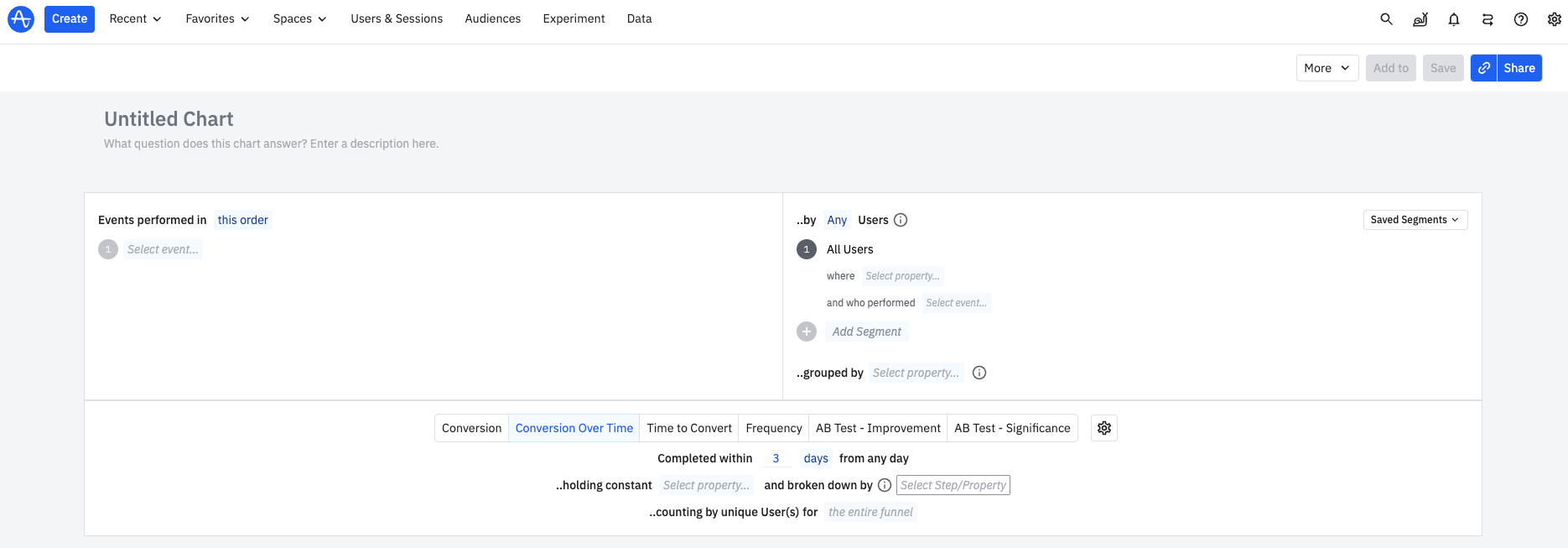
That option is available in both layouts from what I’m seeing on my end.
It could be some UI bug that you are currently facing. Did you try raising a support ticket?
Thanks for reaching out and thanks Saish for hopping in here! It looks like you are using the old interface, but as Saish mentioned, this should be available in both layouts. You could potentially try a refresh of the chart by switching over to the new view (clicking into the 'More' button at the top right of the chart) and then switching back to the old view.
If you are still experiencing issues there, it may be best suggested to submit a ticket to Support by using the in-app Help widget or by going to support.amplitude.com where we can investigate further.
Otherwise, please let me know if you have any questions!
Best,
Jarren
P.S. Checkout upcoming events and user meetups on our events page.
Reply
Welcome to the Amplitude Community!
If you don't have an Amplitude account, you can create an Amplitude Starter account for free and enjoy direct access to the Community via SSO. Create an Amplitude account. You can also create a Guest account below!
If you're a current customer, select the domain you use to sign in with Amplitude.
analytics.amplitude.com analytics.eu.amplitude.comWelcome to the Amplitude Community!
If you don't have an Amplitude account, you can create an Amplitude Starter account for free and enjoy direct access to the Community via SSO. Create an Amplitude account. Want to sign up as a guest? Create a Community account.
If you're a current customer, select the domain you use to sign in with Amplitude.
analytics.amplitude.com analytics.eu.amplitude.comEnter your E-mail address. We'll send you an e-mail with instructions to reset your password.


