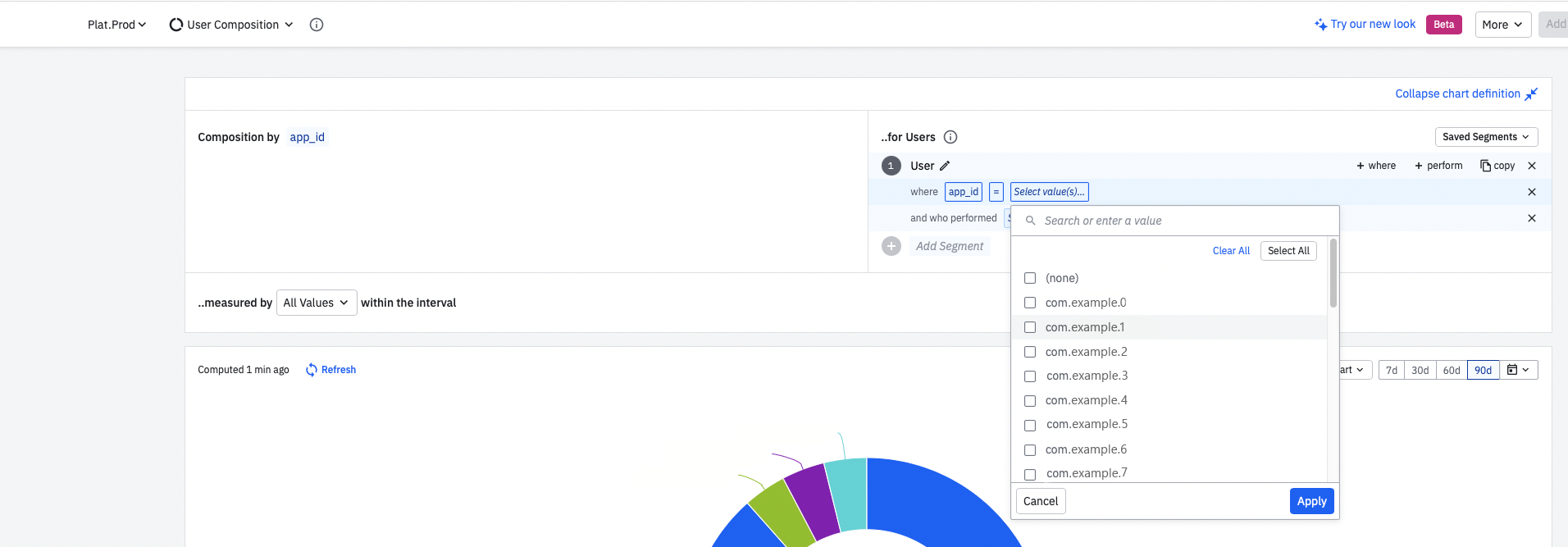When I select the epp idi property, I find extra values there that I would like to remove, but don't know how.
For example, when I select the app_id property, I would like the values com.example.3, com.example.5 and com.example.7 to be removed and not displayed.
Can you please tell me how I can do this?