same as title
Hey
If you are the owner of that dashboard, you will see a “Settings” option on hovering over the lower right corner of the chart in the dashboard
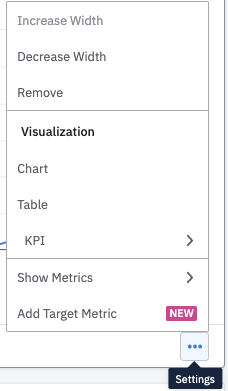
You can then “Remove” that chart from the dashboard.
Hope this helps!
Hi Saish,
In the settings of a cohort within a dashboard, it doesn’t have the option to remove…
Bill
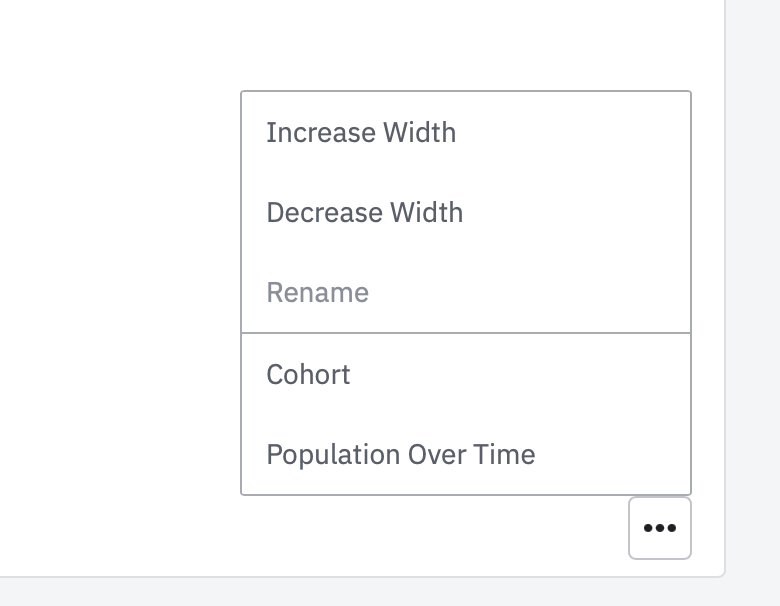
Hey Bill,
I tried replicating this and here’s what I found -
- I am able to remove a chart added to a dashboard by clicking on its settings on the lower right corner.
- However, I am not able to remove a cohort added to a dashboard, the scenario which you have highlighted above. The only options are the only you see in your shared screenshot. Not sure if this a weird behavior or a bug. Seems like the dashboard is treating a cohort differently than a normal chart.
Tagging
Hi
Thanks for the tag
Thanks, all! 
Reply
Welcome to the Amplitude Community!
If you don't have an Amplitude account, you can create an Amplitude Starter account for free and enjoy direct access to the Community via SSO. Create an Amplitude account. You can also create a Guest account below!
If you're a current customer, select the domain you use to sign in with Amplitude.
analytics.amplitude.com analytics.eu.amplitude.comWelcome to the Amplitude Community!
If you don't have an Amplitude account, you can create an Amplitude Starter account for free and enjoy direct access to the Community via SSO. Create an Amplitude account. Want to sign up as a guest? Create a Community account.
If you're a current customer, select the domain you use to sign in with Amplitude.
analytics.amplitude.com analytics.eu.amplitude.comEnter your E-mail address. We'll send you an e-mail with instructions to reset your password.


