Hi there! I have a report that it contains two graphs:
- Daily Accounts Opened
- Where I group by the number of applicants in that account and show it in a bar graph
- All Time Accounts Distribution
- Where the distribution is related to the number of applicants in that account
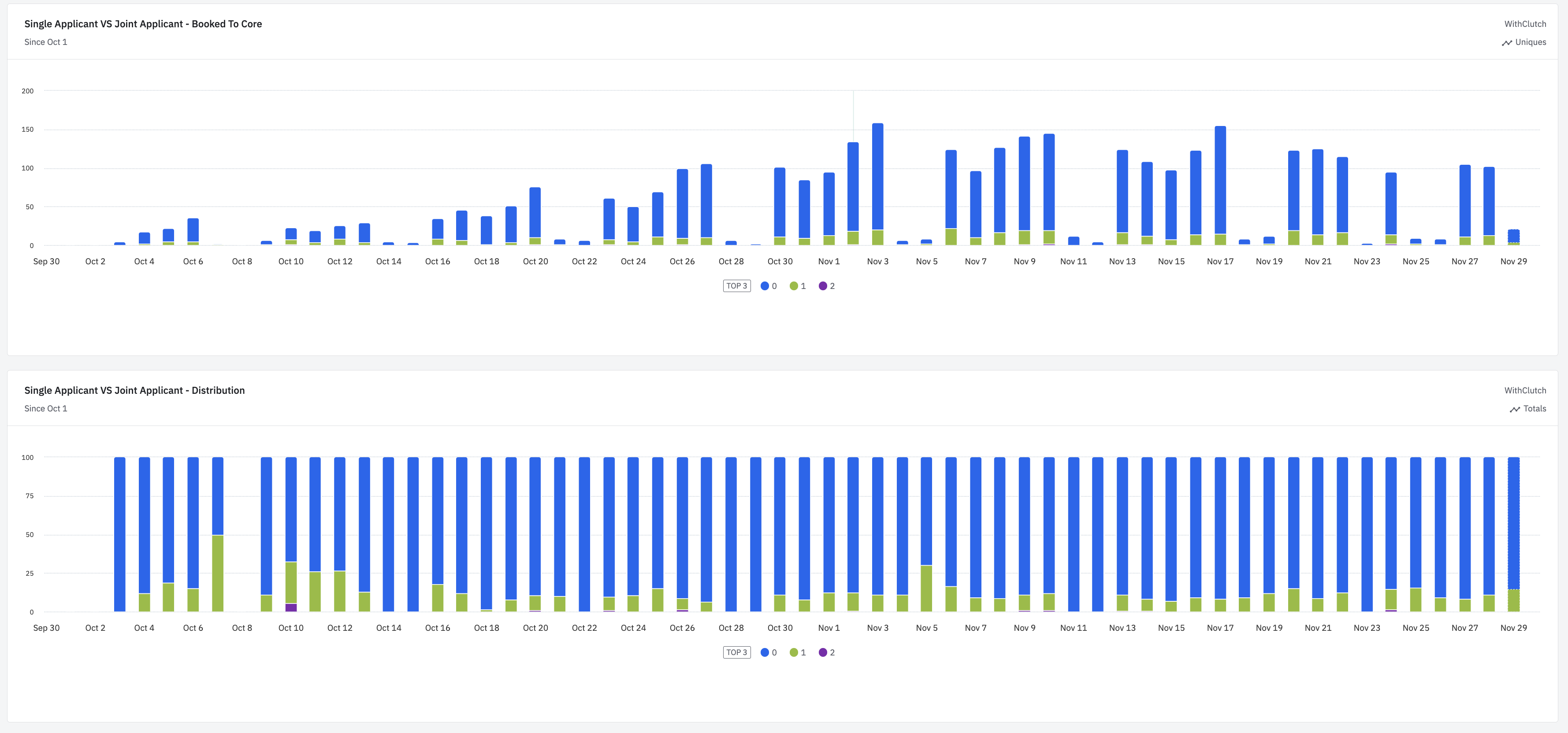
I want to show the daily performance and also the all time performance BUT my report is making all views to show as daily. I wanted the report to follow the timeframe I've set in the graph.
Is there a way to do it? Thanks in advance