Looking for insights for an interesting Funnel conversion situation. I’m wanting to exclude users who come to the transaction screens if they managed their giving, except if they actually did a transaction. Here’s a visual of how I’m thinking of it.
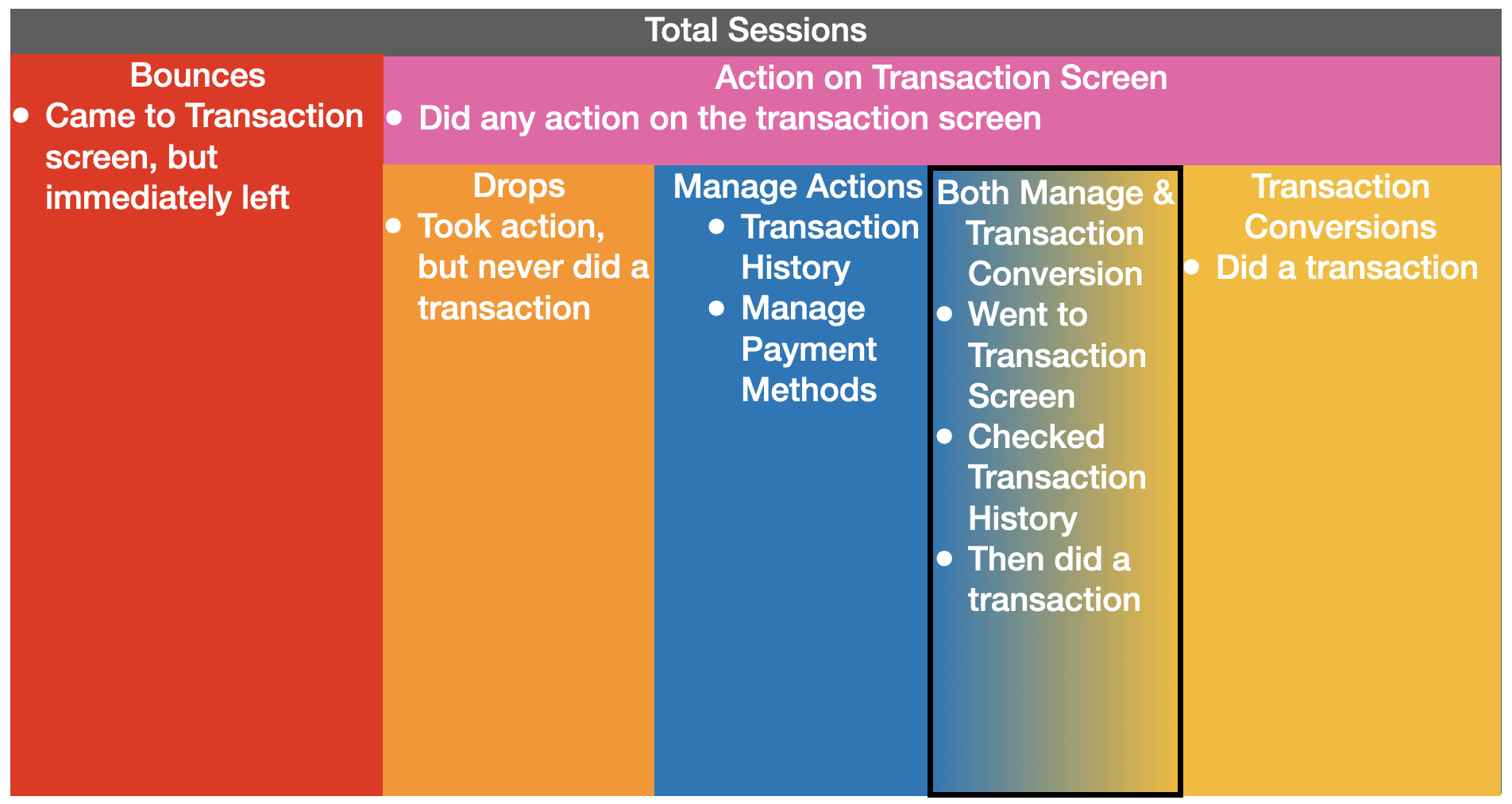 Transaction metrics
Transaction metricsSo if a person does an action on the transaction screen and does a transaction, even if they checked their history, I do want to count their conversion. However, if they only checked their history on the transaction screen, then I don’t want to count them.
Here’s the equation I’m thinking of:
Transaction Conversions/(Action on Transaction Screen - Manage Actions without Conversion)
How do I do that in Amplutide’s Funnel?