Hi All,
I have a question around user properties with the goal of getting an accurate understanding of our MAUs.
We have a platform which allows our admins to impersonate a client user, this allows them to see an identical version of the platform that the client user would see. The admin can then complete tasks on their behalf which fires events as the client user.
I want to be able to tell the difference between events fired by a real client user and an admin impersonating a client user.
There is a user property we use called impersonating_user_id which captures an id of the admin who is doing task on their behalf.
My question is: If an admin 1234 impersonates the client user 5678 on Monday and fires an event the user property impersonating_user_id would capture user 1234 on that event.
If the next day the client user 5678 logs onto the platform as does actions themselves and fires events. In this case would the impersonating_user_id property fire as null as no one is impersonating? or does the old user property be pulled across.
Would the below setup capture our non-impersonated active users who have fired an event, even if at a seperate time they had been impersonated by an admin?
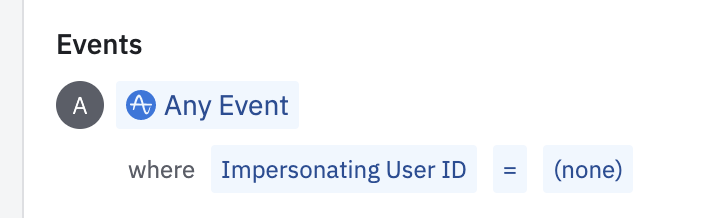
Sorry for the rant, not an easy thing to explain, thanks for reading.
Sam