We’ve updated the Source creation and configuration process to streamline workflows for Data Governors. These changes make it easier to quickly create Sources and start using them in planning without needing to determine technical implementation details ahead of time.
The following items are impacted:
-
Source creation in Data web app (Updated)
-
Implementation page in Data (Removed)
-
Ampli CLI
-
pullcommand (Updated) -
configurecommand (Added)
-
Requirements:
-
Ampli CLI 1.30.0+
-
Adds the
configurecommand
-
-
Ampli CLI < 1.30.0
-
Full support for configured sources.
-
Throws error on unconfigured sources, will prompt to update to the latest version of the CLI.
-
Overview of new workflow
Creating a Source in Amplitude Data
To create a new Source, start from the Catalog page (Data => Connections => Catalog ). However, you are no longer required to enter a Runtime at creation time. Just give your Source a name and you’re good to start using it in the Tracking Plan.
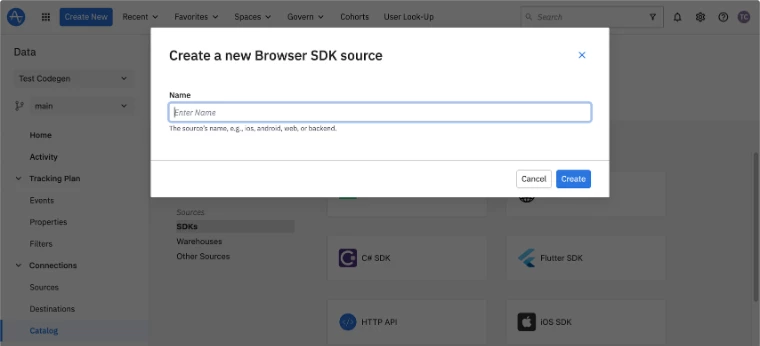
When you click Create you will be taken to the Source settings for the newly created Source. The Source settings page has been updated to include basic implementation details.
Here you will see quick instructions of how to setup the Source as well as links to our full documentation in the Amplitude Developer Center.
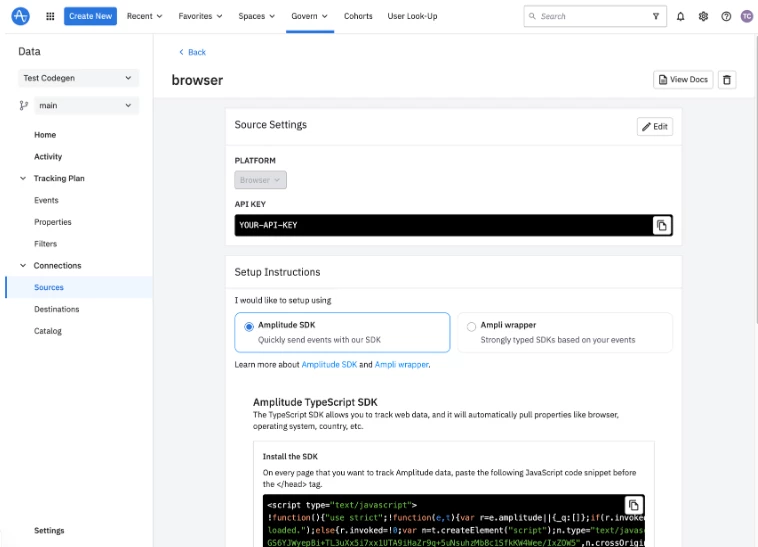
Implementing an Ampli Source
Ampli runtime configuration is now managed by Ampli CLI in the developer workflow. As developers work directly with the code implementation we feel they are the most qualified to decide what platform, programming language, and Amplitude SDK they want to use in their repository.
When ampli pull is run for an un-configured Source, you will be prompted to select a Language and an SDK to use for implementation. Some runtimes have multiple options for SDK. For new implementations you should use the (recommended) SDK. If you are adding Ampli to an existing implementation of the Amplitude SDK you should select the version currently used in your project for the most seamless integration.
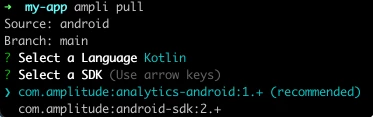
The ampli configure can be used to update the Source configuration. Run this command to update Platform, Langauge, and SDK at any time.
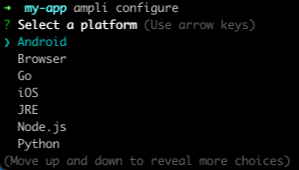
 Each Source maintains a single shared configuration. This means updating the Source configuration with the Ampi CLI will affect all users of that Source on the next
Each Source maintains a single shared configuration. This means updating the Source configuration with the Ampi CLI will affect all users of that Source on the next ampli pull.
For those not using Ampli implementing Sources is the same as before.
Client-side vs Server-side Sources - Amplitude Developer Center
Implementation instructions
Basic implementation instructions for your Source are available in the Source settings page and will be displayed upon initial Source creation to help you get started.
The in-app instructions are useful to quickly send an event, however, we recommend visiting the Amplitude Developer Center for more in-depth details for best practice and implementation options.
We added an Ampli Quickstart to the Ampli documentation for all platforms.
-
Android
-
Browser
-
iOS
-
JRE
-
Node
-
React Native
Implementation status
The Ampli CLI can verify and display implementation status of your tracking plan with the ampli status command. Learn more about the status command here.


