Introduction
Today, we're excited to announce our new Integration portal, a self-serve portal that will provide partners with all the tooling necessary to build, modify and maintain their Amplitude integration.
Over the past year, we've heard a lot of feedback from partners who want to take advantage of the integration opportunities. Today we see many partners (such as yourself) interested in sending event data into Amplitude via our HTTP API v2 and syncing cohorts (audiences) back to your platform. This is why we're excited to continue investing in more robust tools to help accelerate the development process for our Partners. Ultimately this Integration Portal will enable our partners and, most importantly, our customers to get the most value from Amplitude's Digitial Optimization System.
Phase 1 - What's available now?
As a starting point, we've introduced new capabilities to cut down on development time and support partners looking to build an integration to sync cohorts to their platform. Partners can easily configure their API and define the payload structure using a self-serve UI. Partners can also iterate rapidly by sending a request with their customized payload to their destination and validating the expected response object.
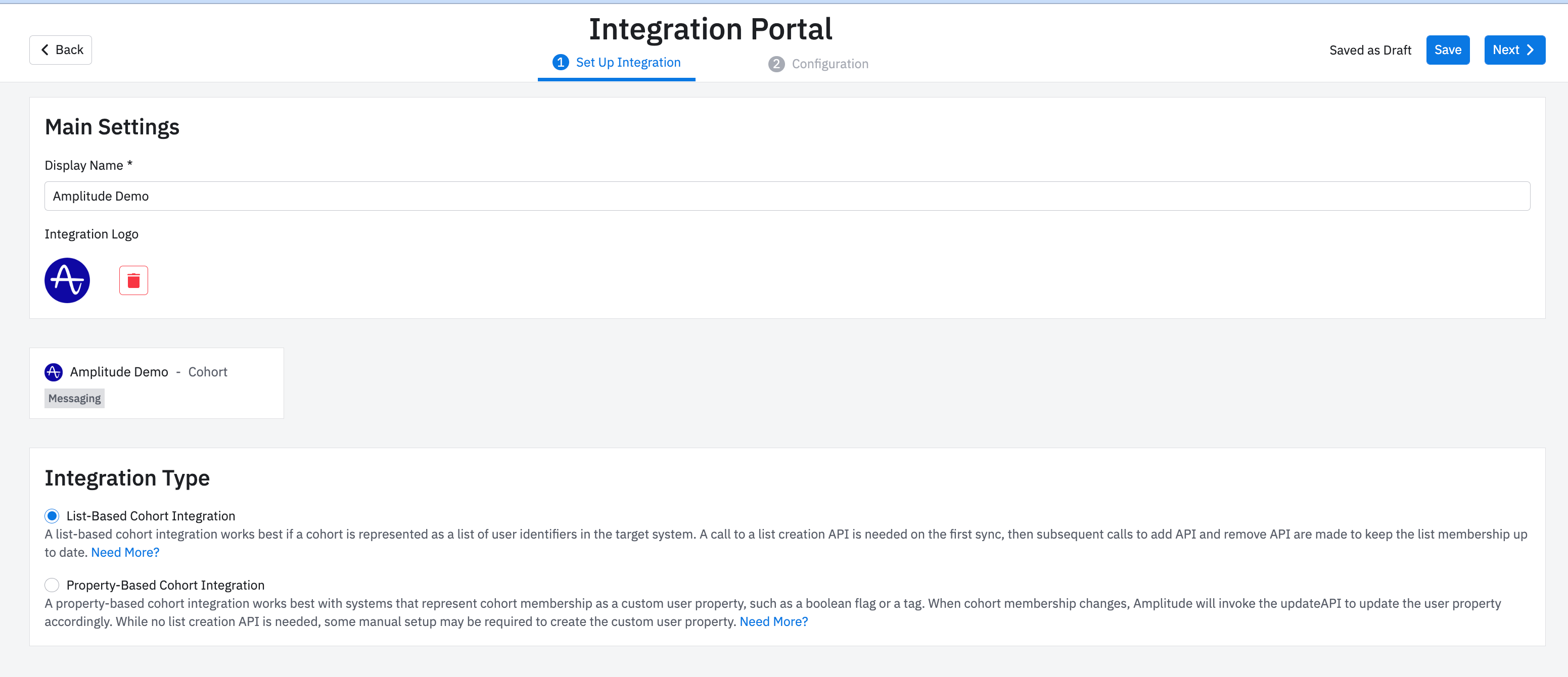
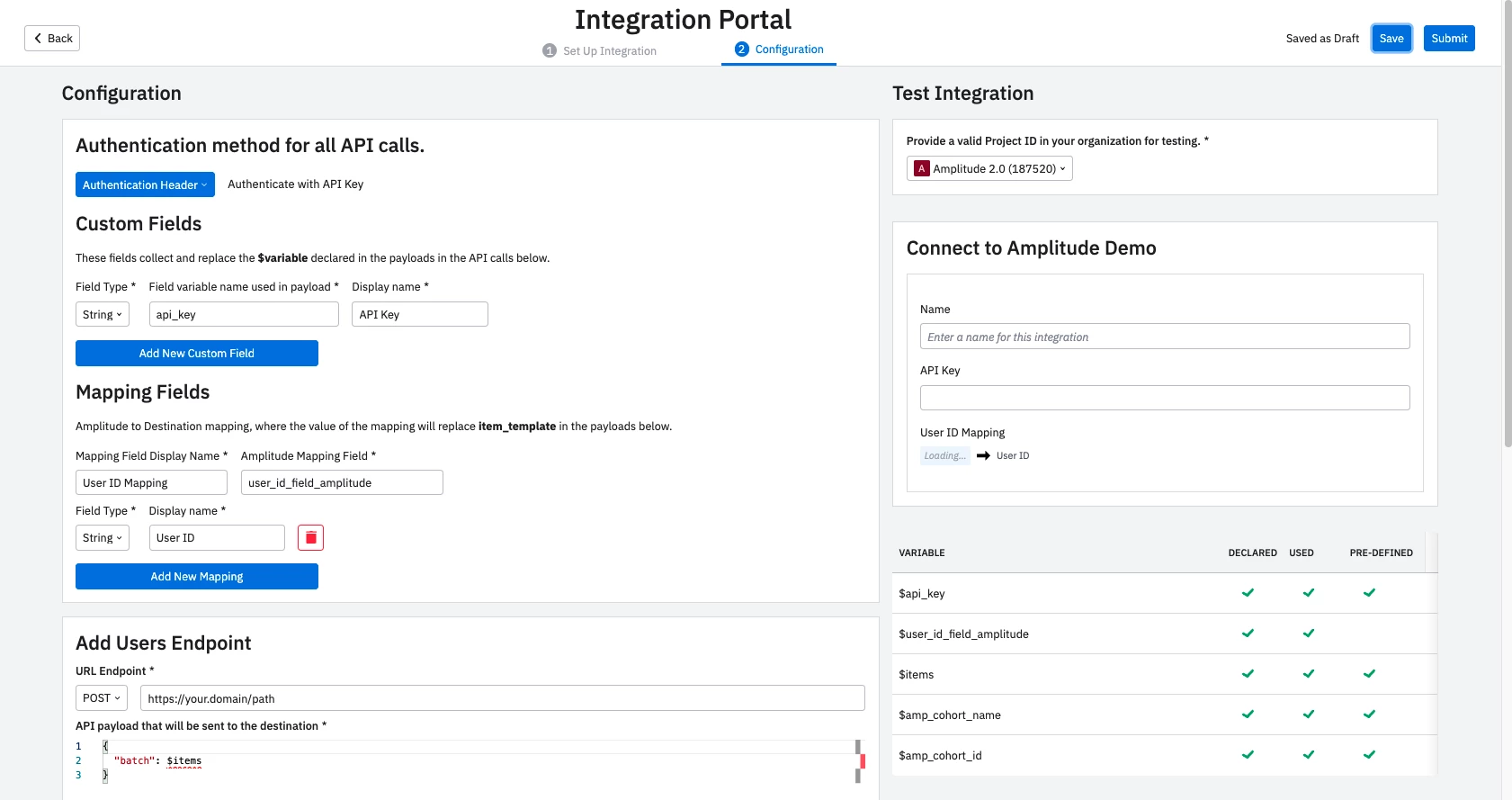
The second section of the Integration Portal provides Partners the ability to configure and define their API payload and what they expect to receive from Amplitude. Partners will see an output of what their setup modal screen would look like for users during the setup phase. More importantly, Partners will be able to validate whether their API payload meets the requirements before submitting it for review.
How can you get started?
Before you begin, you'll want to ensure the following:
-
Apply through our Technology Partner Portal and sign both the NDA + Partner agreement
-
Sign up for an Amplitude Plan or log into your existing Org
-
Review the Receiving Behavioral Cohorts documentation
-
Please email integrations@amplitude.com with your org ID so we can enable the Integration Portal for your account
What's next?
Over the next few months, we will be expanding the capabilities of the Integration Portal to provide more flexible tools for Partners to build, submit and maintain their integrations. Some of the upcoming capabilities (that are coming soon) include but are not limited to the following:
-
Data Ingestion support - Provide partners with the tools to define the instructions for how users should set up their integration within Amplitude App.
-
Event Streaming - We want to create the infrastructure for enabling partners to build an integration to forward event data to their destination.
-
Versioning - The idea behind this feature is that Partners can build and submit multiple Amplitude cohort configurations. The additional benefit is that Partners will have better control and be able to define their migration plan and notify customers of upcoming releases. Lastly, having version control will allow Partners to revert to previous changes quickly.
-
Sandbox Environment - Sandbox environment that contains dummy data and allows partners to generate simulated responses from our APIs for more rigorous testing.
-
OAuth Support - Provide a mechanism for Partners to enable OAuth beyond Basic authentication or Bearer Token.
Responding to Questions and Feedback
We are very excited about this launch, and I hope you are too! We're always listening to our feedback, so please continue sharing with us ways we can improve. If you encounter issues while using the Integration Portal, you can email questions to integrations@amplitude.com or contact our support team via the Help Center.


