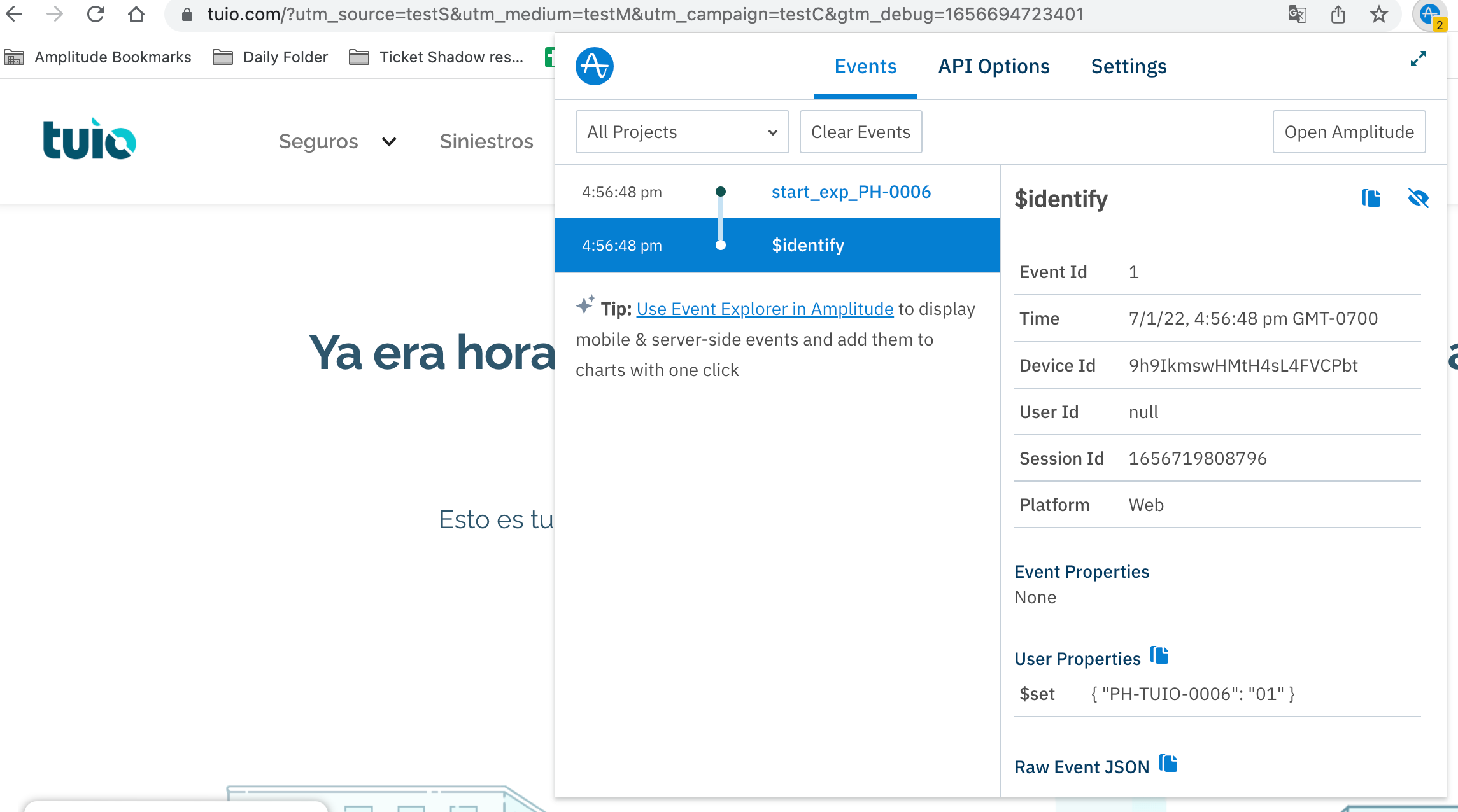Amplitude’s GTM template is not able to track the utms or referral source. I have set the all the parameters with page viewed tag but it doesn’t work. See the attached images.
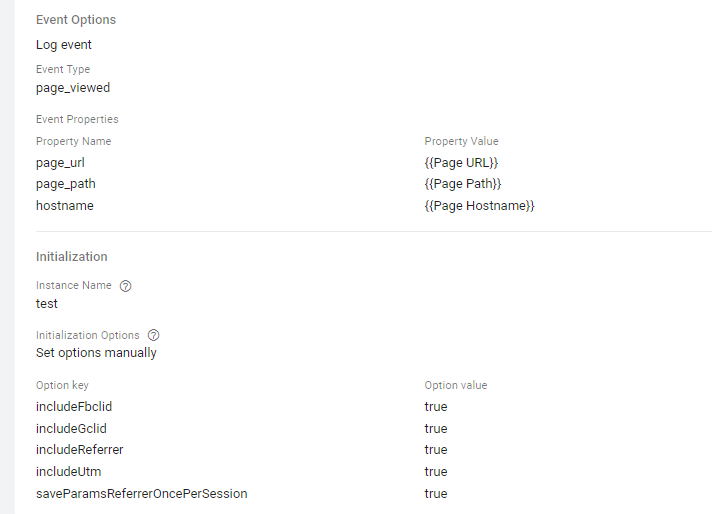
here is the event raw json.
{
"$insert_id": "9a533718-0fa2-4c79-9805-b8aeee9b3d87",
"$row_source": "realtime",
"$schema": 12,
"_time": 1656694749835,
"adid": null,
"amplitude_attribution_ids": null,
"amplitude_event_type": null,
"amplitude_id": 424126236273,
"app": 393948,
"city": "Karachi",
"client_event_time": "2022-07-01T16:59:09.835",
"client_upload_time": "2022-07-01T16:59:09.835",
"country": "Pakistan",
"data": {
"group_first_event": {
},
"group_ids": {
}
},
"device_brand": null,
"device_carrier": null,
"device_family": "Windows",
"device_id": "IoRfC1Ahq0KYb_V3gluG1v",
"device_manufacturer": null,
"device_model": "Windows",
"device_type": "Windows",
"display_name": "page_viewed",
"dma": null,
"event_id": 230,
"event_properties": {
"hostname": "tuio.com",
"page_path": "/",
"page_url": "https://tuio.com/?utm_source=testS&utm_medium=testM&utm_campaign=testC>m_debug=1656694723401"
},
"event_time": "2022-07-01T16:59:09.835",
"event_type": "page_viewed",
"group_properties": {
},
"groups": {
},
"idfa": null,
"ip_address": "103.244.177.229",
"is_attribution_event": false,
"language": "English",
"library": "amplitude-js-gtm/2.0.2",
"location_lat": null,
"location_lng": null,
"os": "Chrome 103",
"os_name": "Chrome",
"os_version": "103",
"partner_id": null,
"paying": null,
"plan": {
},
"platform": "Web",
"region": "Sindh",
"sample_rate": null,
"server_received_time": "2022-07-01 16:59:10.437000",
"server_upload_time": "2022-07-01T16:59:10.439",
"session_id": 1656693127851,
"start_version": null,
"timeline_hidden": false,
"user_creation_time": "2022-06-30T12:02:25.665",
"user_id": "testing@gmail.com",
"user_properties": {
"Email": "testing@gmail.com",
"Name": "test",
"PH-TUIO-0006": "01",
"Phone": "+923212574637",
"Surname": "testt"
},
"uuid": "211e4a99-f95f-11ec-ab16-1db97ef78b78",
"version_name": null
}
Best answer by Jacenda Davis
View original