Hello.
Please help me if anyone knows about my problem.
In the picture below, there are 5,075 events, but there is no data in User Look-Up.
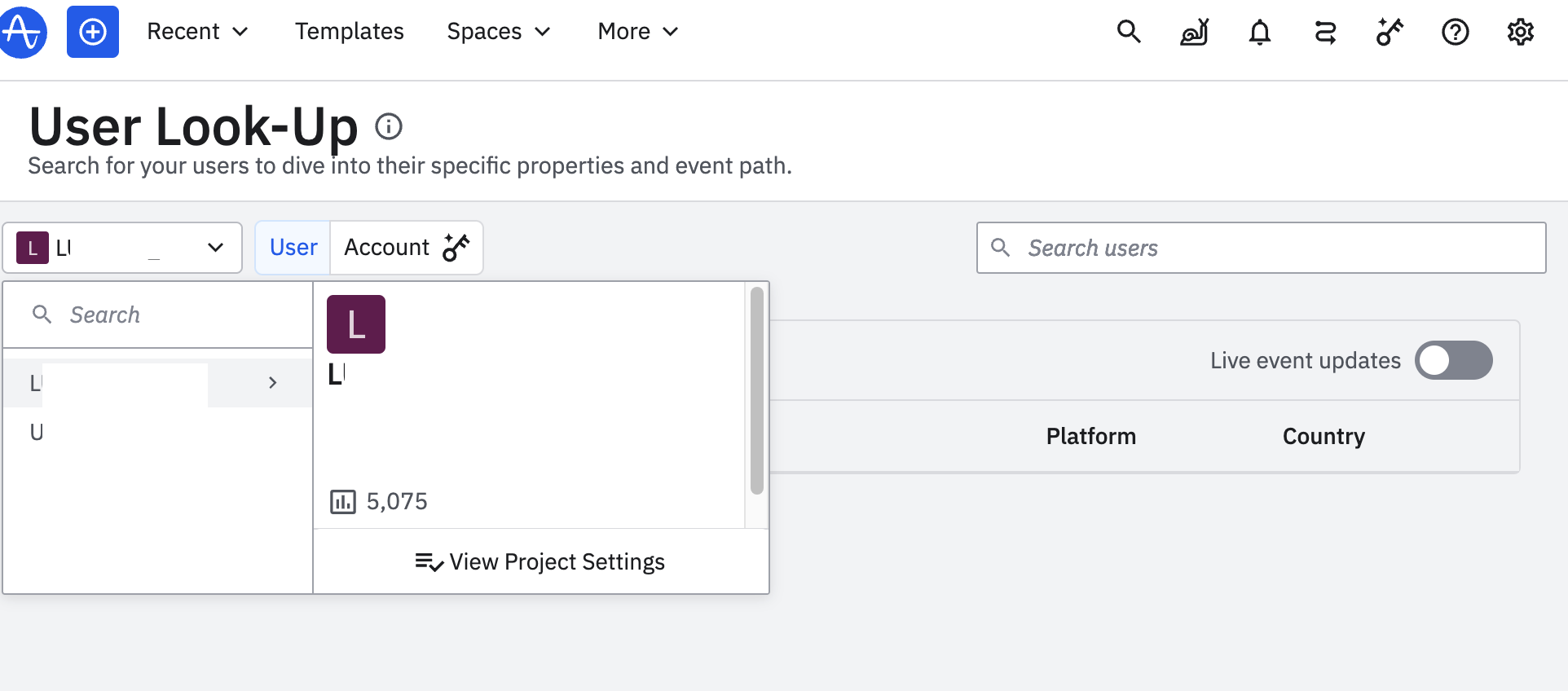
And there is an error in the console.
WebSocket connection to 'wss://api.knock.app/~~~~~~' failed
Do you know why this happens?
What am I missing?