We are not able to filter by custom event properties we have defined. Within our account we have an event_property called ‘is_cred’ which basically is a True or False if the event was coming from an internal user. How do we go about doing this?
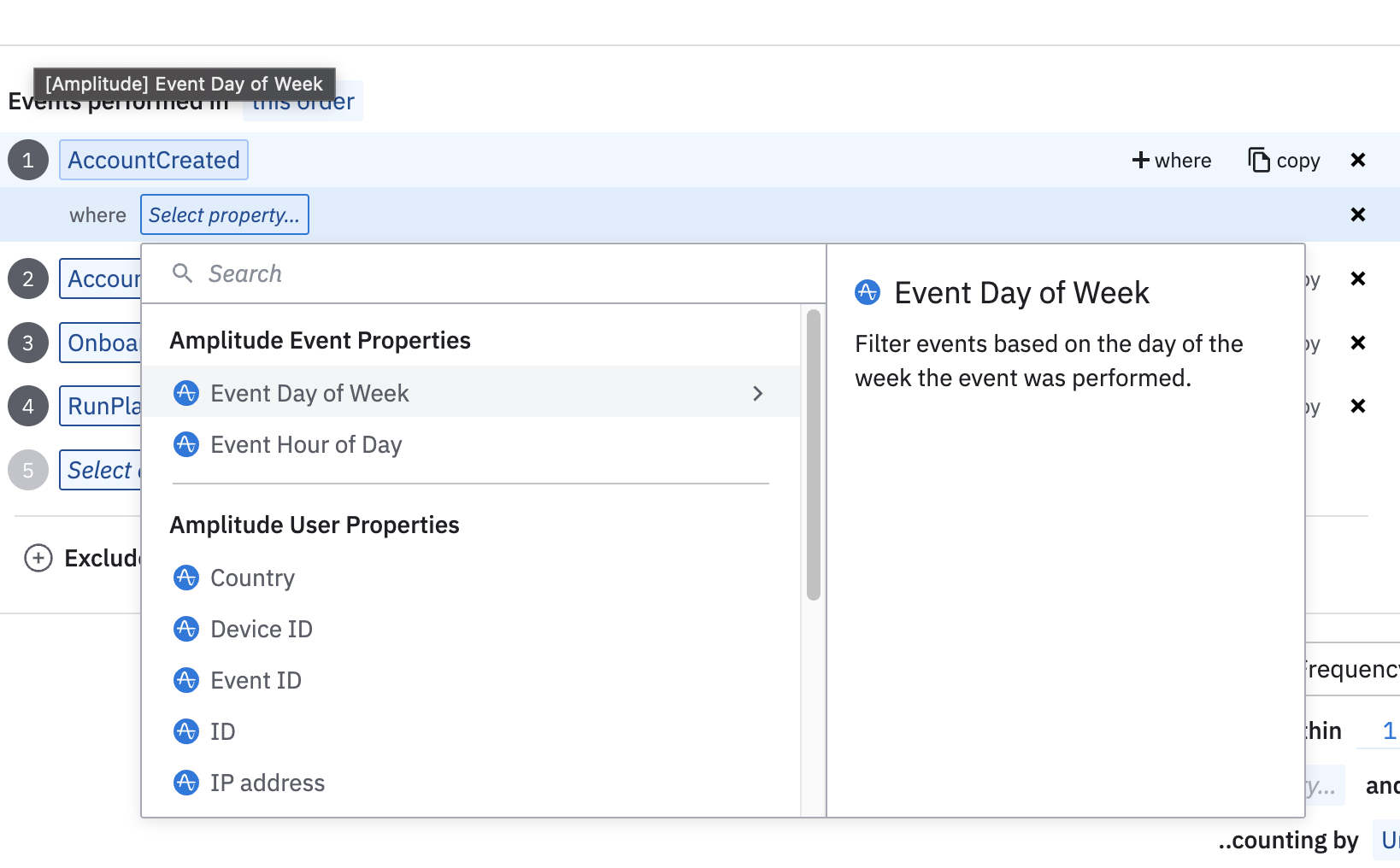
Also, For all the user properties there aren’t any values showing up
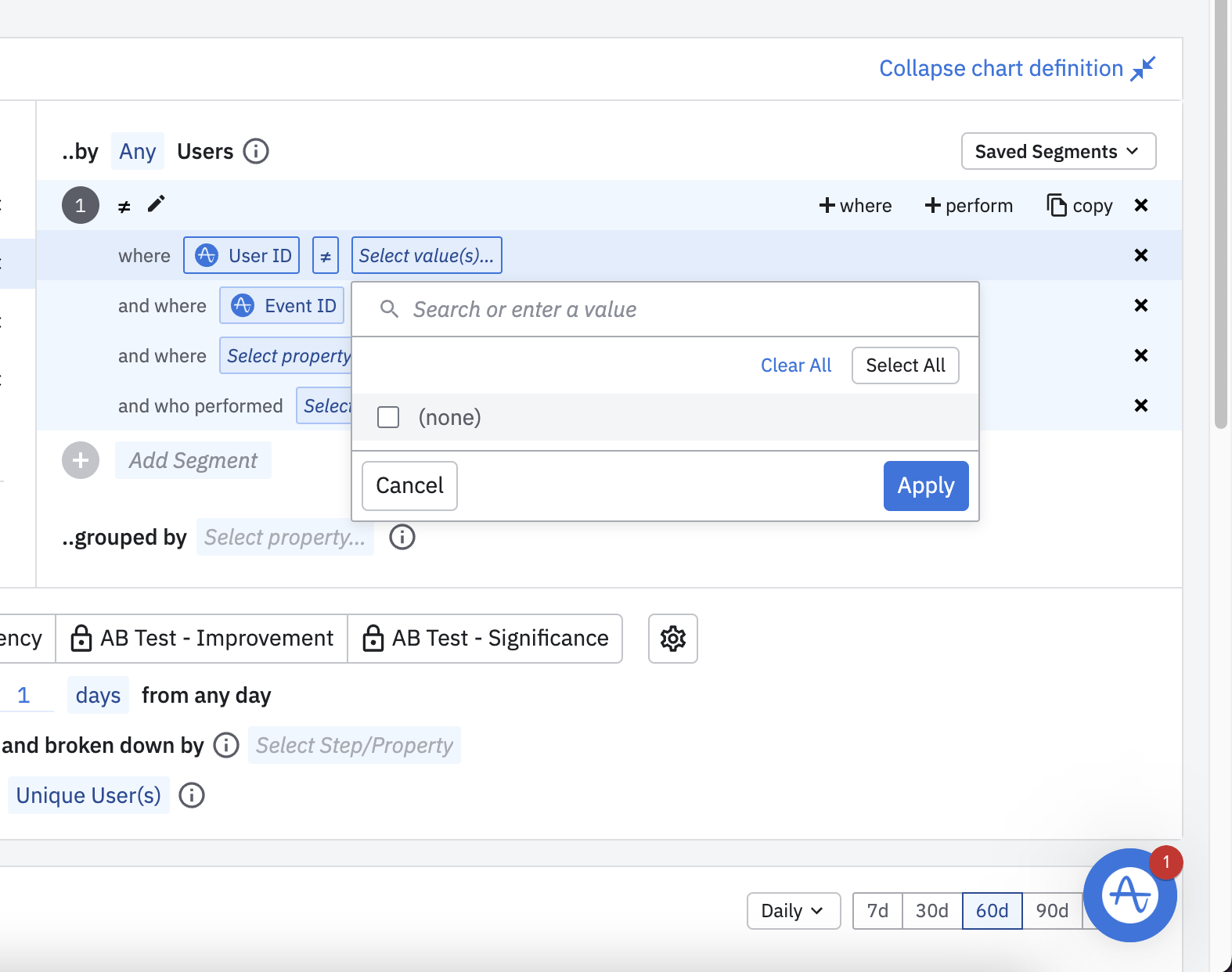
Can you please advise on each of these cases? Thank you.