Re:
It seems like there should be an easier to to find the data for a specific event, where the properties for the event are defined in the segmentation chart.
--
Example:
I have an event called “points_transaction” where the property transaction_source can be from various sources (A, B, C, D, E...).
I am trying to find the (raw) data for an event where transaction_source = “B”, but this is the only way to do it.
- Create a segmentation chart
- Click a point on the graph
- Select “View User Streams”
- Pick any user
- Filter by event = “points_transaction”
- At this point, it's not possible to filter for an event + property (where source = “B”), so finding the specific transaction I’m looking for can take a while as I go through them one at a time, looking for source = “B”
- Look at the event properties and note the time stamp for the desired event.
- Click user lookup in top right
- Find the event again on the user’s event stream under user lookup.
- Switch event details view from “Info” to “Raw” to view the raw event data.
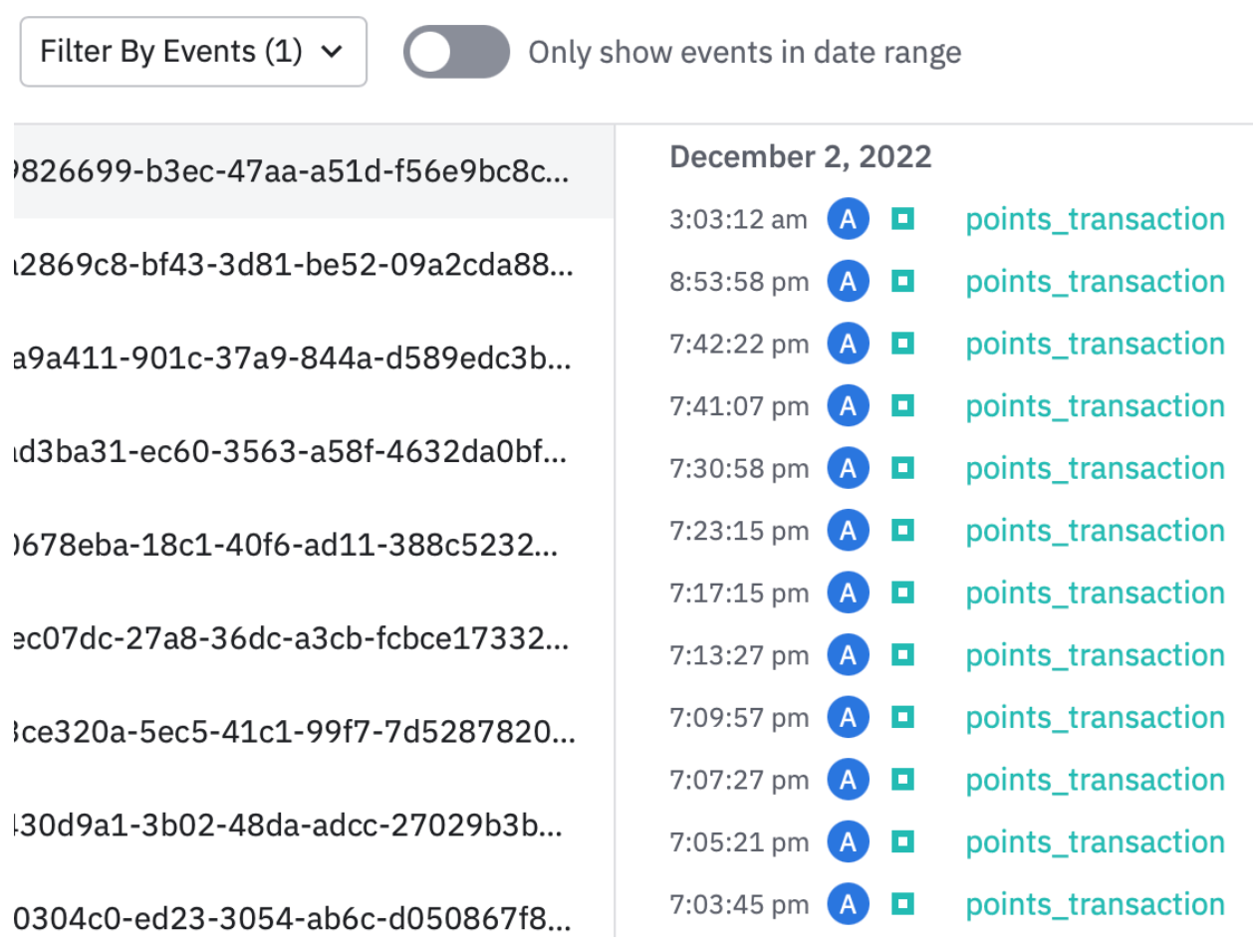


Thanks@Anthony I’ve just submitted this idea to our product team for review! 
This is driving me crazy - I can find myself having gone through a long list of the user’s events and having missed the one I’m looking for. It’s extra frustrating because I have a graph telling me that there are say 5 - 30 events that fit my criteria, I feel like look, they’re right there, you found them and counted them and put them in a graph for me, but I have no easy way to find the details of those events, only the details of the users. I don’t care what else the user is doing (for this analysis), I want to know what all of the properties of the event that failed my criteria are so I can tell if that’s concerning.
Spot on. It’s even more annoying when you’re trying to help someone else debug something and you have to click through one event at a time and you’re like: “Nope. Nope. Nope. Nope. If we keep clicking long enough we’ll find it.”
I think I should not have mentioned “raw” data in my original post, because it makes it seem fringe, but everyone on my team (marketing, product, engineering) is trying to find event data all the time to investigate their work in the normal event/user property view, which of course requires the exact same level of commitment to continuously searching for the desired event.
After writing that, and a lot of fruitless clicking, I did realise that I could get at the data another way - I turned the users into a cohort then created a data table looking at that cohort and then applied my filters to the data table. This was after I clicked through hundreds of irrelevant events from the user, and completely missed the one I was looking for. The data table was a nice enough way to look at it, but it would be really good to be able to make the table directly from the chart rather than having to recreate my filtering in different places.
Hi@Jeremie Gluckman
Can I add to or modify the product feature request? Another easy way to help us would be this: