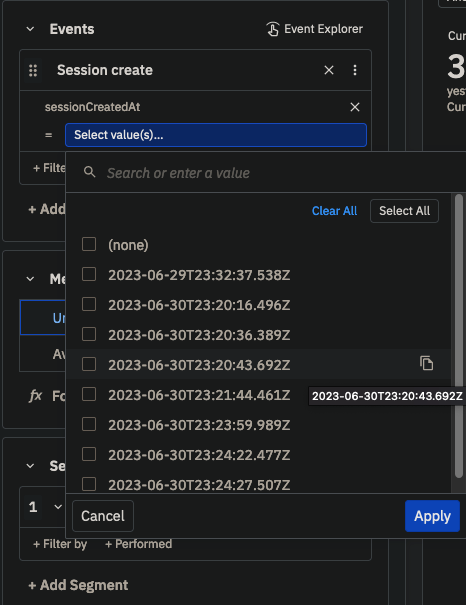I’m learning/testing the platform and I want to know if it’s possible and how to filter by a range of hour. Assuming the following test data (screenshot) on the property “sessionCreatedAt” it’s possible to perform a filter like “every event of Session Create between 20:00 and 23:00” ?
It would be cool if exists any documentation/guide about how am I supposed to filter datetimes values.