
New features introduce AI across the Amplitude Platform
Amplitude helps you see what your customers experience, understand what drives growth, and build better digital products --- all in one easy-to-use Digital Analytics Platform.
This month, we’re excited to announce a slew of new updates that transform Amplitude into a leader of AI-first digital analytics. Our latest features help you test, analyze, and iterate at warp speed with the help of AI agents, automated insights, Out of the Box Experiment widgets, and more!
⭐️ Updates are available on all plans and to all Amplitude customers – including the EU Data Center– unless stated otherwise.
Summary
New Analytics releases
- Simplify analyses with Amplitude MCP
- Use AI Agents across Amplitude [Open Beta]
- Get Automated Insights in Charts
- Analyze faster with Chart Chat
- New Chart Type: Journeys Sunburst Visualization
- Enjoy new E-commerce Purchase Overview [Beta]
New Session Replay releases
- Frustration + Error Analytics are now Generally Available
New Guides and Surveys releases
- Custom CSS for Guides & Surveys themes
- Updated Theme preview for Guides and Surveys
- Carousel Template for Mobile Guides & Surveys
- App Review Action for Mobile Guides & Surveys [Beta]
New Data & Activation releases
- Capture Web Vitals
- Enjoy improved notifications for Data Warehouse activity
- Streaming out Lookup Properties
- Improved Cohort Selector
- Usage Data on Cohort Homepage
New Feature and Web Experimentation releases
- Test faster with Out-of-the-Box Widgets [Closed Beta]
- Introducing: AI Stylizer for OOTB Widgets [Closed Beta]
New Analytics releases
Get clearer insights into what drives customer behavior. Amplitude Analytics gives you self-serve access to critical insights across the full customer journey.
Simplify analyses with Amplitude MCP
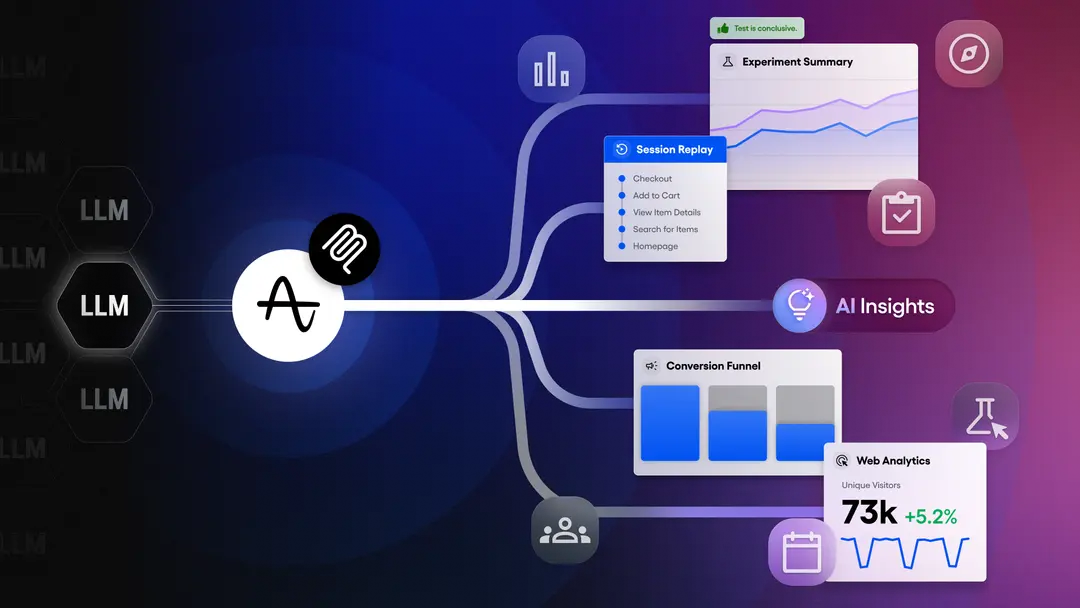
Amplitude MCP simplifies data analysis by integrating external AI clients such as Claude, Gemini, and Cursor directly with Amplitude. With this feature, product managers, analysts, and marketers can ask questions in simple, natural language, and their platform of choice will connect to Amplitude for instant insights and answers. On the engineering side, developers can now build internal AI agents and workflows that use Amplitude data in conjunction with their other context sources to complete actions and discover even richer insights.
Learn more about Amplitude MCP
Use AI Agents across Amplitude [Open Beta]
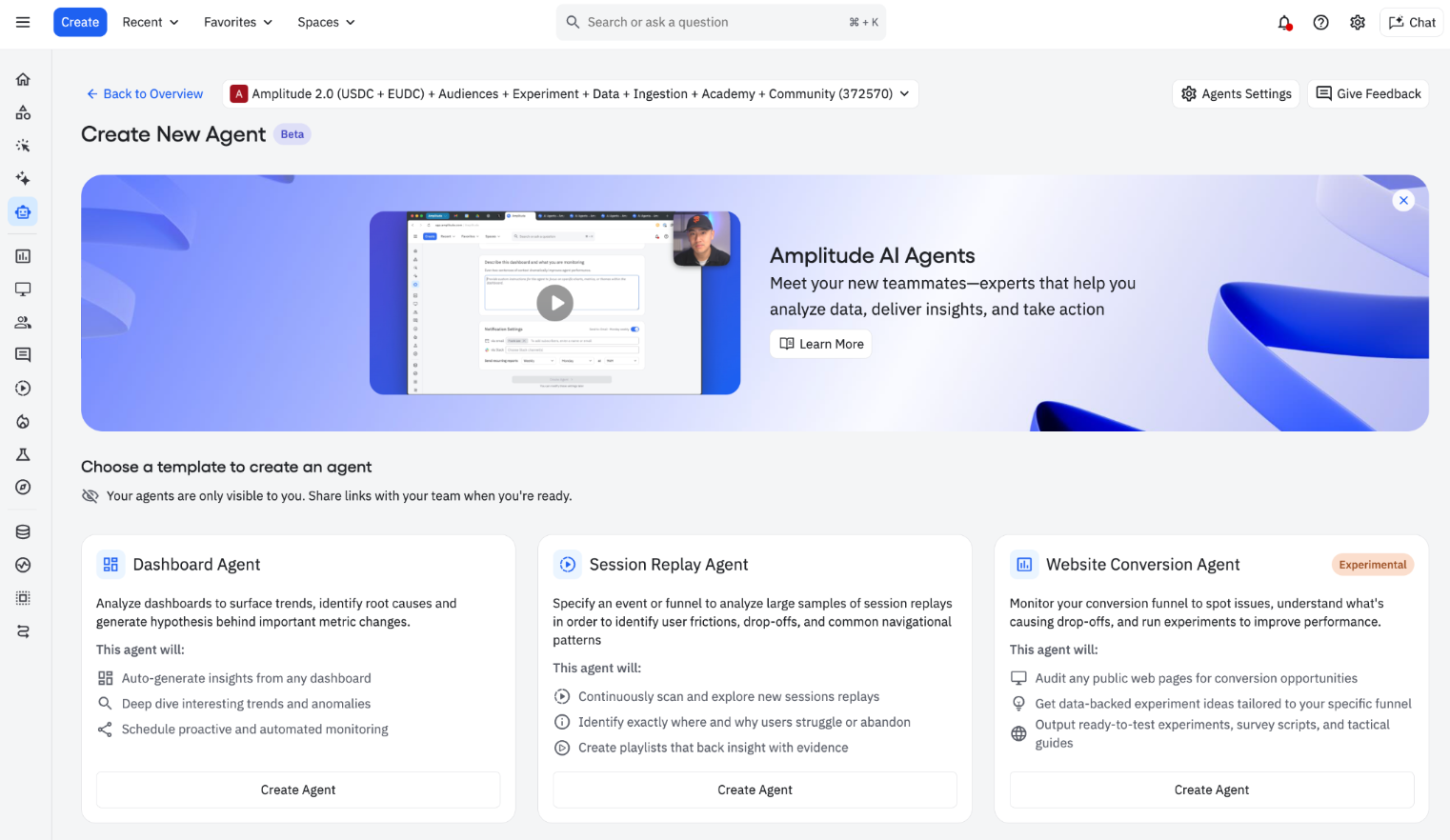
Ready to meet your new teammates? This month, we’re thrilled to introduce Amplitude Agents – the new AI experts embedded directly into the Amplitude Platform. Agents make use of data from Analytics, Session Replay, Experiment, and other Amplitude capabilities to proactively surface insights, investigate issues, generate hypotheses, and recommend actions to improve your product.
The Open Beta includes two insight-oriented agents: the Dashboard and Session Replay Agents. Users can schedule the agents to automatically analyze dashboards for key trends, interpret root cause analyses for specific charts, and bulk analyze Session Replays for behavioral insights. Hello proactive insights, goodbye monotonous workflows!
⭐ ️Availability: This feature is currently in Open Beta and set to go GA in January (with even more bells and whistles coming your way!)
Get Automated Insights in Charts
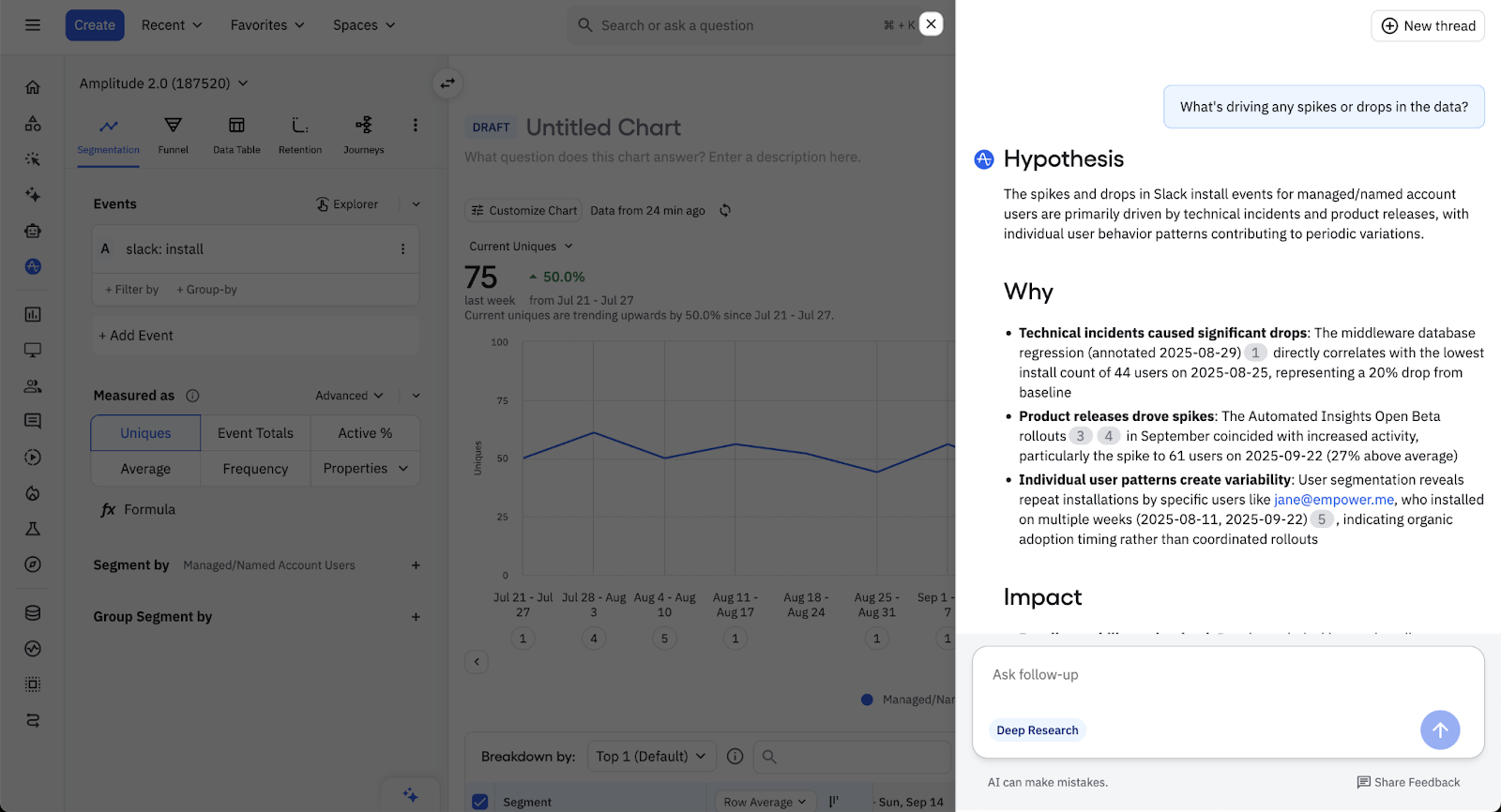
This month, we’re helping your team get hours worth of analysis in minutes. With Automated Insights, users can leverage AI to do complex analytical workflows to interpret charts, helping you identify hidden trends, patterns, and root-causes in a fraction of the time. Now, the average Amplitude user can draw insights with confidence – no more expert-level taxonomy knowledge required, or hours of trial-and-error!
🔓 Access this feature via the "Analyze with AI" button on event segmentation and funnel charts, or enter through a new "Insights" microscope entry-point.
Analyze faster with Chart Chat
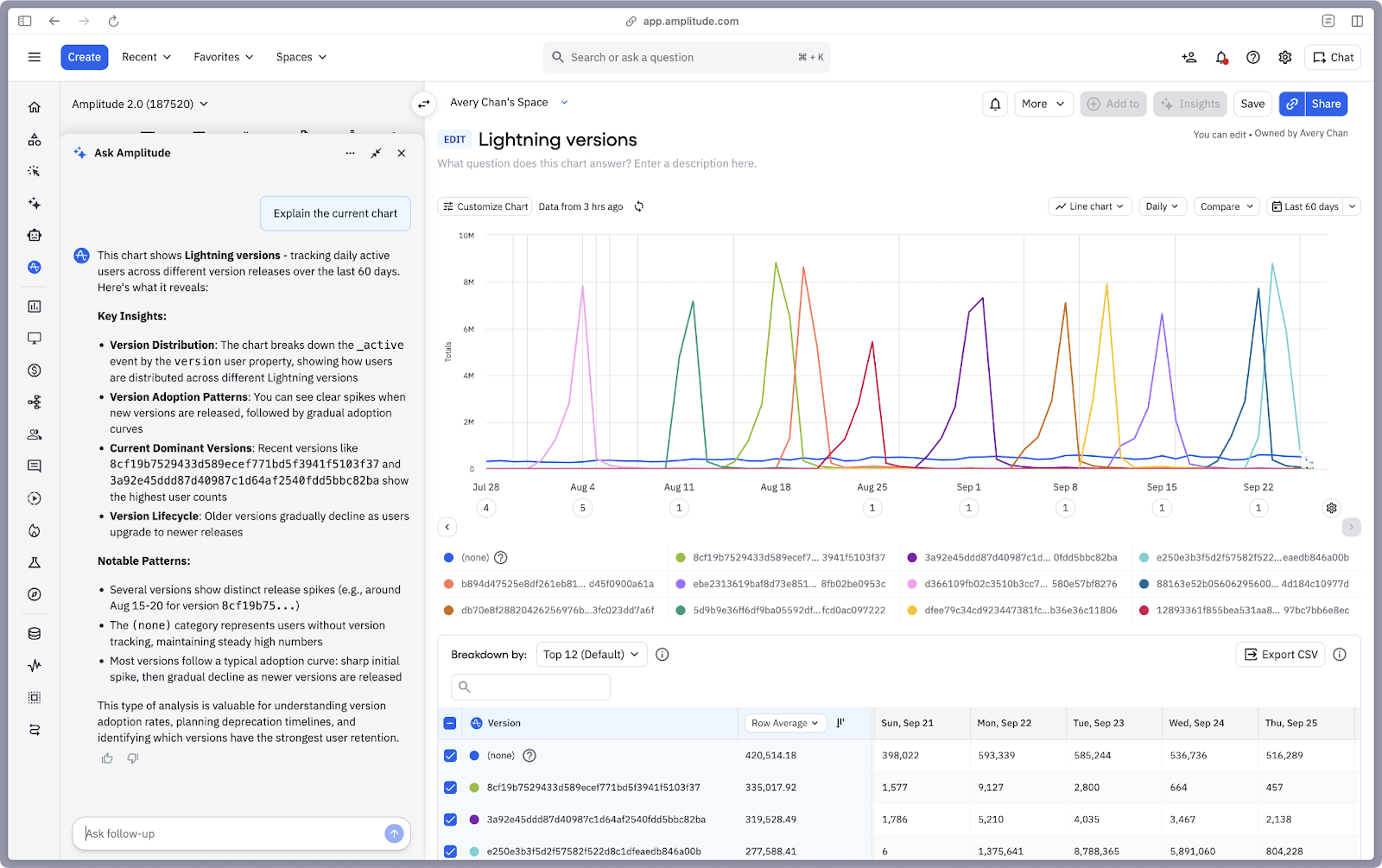
Ready for a chat-based co-pilot for chart creation? Chart Chat is an embedded AI interface (powered by Ask Amplitude) inside the chart view.
Just type a command like “split this by country” or “add a breakdown for platform” and Chart Chat will apply the edit. Happy analyzing!
⭐ ️Availability: This feature is available on all plans
New Chart Type: Journeys Sunburst Visualization
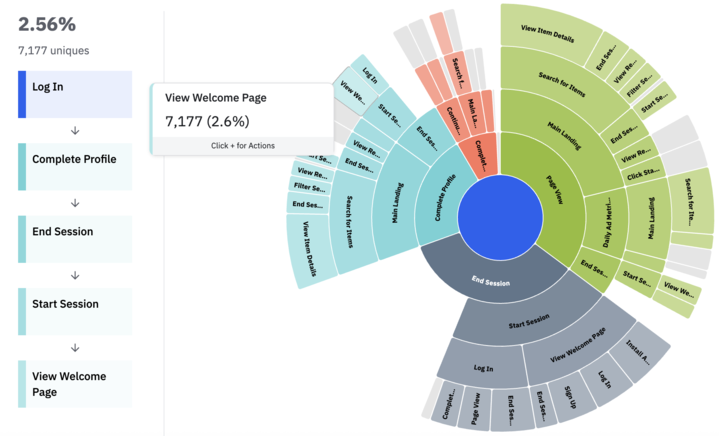
The new Sunburst chart adds a compact, radial view of top user paths in Journeys. This intuitive drill-down capability simplifies complex flows and enhances data visualization. The best part? Sunburst retains all your familiar Microscope actions while eliminating visual clutter. Win-win!
🔓 Access this feature via Journeys chart → Pathfinder section → toggle Sankey <> Sunburst
⭐ ️Availability: This feature is available in Pathfinder for all users.
Enjoy new E-commerce Purchase Overview [Beta]
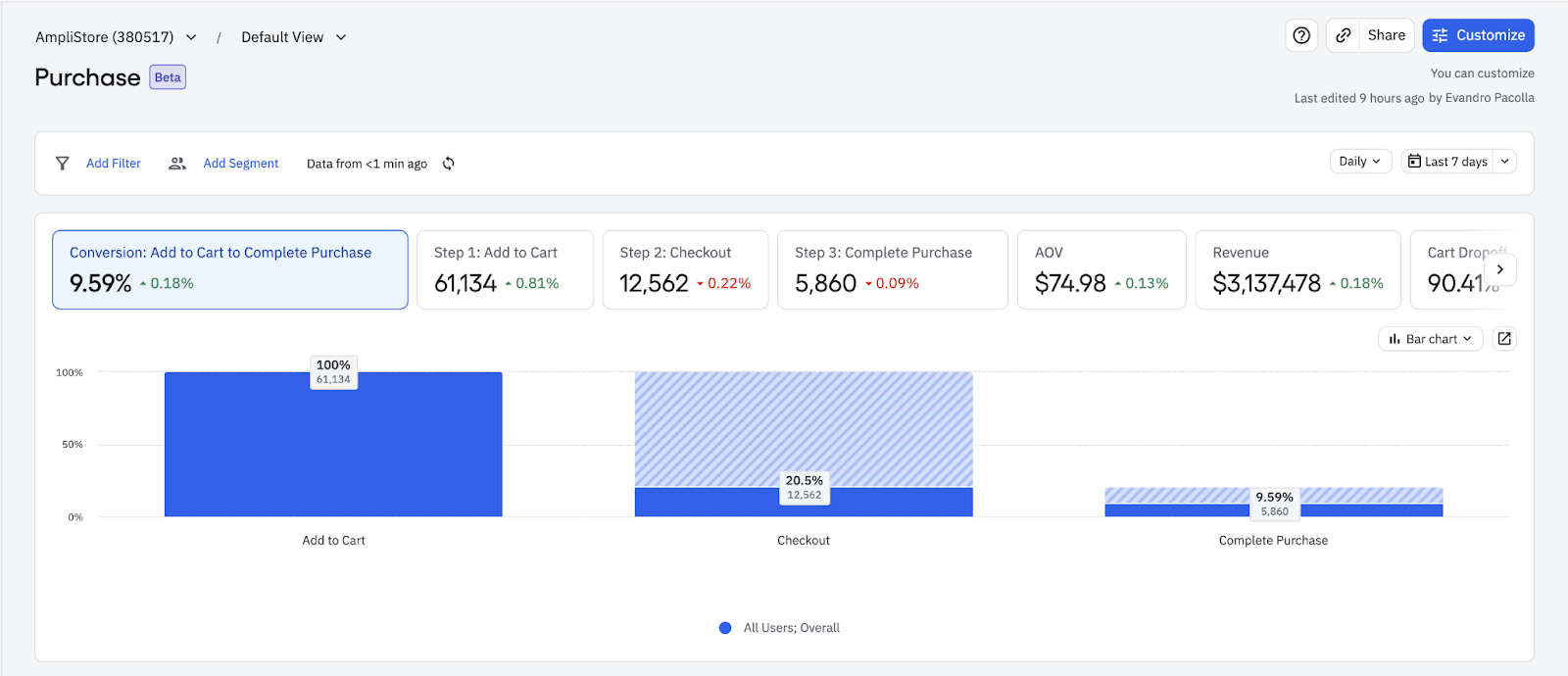
E-commerce teams often struggle to piece together purchase insights across multiple reports. Luckily, Amplitude’s new E-commerce hub brings everything into one view, helping you uncover key revenue and product trends faster than ever.
🔓 Access this feature via the Purchase tab within Marketing Analytics.
⭐ ️Availability: This feature is available to all customers as part of a full public beta.
New Session Replay releases
Integrate Session Replay into your digital analytics to get real-time, qualitative insights. Diagnose issues, refine experiences, and take action - without context switching. Analytics meets action, faster than ever.
Frustration and Error Analytics are now Generally Available
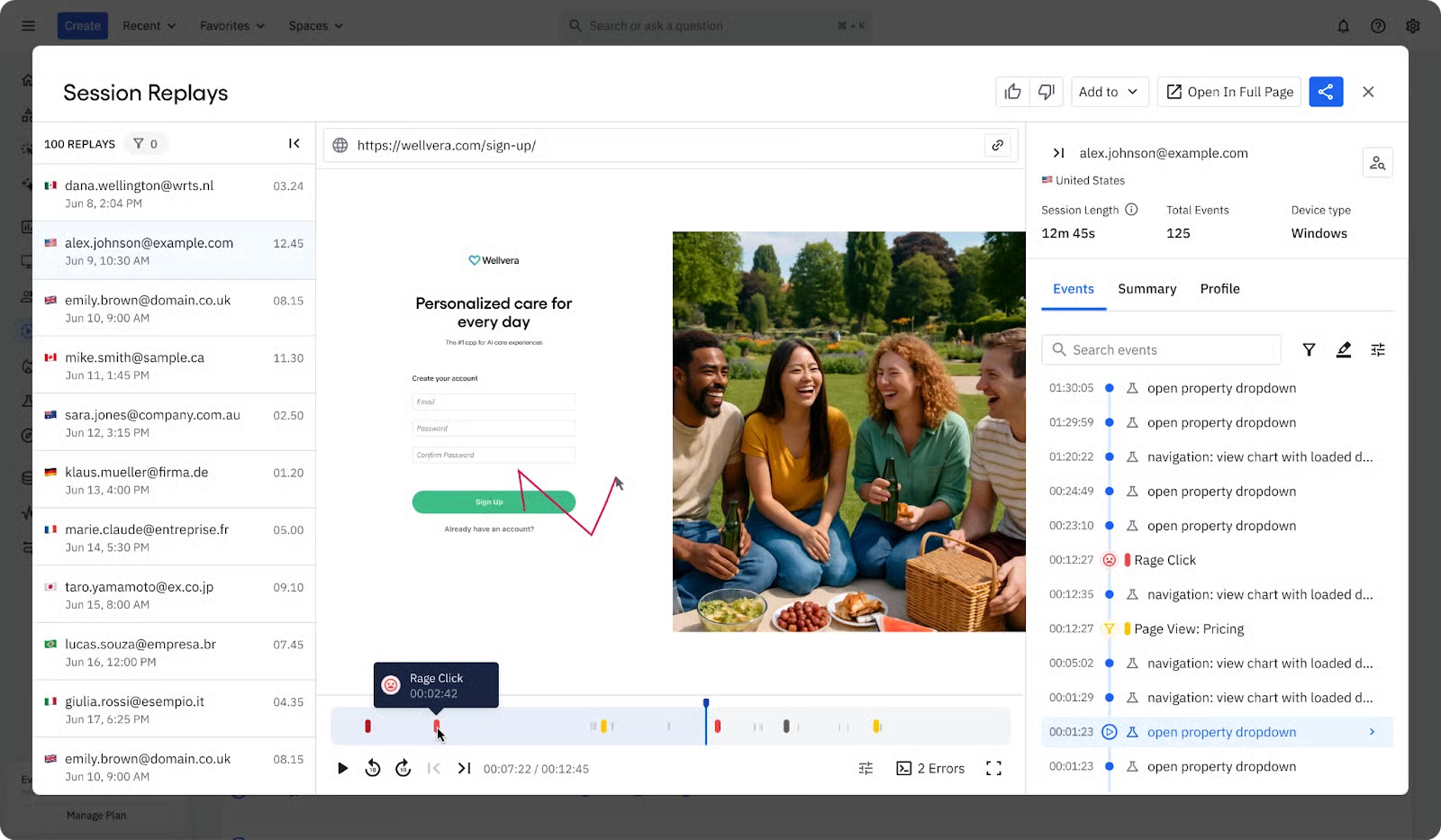
In September, we released Frustration Analytics and Error Analytics to help teams surface the moments when their users struggle, as well as track technical errors in the context of user sessions. This month, we’re happy to announce that both features are generally available!
- Frustration Analytics: Starting with rage clicks and dead clicks, Session Replay will now highlight sessions where users exhibit clear signs of confusion or annoyance so you can fast-track UX improvements.
- With Error analytics, you'll see JavaScript console logs, warnings, and errors all displayed directly in the Session Replay timeline. Goodbye guesswork!
🔓 Access these features directly within Session Replay timelines.
⭐ ️Availability: Available on all plans via your respective SDK on web, iOS, or Android.
🔌 To enable: Set "config.autocapture.frustrationInteractions" to "true."
New Guides and Surveys releases
Close the loop with Amplitude’s Guides and Surveys. Act on trends and hypotheses with personalized customer experiences.
Custom CSS for Guides & Surveys themes
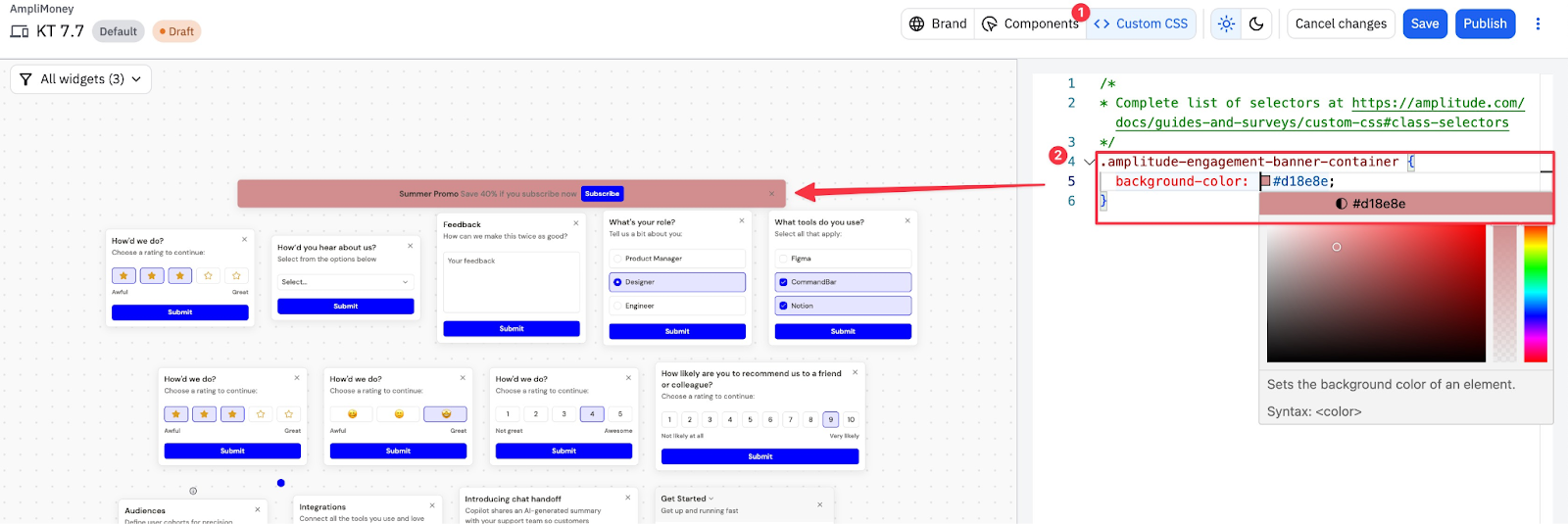
Design and product teams need guides and surveys that feel native to their products. While Amplitude offers a ton of theme styling options, they weren’t fully customizable – until now. With our latest update, users can write CSS directly in their Guides and Surveys and customize to their heart’s content!
⭐ ️Availability: This feature is available on Guides & Surveys Growth and Enterprise plans.
Updated Theme preview for Guides and Surveys
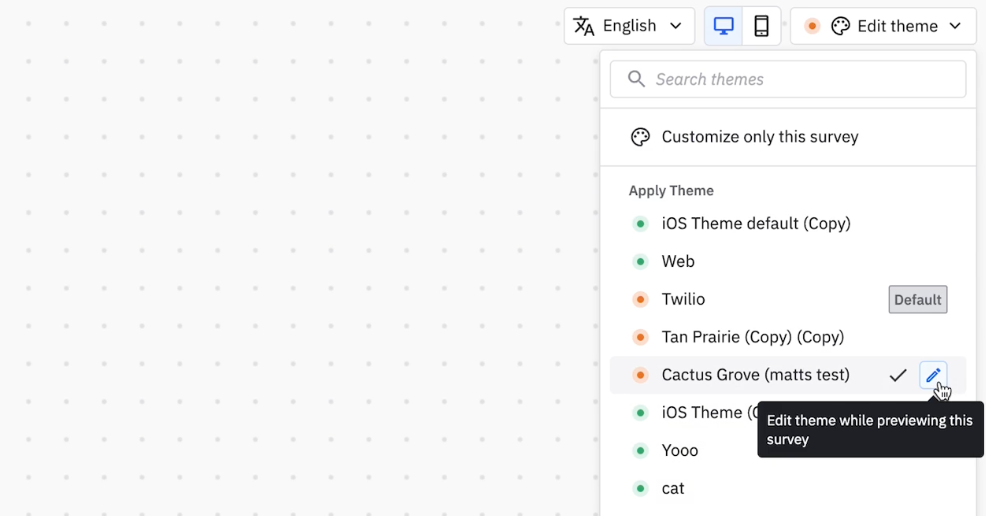
This month, we made improvements to how themes are previewed when building guides and surveys. Previously, the web preview displayed a draft theme, which caused confusion when comparing it to the in-app preview. Now, the web preview will show the published theme.
Additionally, when editing a theme, you can now preview it against specific guides and surveys, rather than viewing all widgets. These changes streamline the preview process, limiting draft theme views to the actual theme pages while making it easy to see how a theme will look on any particular guide or survey.
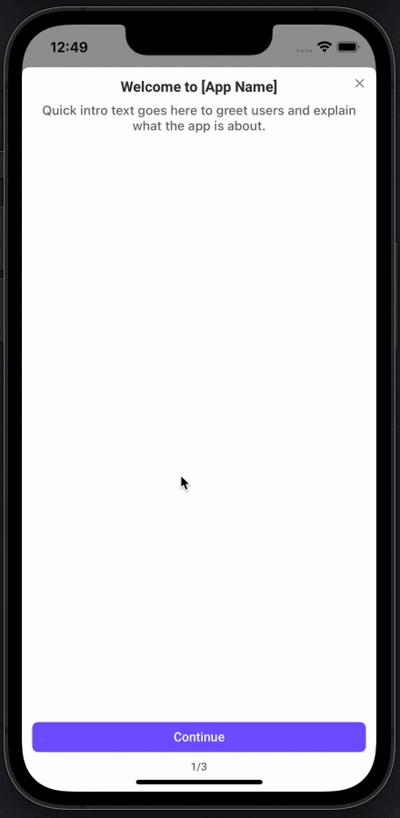
Introducing: Carousel Template for Mobile Guides & Surveys [Beta]
This month, we’re thrilled to introduce a full-screen carousel template for mobile Guides and Surveys. Carousels offer an engaging and familiar mobile experience, ideal for onboarding new users with a guided, step-by-step flow. They are also effective for visually highlighting new features or sharing product updates.
🔓 Access this feature via the carousel template in the Guides & Surveys dashboard
Learn about templates and form factors
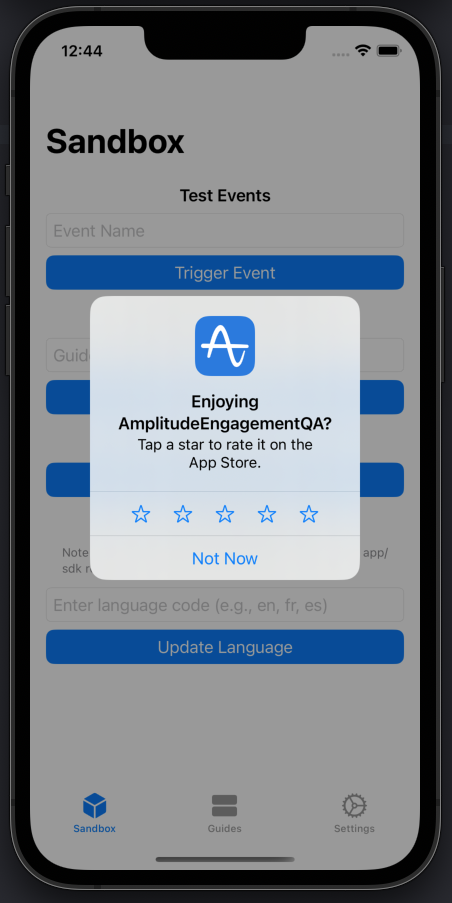
App Review Action for Mobile Guides & Surveys [Beta]
Good news! Mobile Guides & Surveys users are now able to request in-app ratings and feedback for both the App Store and Play Store. This feature boosts app visibility by driving higher store rankings and helps attract new users through credibility and positive reviews.
🔓 Access this feature via the Mobile Guides & Surveys dashboard as a CTA action within Survey nudges.
⭐ ️Availability: This feature is available with Android and iOS SDKs 1.2.0.
Learn more about App review actions
New Data & Activation releases
Get trusted data to power insight about your product. Amplitude helps you proactively manage and govern your data.
Capture Web Vitals
We’re excited to announce that you can now collect web vitals metrics (INP, FCP, LCP, CLS) as Amplitude events. This helps teams get insights into their website's performance and SEO rankings. To use, simply set autocapture.webVitals = true (or autocapture=true) in the latest SDK version) and the SDK will start capturing Web Vitals data.🔓 Access this feature via analytics-browser version 2.27.0⭐ ️Availability: This feature is available to all customers.
Learn which events can be autocaptured by Browser SDK
Enjoy improved notifications for Data Warehouse activity
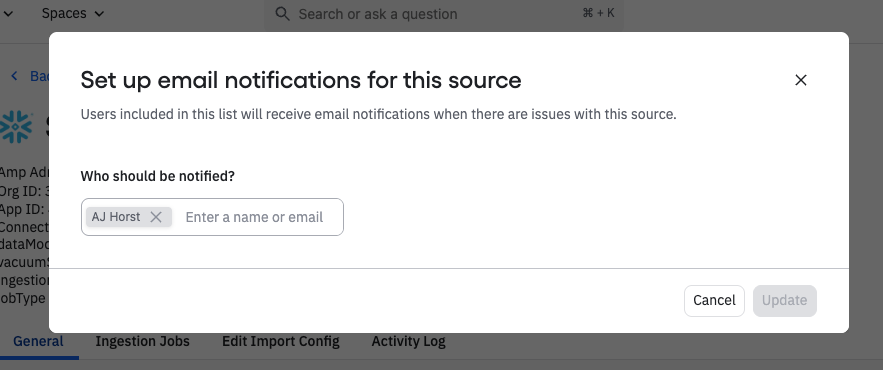
You asked and we listened! The latest updates to Data Warehouse notifications offer greater transparency into the state of your team’s DWH sources, destinations, and connections. To use, simply add an email address to a connection in the notifications settings menu, and you’ll start receiving email updates for any changes to the state of that connection. You can also add the generated email address of a Slack channel and get notifications directly in Slack.
🔓 Access via the notifications menu of a Data Warehouse source or destination.
⭐ ️Availability: Available to any customer with a Data Warehouse source or Destination.
Streaming out Lookup Properties
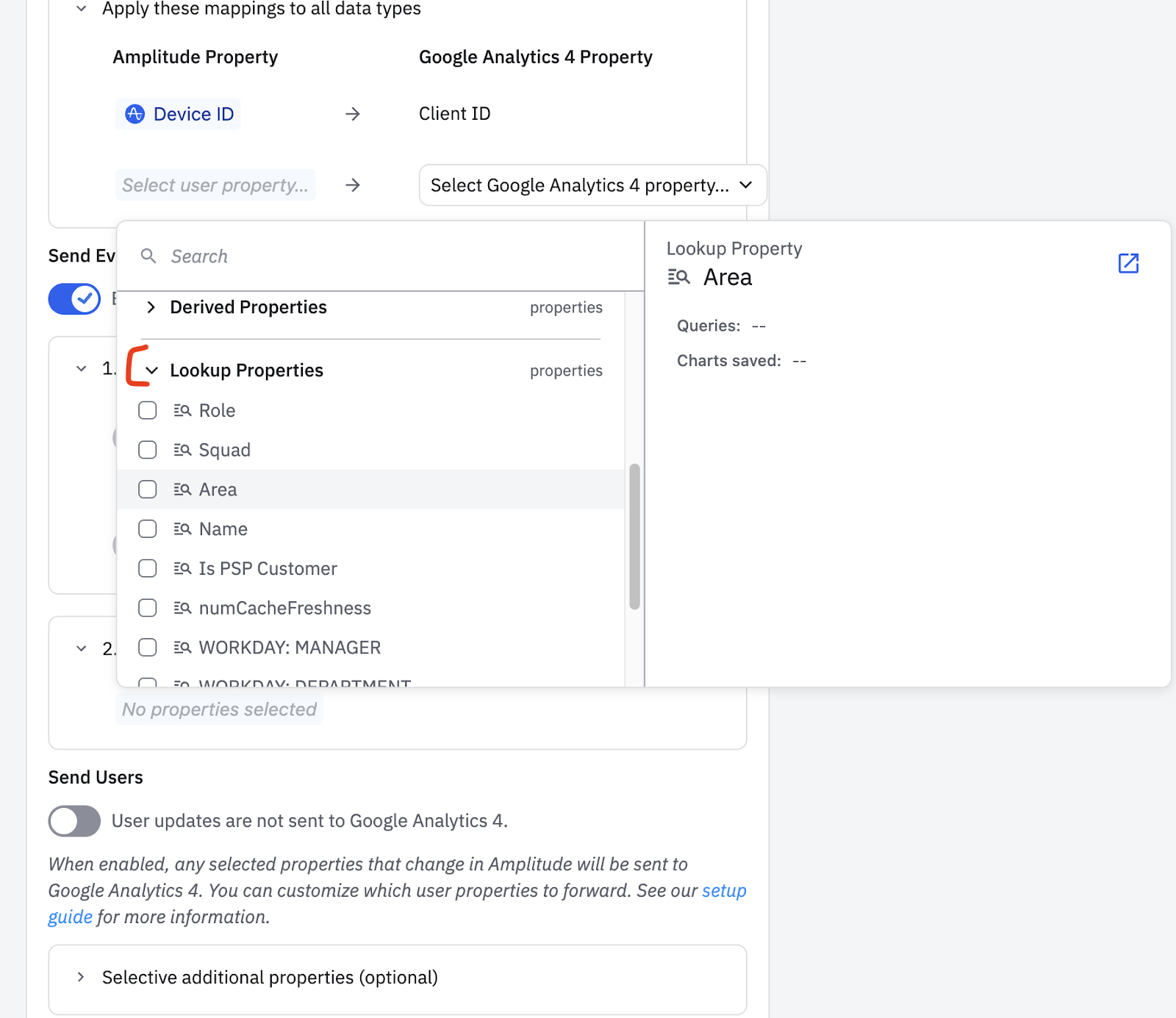
Streaming Lookup Properties expands our Event Streaming functionality by enabling users to enrich events with lookup values and stream those enriched properties to connected destinations, tools, and workflows.
🔓 Access this feature via Data > Catalog > Event Streaming Destinations > Send Events section > Select additional properties (optional)
⭐ ️Availability: This feature is available to all customers.
Improved Cohort Selector
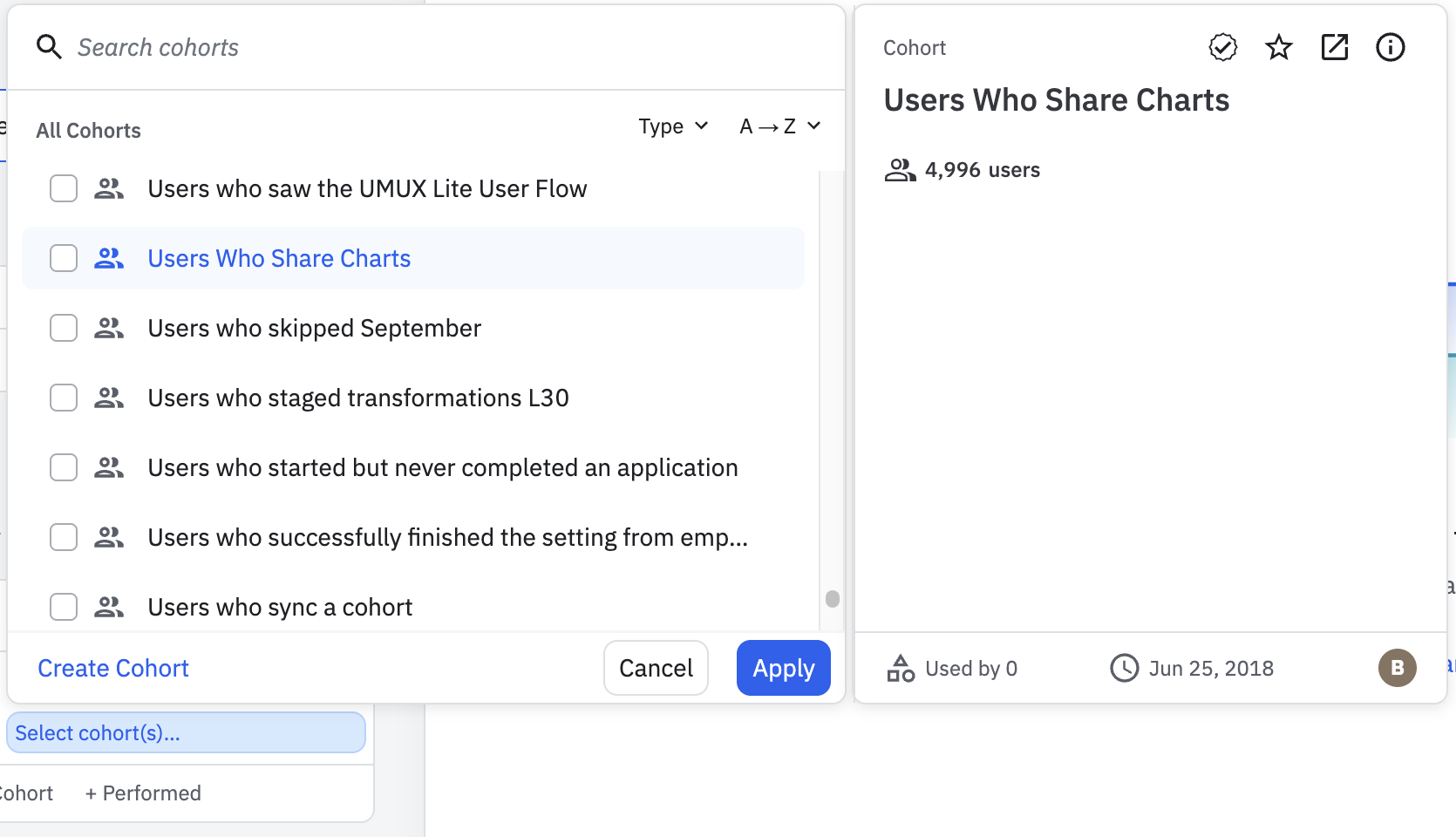
This month, we improved filtering for User and Group cohorts and added new sorting options to make finding cohorts easier and faster than ever.
🔓 Access this feature anywhere there is a cohort selector dropdown.
Usage Data on Cohort Homepage
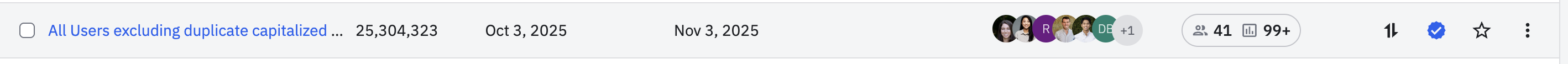
This month we introduced a new usage column in the cohort homepage table that shows where the Cohort is being used in Amplitude. The best part? Inline favoriting is now supported!
🔓 Access this feature via the cohort homepage.
New Feature & Web Experiment releases
Drive faster action from crystal clear test results. Amplitude helps you test, analyze, and optimize your product and web experiences at scale.
Test faster with Out-of-the-Box Widgets [Closed Beta]
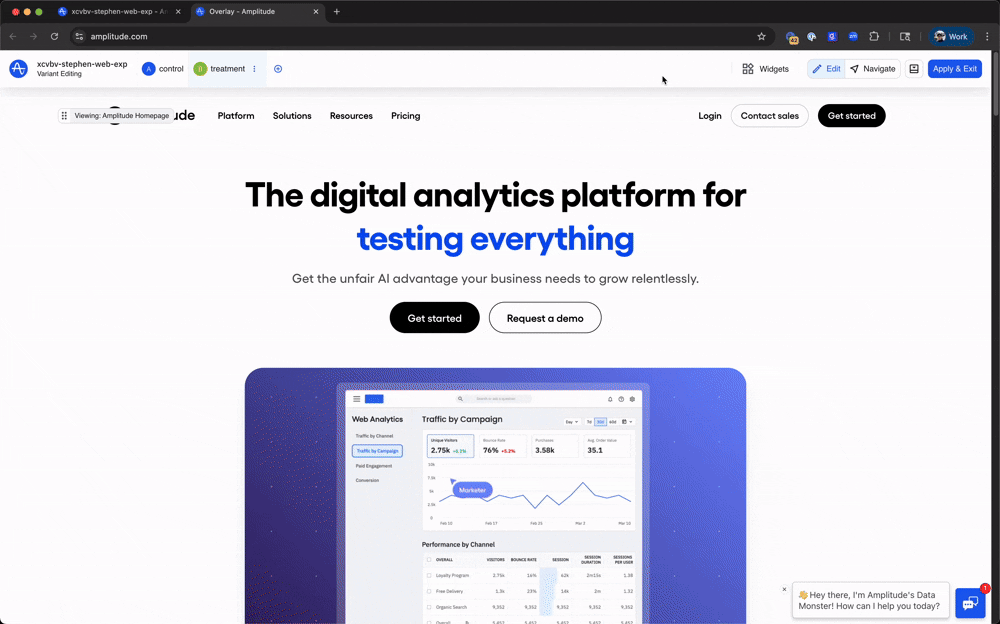
Previously, every new banner, button, or modals required engineering support to build, style, and instrument, slowing down test velocity. With our new Out-of-the-Box Widgets, teams can now add pre-built elements directly from the Visual Editor—no code required. This removes engineering bottlenecks and accelerates website experimentation cycles by empowering non-technical users to test new ideas instantly.
Introducing: AI Stylizer for OOTB Widgets [Closed Beta]
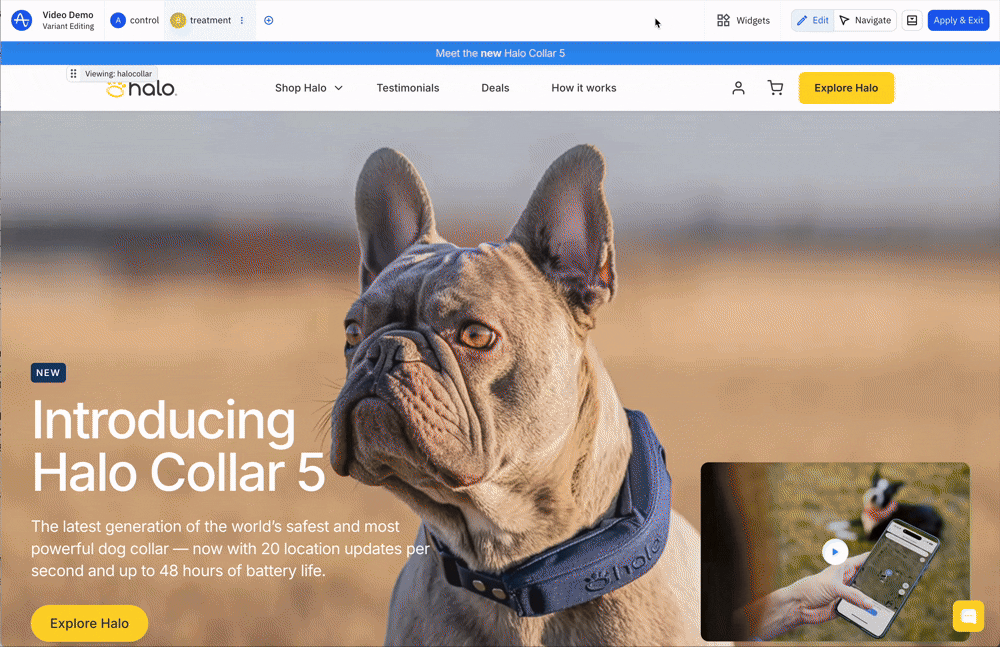
The new AI Stylizer brings true no-code creative power to your web experimentation. By combining the convenience of Out-of-the-Box (OOTB) Widgets with the speed of AI, growth marketers and Web Product Managers can now use simple natural language prompts to instantly launch on-brand experiments.
With this exciting feature, users can instantly style web elements, generate and refine copy, and create branded assets from scratch. Where OOTB Widgets removed engineering bottlenecks, the AI Stylizer removes creative bottlenecks, all while dramatically accelerating test velocity.
🔓 Access this feature via the Visual Editor toolbar. Click the ✨ icon to select from pre-built prompts or enter your own manually.
You’re all caught up! Here’s what’s next…