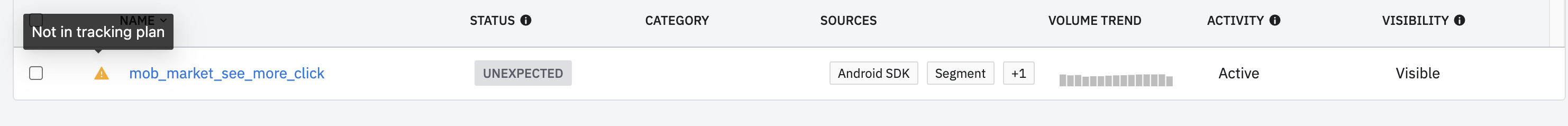Hi
I need information on warning that is being shown on some of the events in Amplitude where on hovering over the warning it shows “Not in tracking plan”
As far as I could understand this means that event is not added in tracking plan and we have to add it . but we did not add any tracking plan , How does some events got added in tracking plan and some does not.
Please let us know if this is something we should be worried about