Hi Amplitude team / community,
I might find a bug or maybe just missing on the step?. So I tried to change the name of a project, but in [Data] drop down, the name doesn’t really changed (image attached). But I also wonder if this is expected.
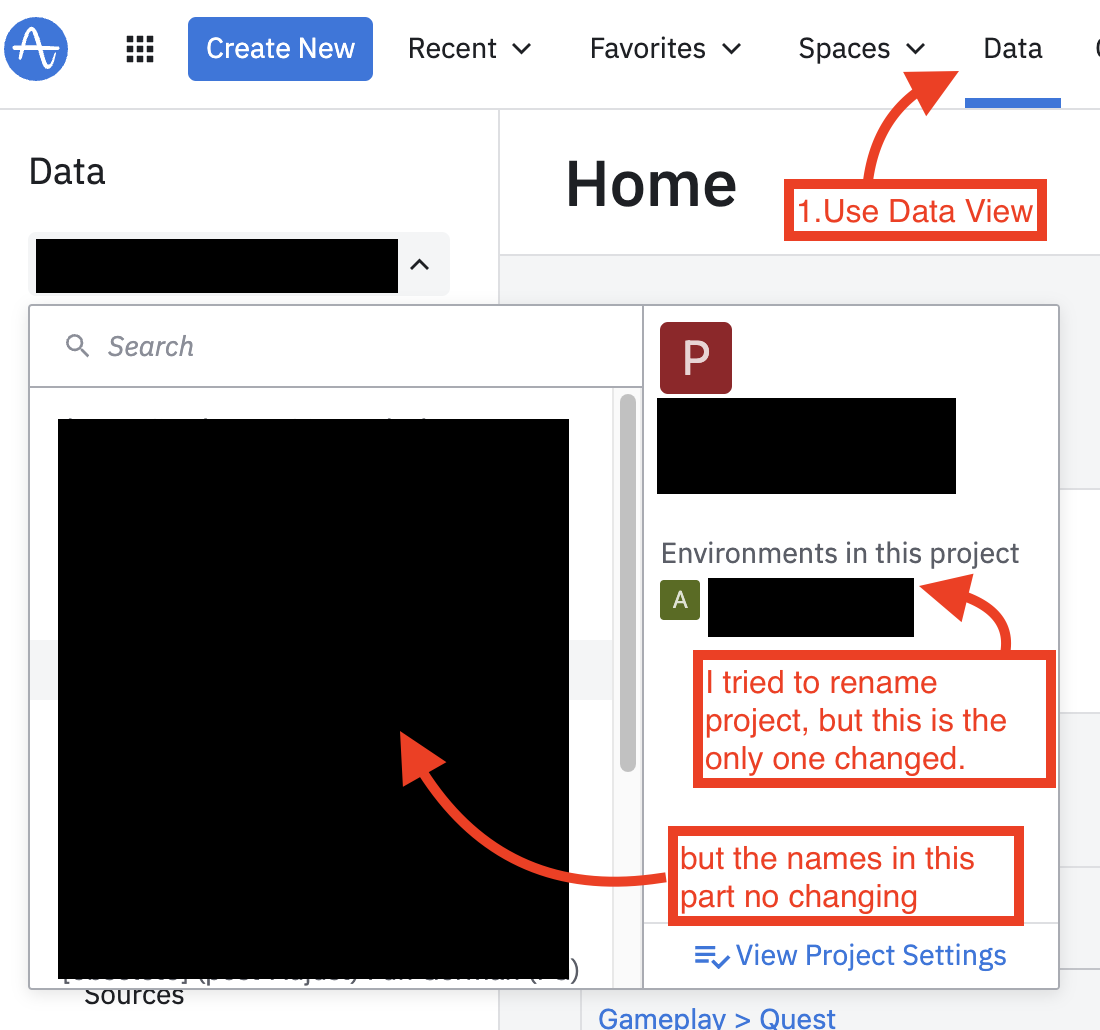 not all parts are changed when we rename Amplitude project
not all parts are changed when we rename Amplitude projectHope this could help,
Lau