Hi, we're trying to use the Session Replay service on the Starter plan.
We have Session Replay enabled and sampling set to 100% of the traffic for our project.
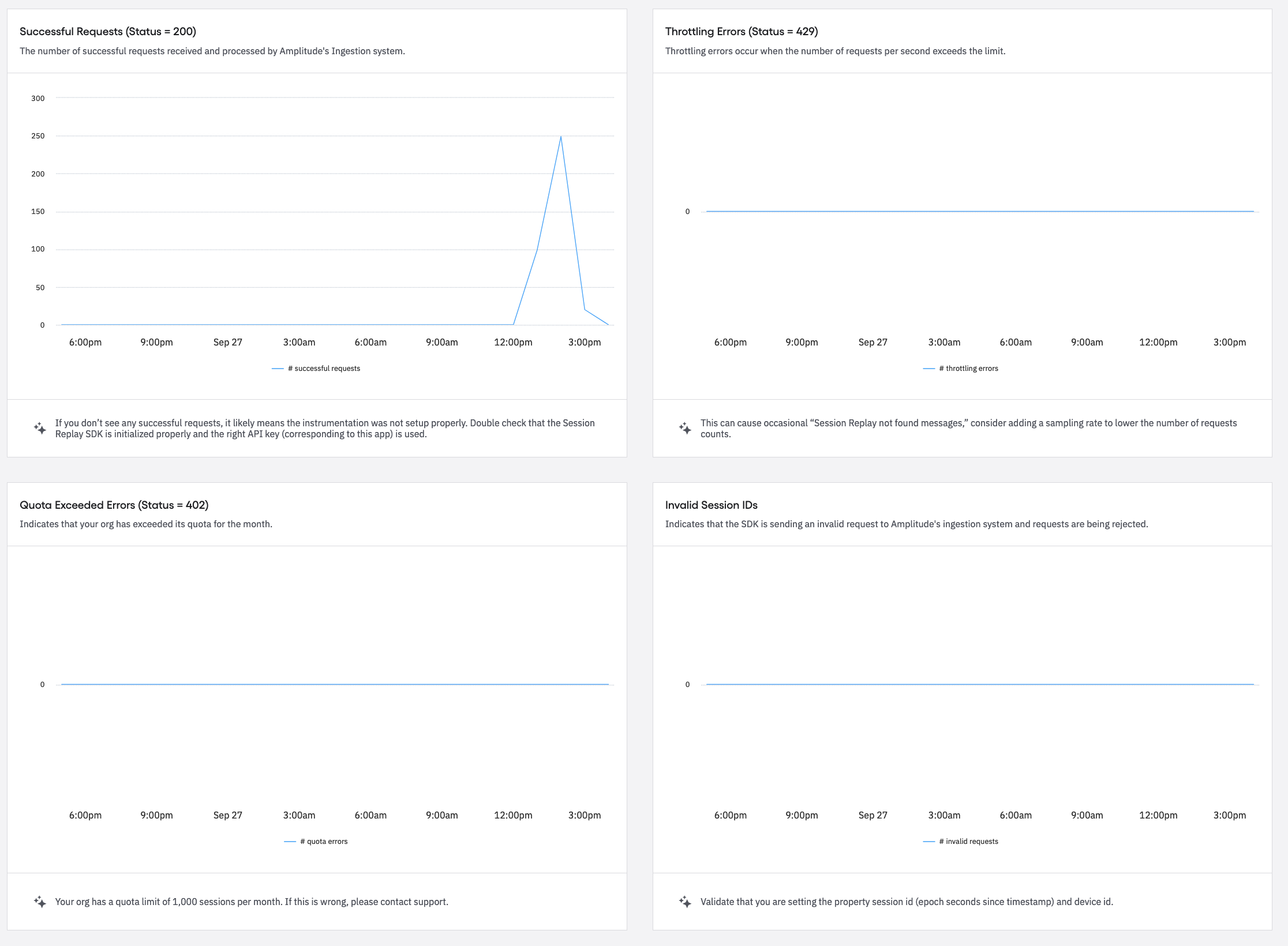
import { AnalyticsBrowser } from "@segment/analytics-next"<br />import * as sessionReplay from "@amplitude/session-replay-browser"<br /><br /><br />let analytics: AnalyticsBrowser<br /><br />...<br /><br /><br /><br />const anonId = analytics.instance?.user()?.anonymousId() as string<br /><br />await sessionReplay.init(apiKey, {<br /> sessionId: new Date().getTime(),<br /> deviceId: anonId,<br /> sampleRate: 1<br />}).promise<br />
I'm not sure what to change to make this work correctly.