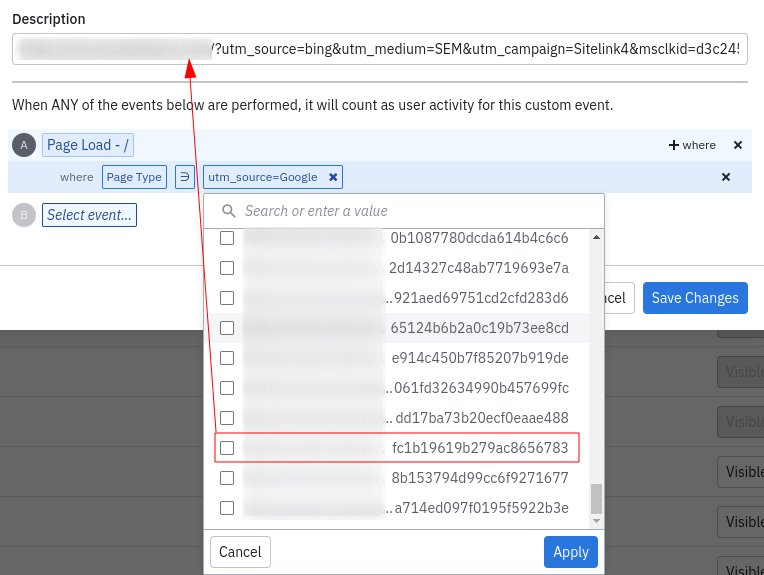I’m trying to create a custom event but I’m facing two problem.
1 - I’m trying to get all access that the source is Google, but I can’t select all because exceeds the limit
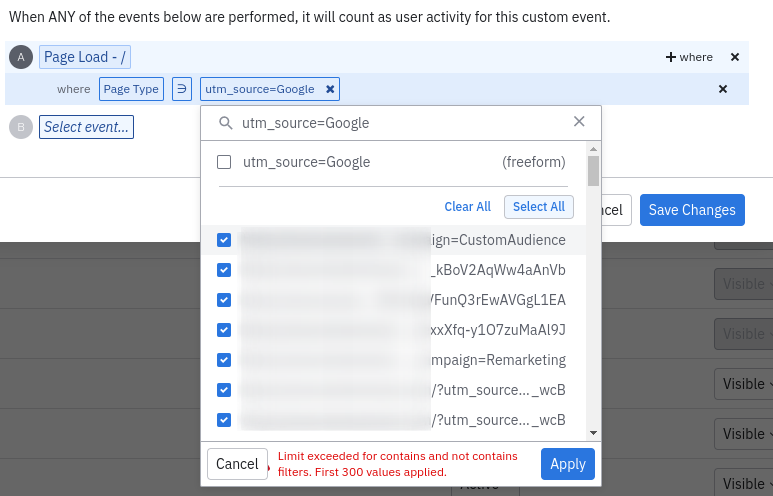
2 - So I thought if I can’t select all use the freeform, that I’m not sure if it works the way I’m thinking, on the list there are a lot of links that have a different source that I typed on the search like bing and Facebook, how can I be sure that my custom event is only using the correct source