Hi everyone, I’m new here and this might be a well known answer – I tried searching but wasn’t able to find one.
My high level goal is to set some user Amplitude properties that I can later on use to bucket users into categories and use that for funnel analysis. The problem is at user signup I don’t have the values for those properties yet (for example the user hasn’t shared their location yet)
I wanted to understand first what those two user filtering properties mean:
Is the following correct for the following image:
Any Events that are performed by any user who at the current time (not the time of the event) their User Property Country = “United States” (i.e. a user who had an empty Country at the time of the event but their current User Property Country = “United States” will be included)
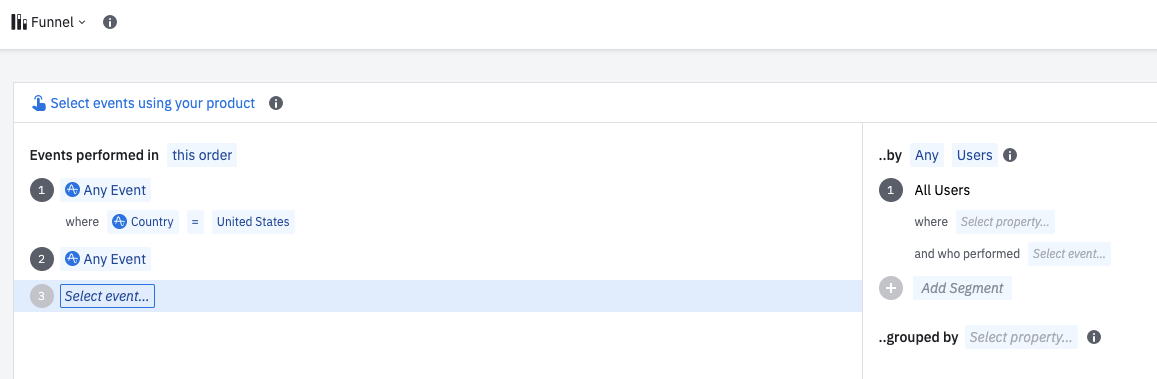 Filter applied to event #1
Filter applied to event #1
Is the following correct for the following image:
Any Events that are performed by any user who at the current time (not the time of the event) their User Property Country = “United States” (i.e. a user who had an empty Country at the time of the event but their current User Property Country = “United States” will be included)
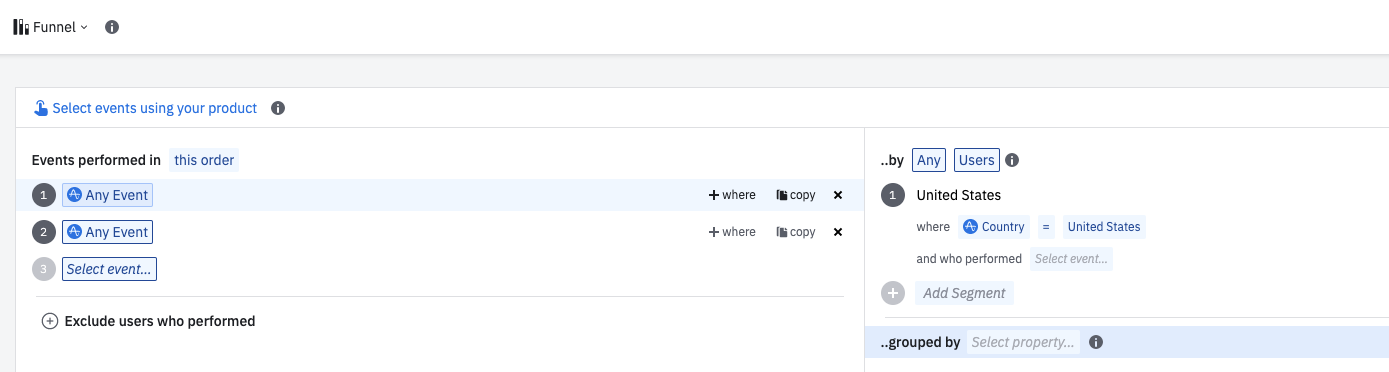 Filter Applied to both events
Filter Applied to both events
That means that for funnel analysis both of those charts are identical?