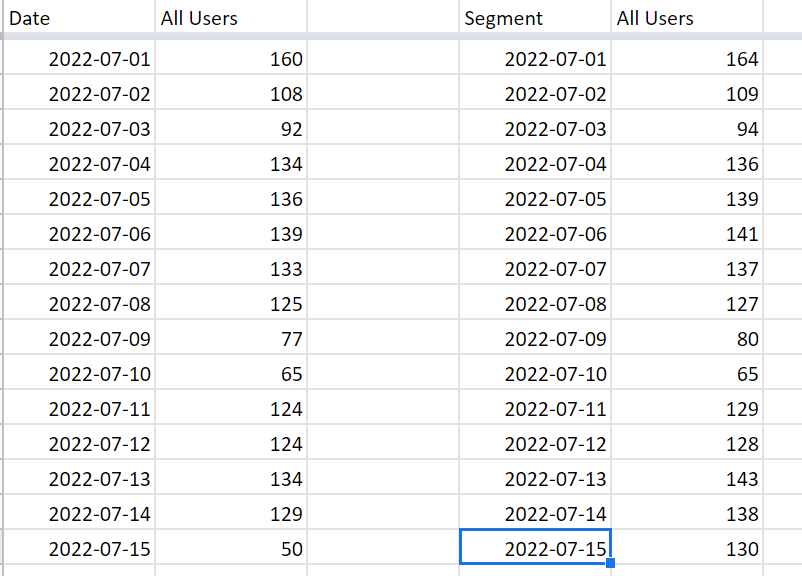Hi Folks,
Im manoj kumar, beginner at amplitude. I have one concer. I have design a visuals where i can see daily active users on day to day basis. but data get change when I compare active users on day to day basis. For example, I checked the active users data on 15th June, 2022 and 20th Aug, 2022 respective.
Data for both time period are different. Attached screen shot for reference.
Left side data was downloaded on 15th July, 2022 and right side data was downloaded on 20th Aug, 2022. why there are difference in numbers.
Pls resolve my concern. Thanks in Advance.
--
Manoj Kumar