Hello,
I’ve been using the Data Export feature to export our events to Snowflake for years on a Startup Scholarship plan
Everything went well.
Yesterday afternoon, I configured on Snowflake a list of whitelist IP address for security reasons and, coincidence or not, my Snowflake destination has now DISAPPEARED from my Amplitude account.
(I don’t really think it has something to do with my action on Snowflake, but still it’s a weird coincidence).
In Data > Destinations I now have “no items found” in each project… I had a Snowflake destination set up everywhere with 2 exports (merged IDs and Events)
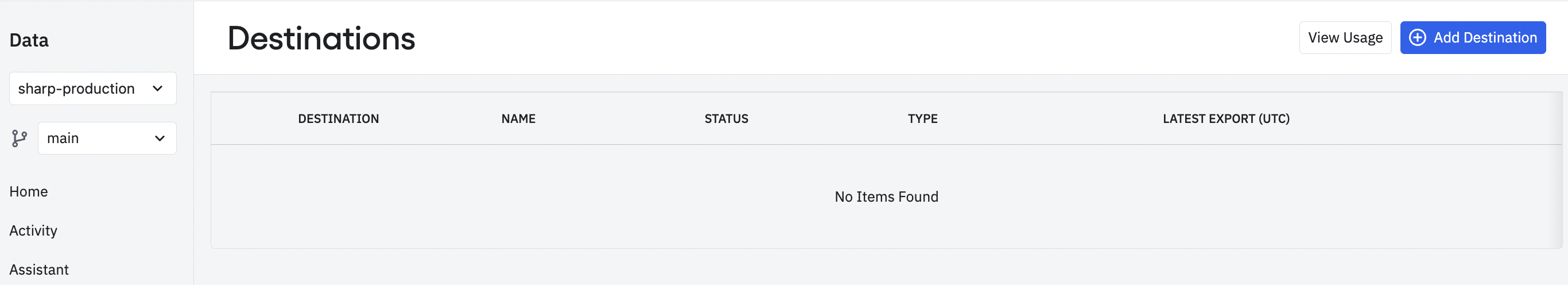
So first, I’m wondering how this can disappear by itself, without any warning (email for instance).
Then, I tried to set up the destination again but I got an error that was already shared on this community
- step 1 OK
- step 2 : providing the account identifier, the existing warehouse, database, role, user with key pair authent and clicking next
- step 3 : “Success! Test data was successfully uploaded and deleted from the database. After finishing the configuration, data will begin to export within the next 5 minutes.”
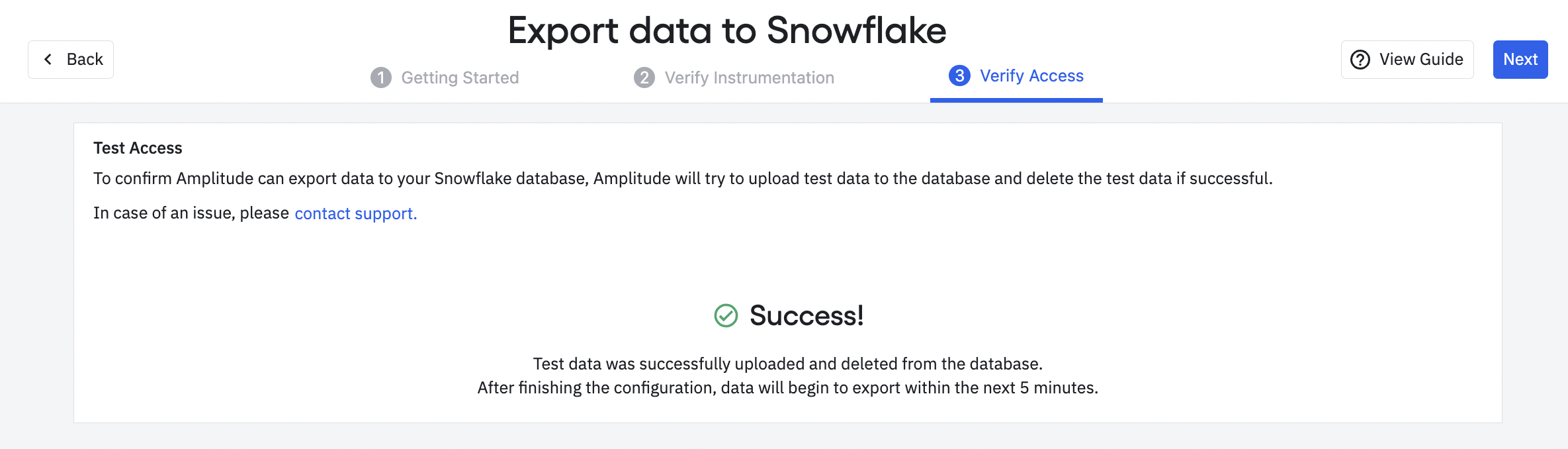
- clicking “Next” : providing a Data Destination Name, clicking Finish
→ Error
“There was an error while initiating export to Snowflake”
Nothing more
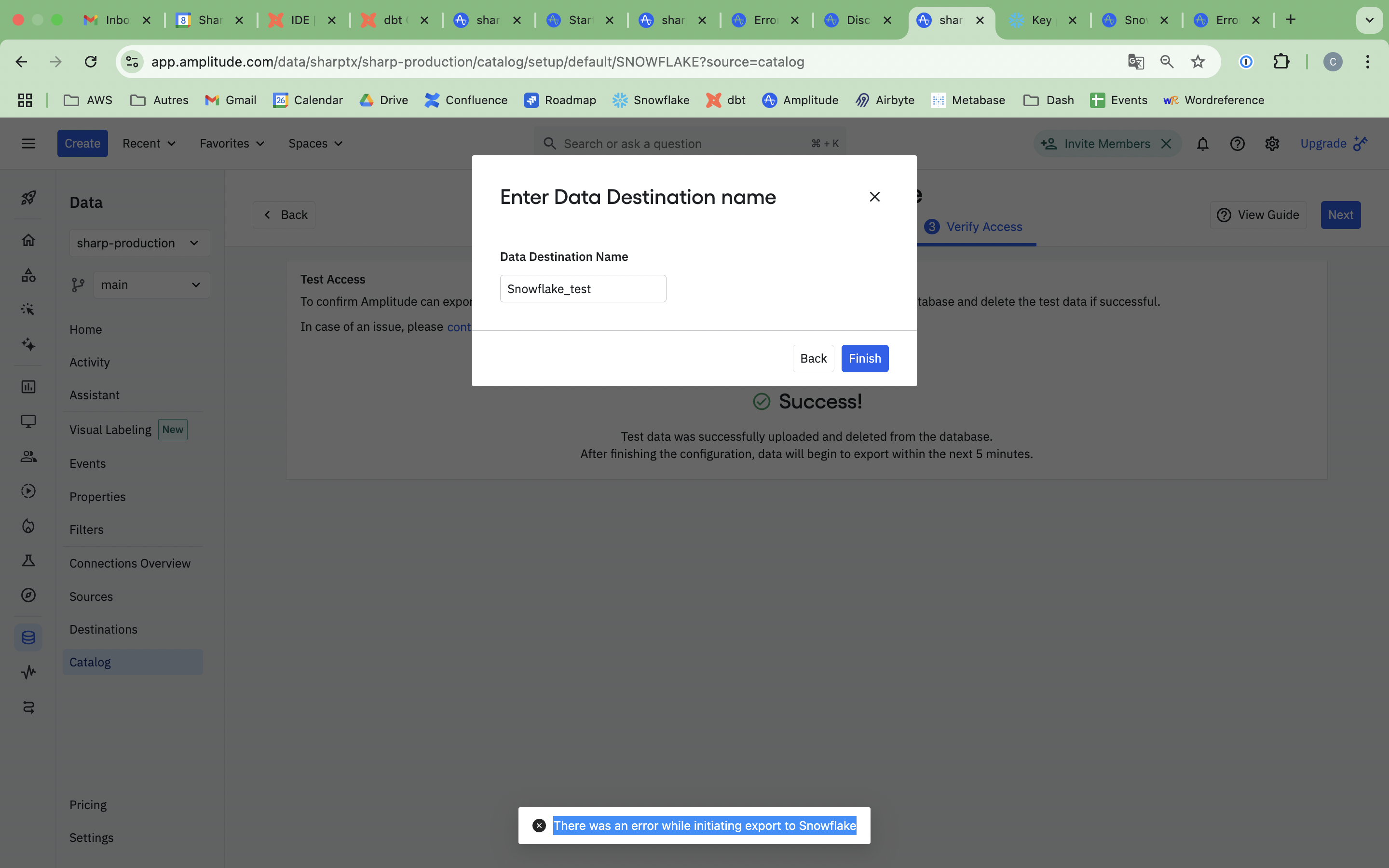
Getting back to the destination catalog, nothing has been saved, no destination is set up.
And I don’t know what / why it failed.
I can see in my Snowflake login history that the last login attempt was made this morning 6:37 am for the three projects (each project has its own user).
Could you please help me figure out
- WHO deleted the destination (probably this morning very early)
- how to troubleshot the error I get when trying to set up the destination again
This is critical, as no data exports can be done during that time.
Thank you