Hi Amplitude community,
So we pushed both user_id and device_id on our Amplitude. In Event Segmentation, I know that the current unique users is counted based on user_id (if exist).
I wonder is there is a way to show the number unique devices (always based on device_id), instead of unique users in Event Segmentation?
Here is the visual setting:
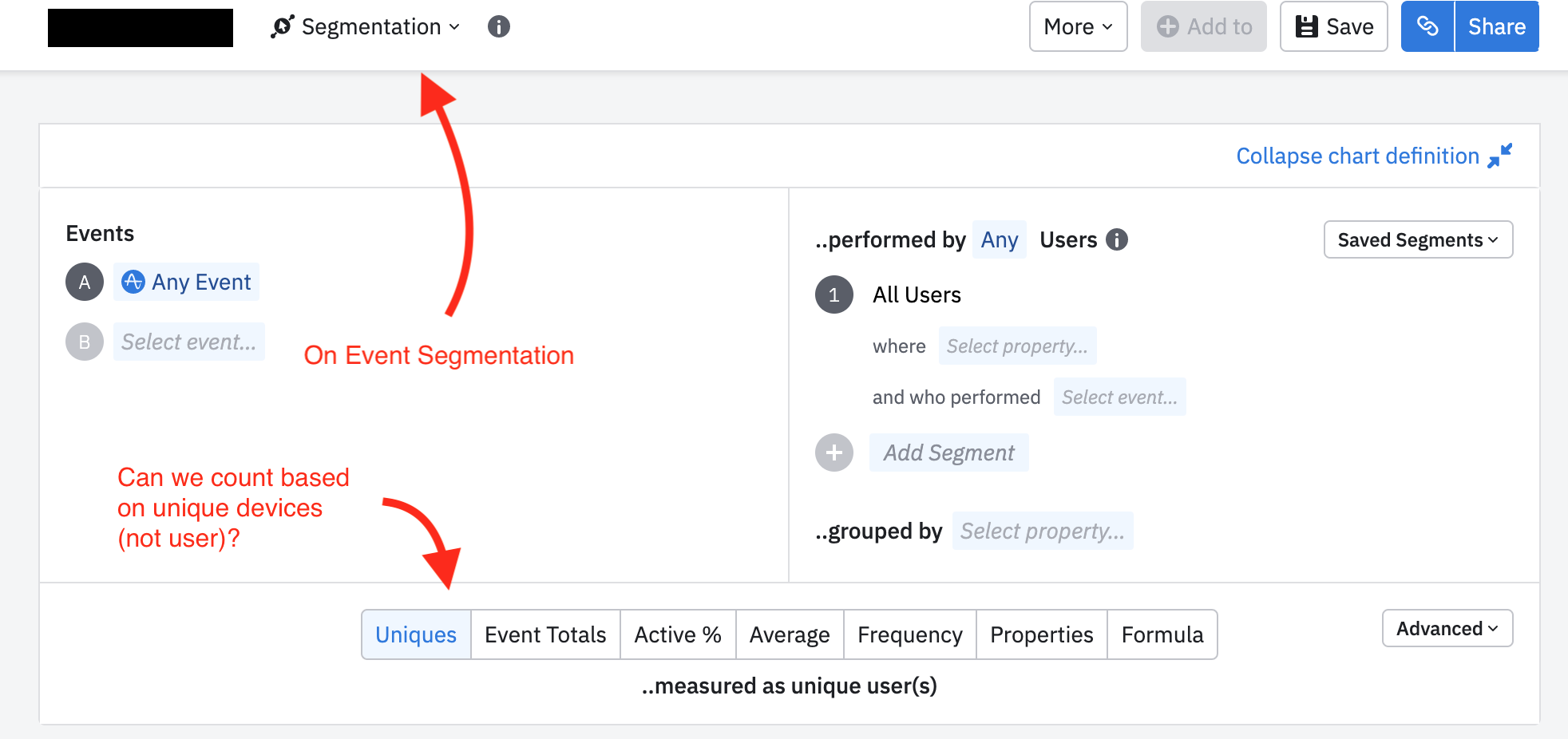
Thanks!