Hi, I am testing adding a display name and/or description to an event. I have found this can be done in the Data area, but it’s not showing up elsewhere, for example when I search for events while building a chart or in user lookup area
Here is the event edits I made, about 5 days ago
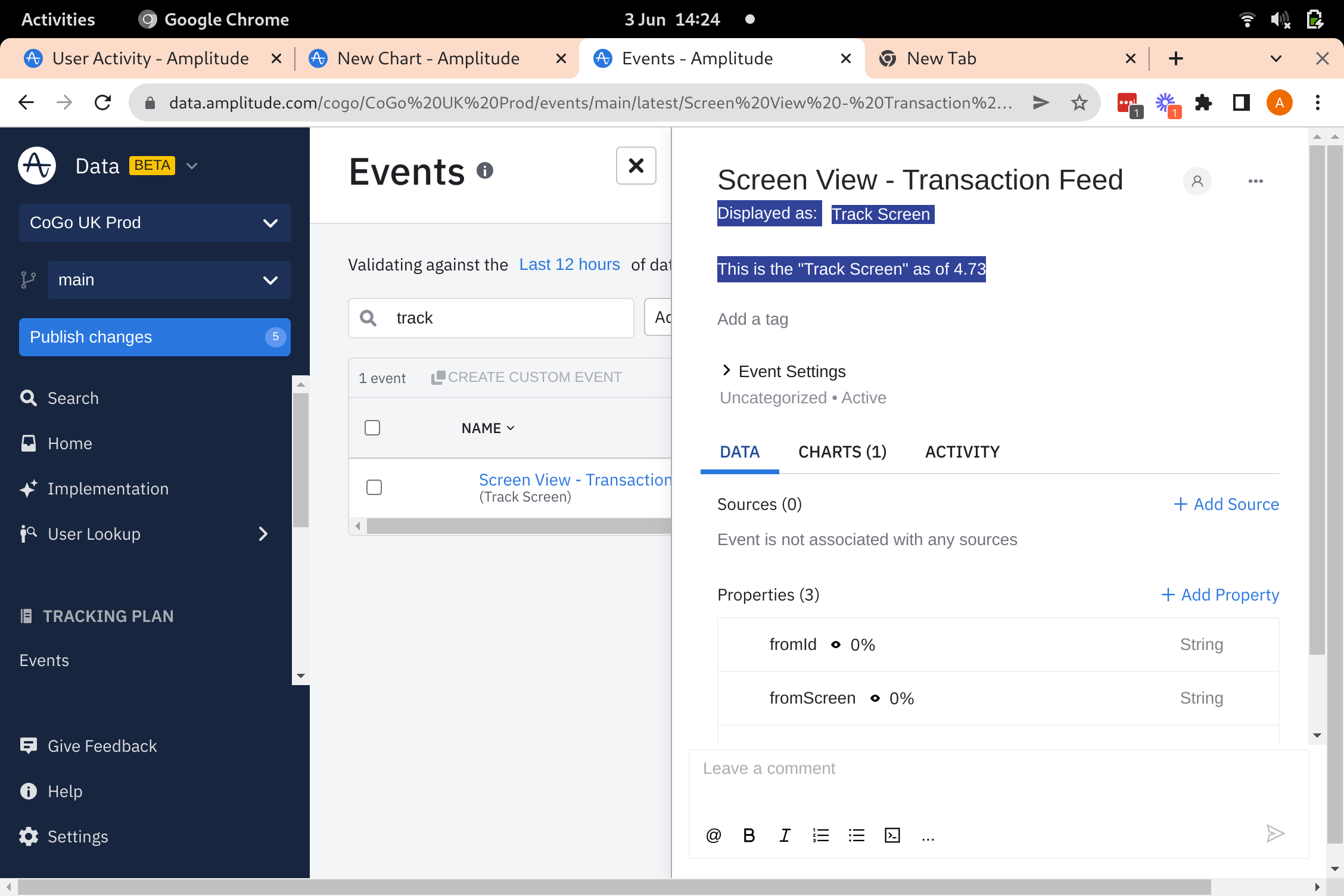
Here you can see it is not showing up elsewhere for that event
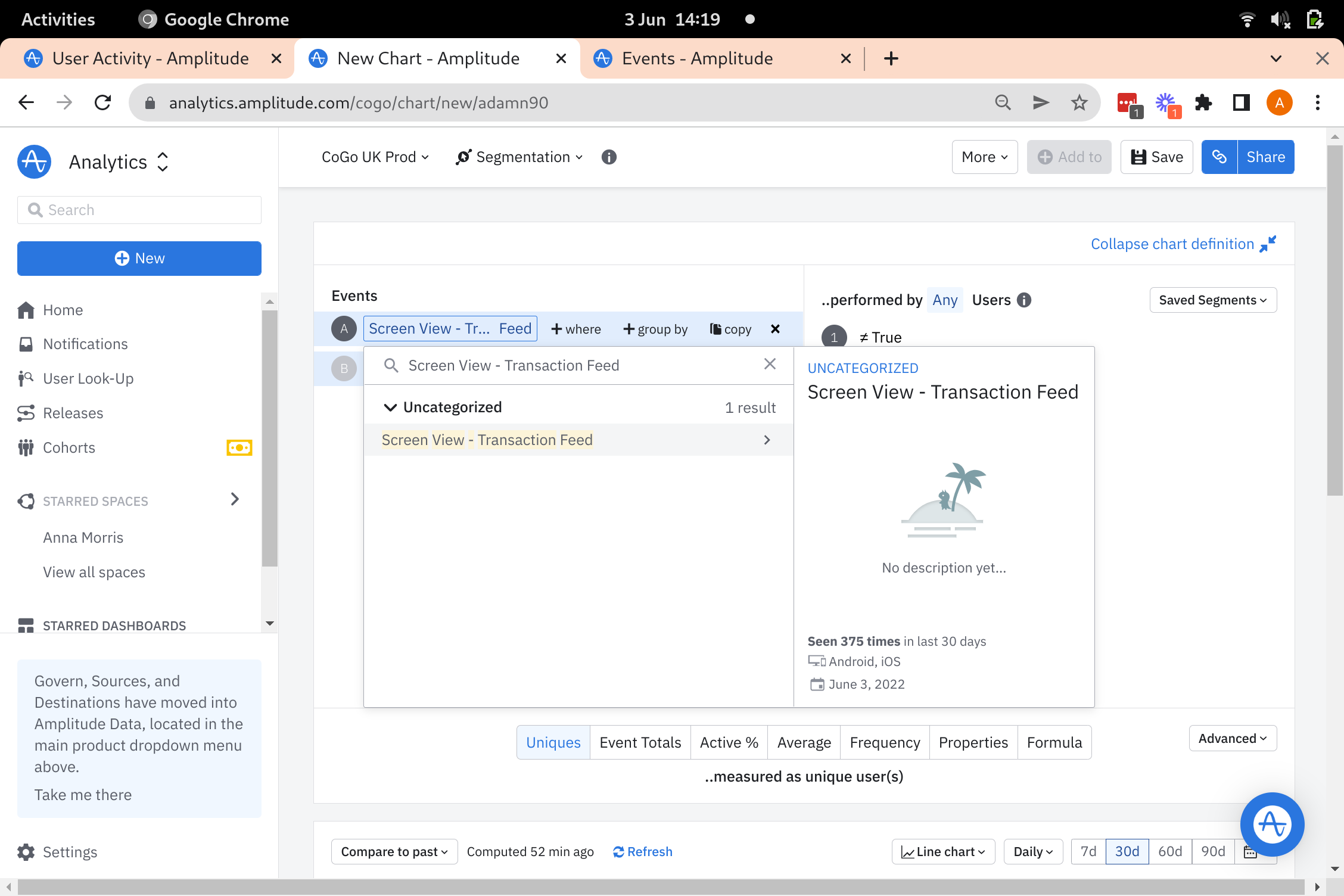
Is this a bug? Thanks, Anna