Hi,
I read about within on the document, but I couldn’t understand what does it mean exactly.
https://help.amplitude.com/hc/en-us/articles/231881448#h_6dc4d38a-83a9-4e46-a992-c8d51fe2d9b6
- Within. Looks at events fired within each cohort member's X days of first use. This is useful when you're interested in the group of users who fired a specific event within X days of becoming a new user.
Given events:
| date | user_id | event |
|---|
| 2021-05-01 | 1 | Purchase Song or Video |
| 2021-05-02 | 1 | Play Song or Video |
The user_id 1 is picked by the below condition. Right?
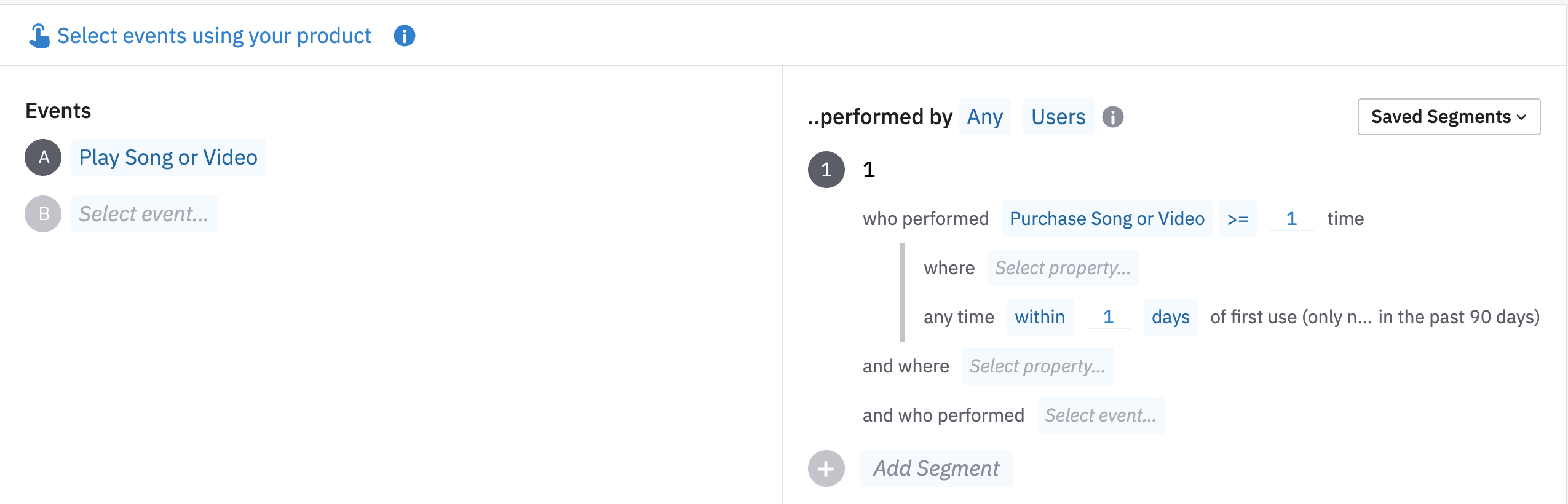
Can I get some more detailed explanations for the “within”?