Why is it that when I enter text with Thai amplitude, the information is show incomplete?
Round #1: enter Enter only English information
Result: show complete information
Amplitude Result:
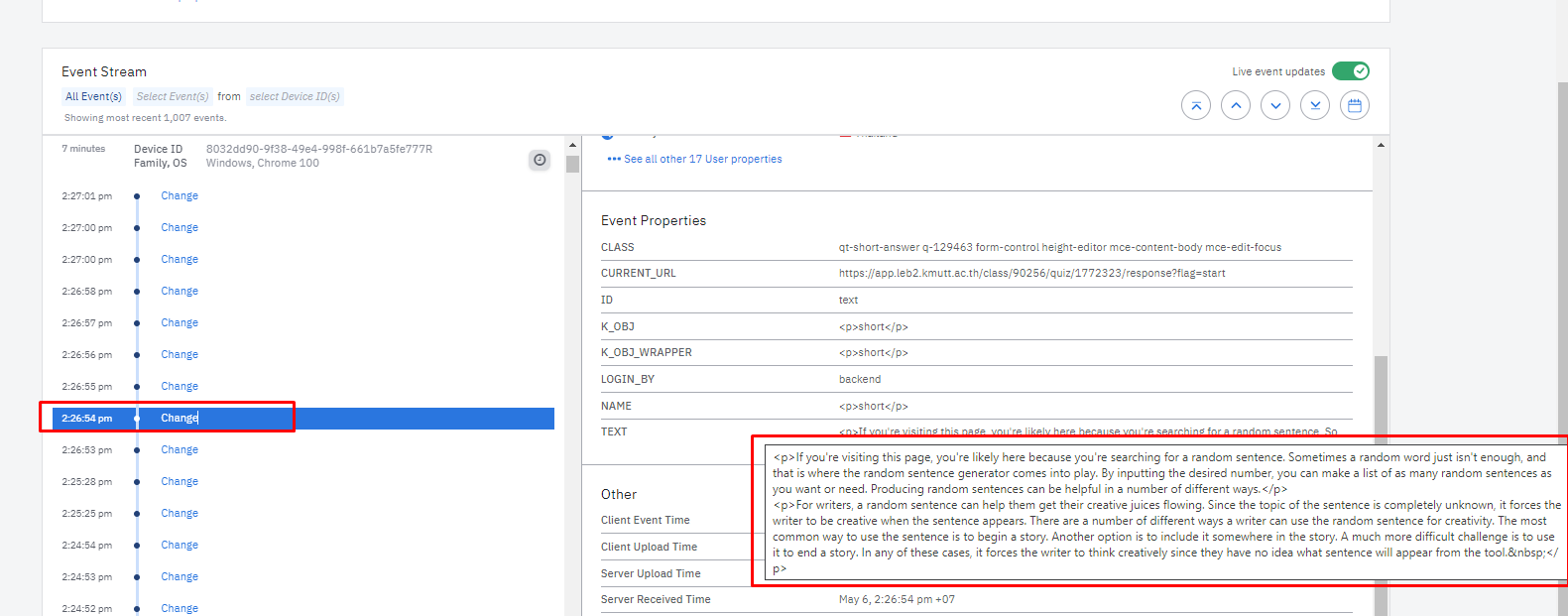
Original information:
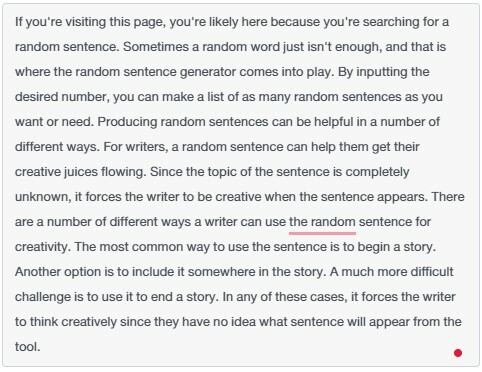
Round #2: enter Enter only Thai information
Result: show incomplete information
Amplitude Result:
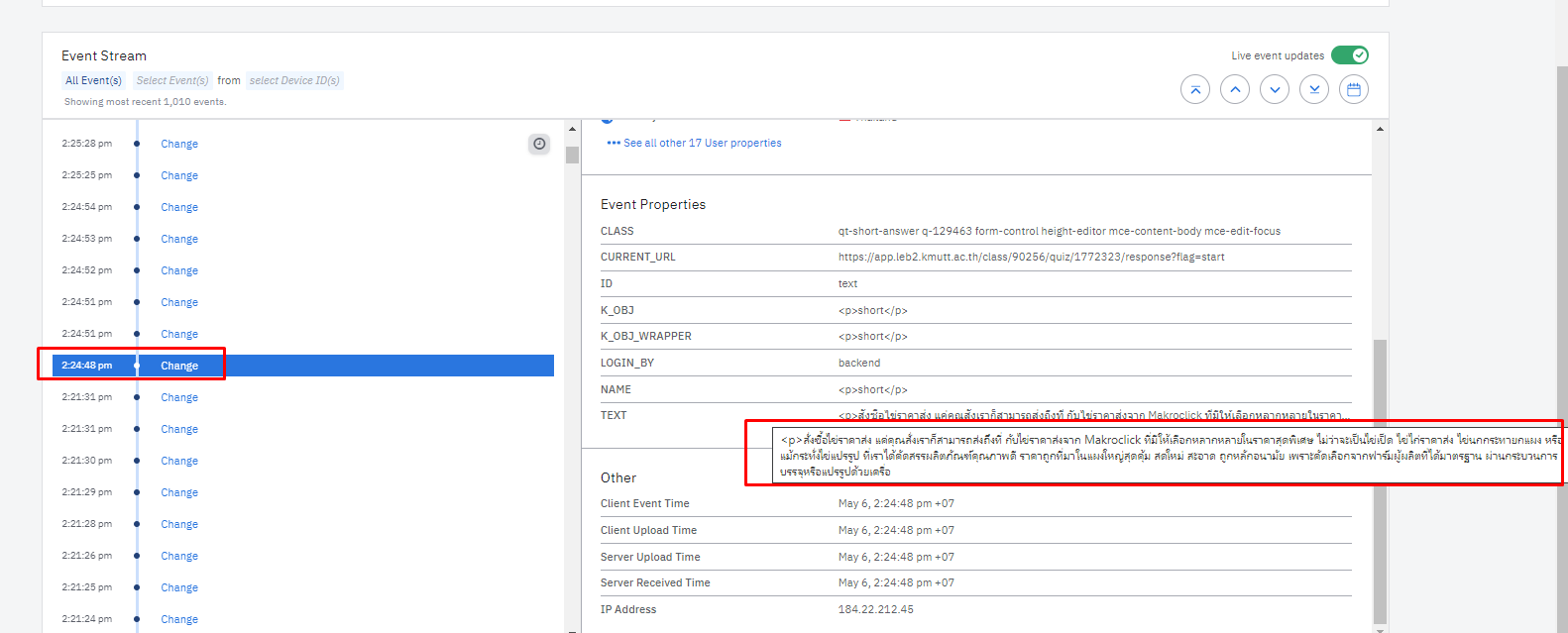
Original information:
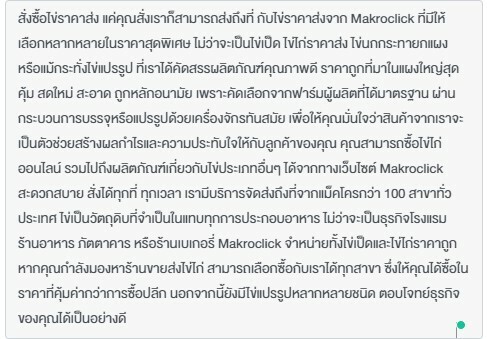
Note: If entering English and Thai information, it still doesn't show complete information.