Hello Amplify Community,
I set up Amplify in my Shopify. For the past two days the app has been just a blank-ish page:
Has this happened to anyone before?
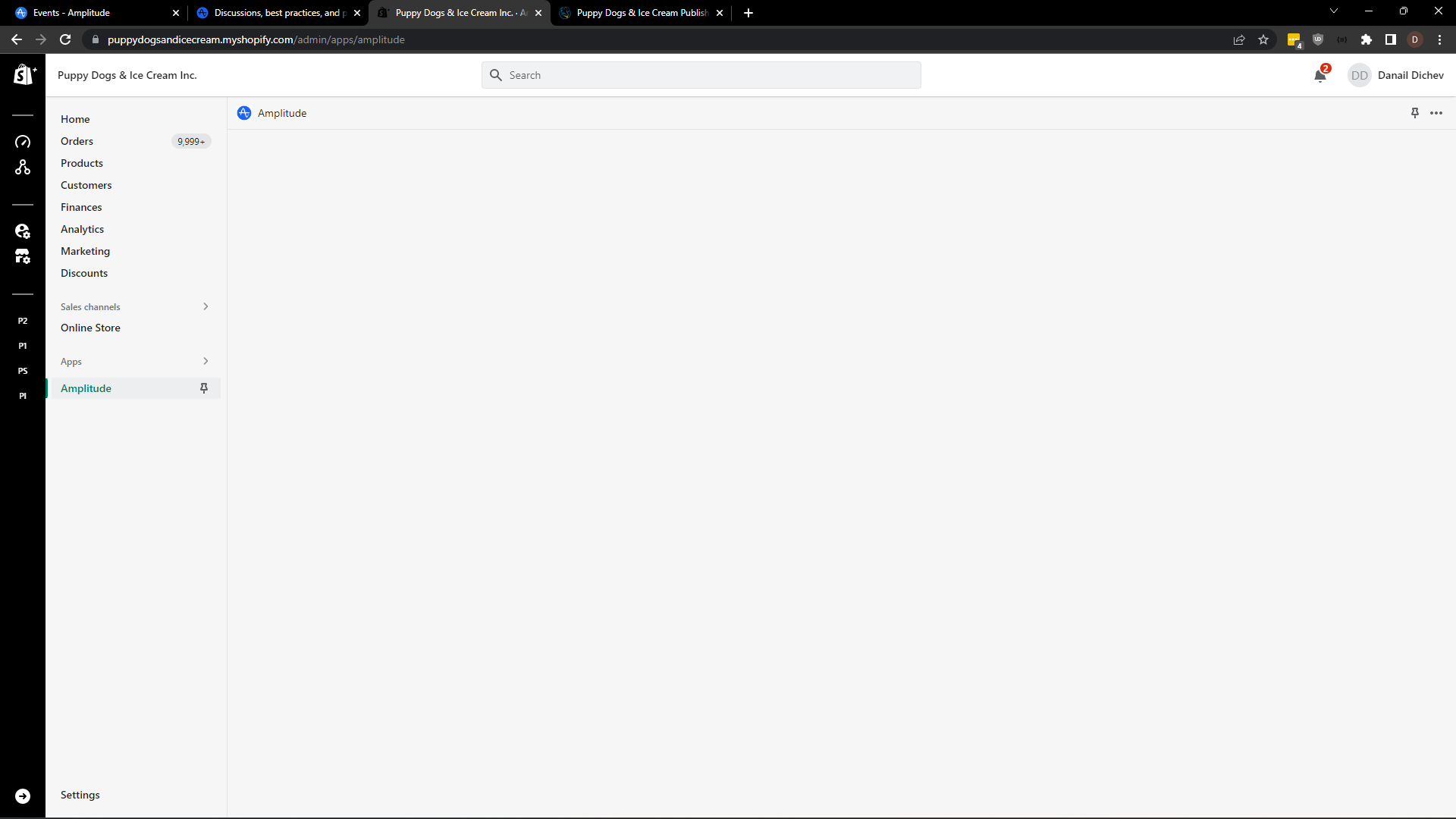
I had some problems setting it up. The app wouldn’t save my API key. But it ended up in my source thru the {% render 'amplitude' %} tag and I was getting events hitting my Data dashboard. I just let it run.
A couple of days ago I tried doing something about:
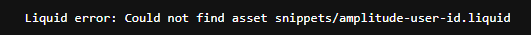
I couldn’t find a copy of what this file should be so I just created a blank file named amplitude-user-id.liquid. Well it made the error go away but then all my events are reporting an unexpected error so I deleted it:
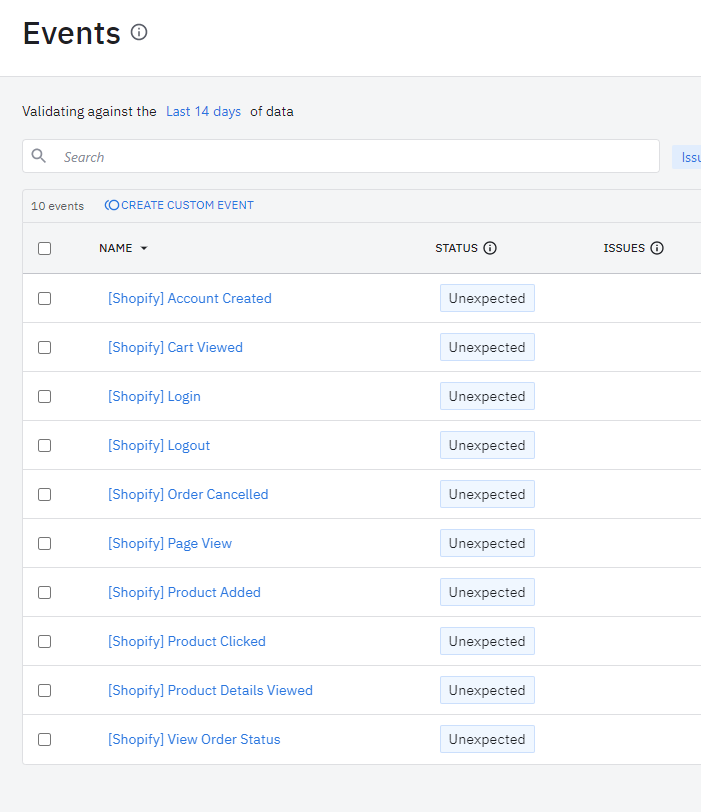
The file amplitude.liquid was installed automatically, but not the users file. Can someone point me to a repo where I can find it? Or please send me a copy.