Hello! What I’m trying to get at is, essentially, what version a particular user was on when they first downloaded the app. I realized, to my surprise, that I couldn’t find a “download date” or “first session date” anywhere (that I can find, anyway--does that exist and I’m just not seeing it?), so I thought that understanding what their first version ever was could be a good way
But I don’t know if ‘Start Version’ is doing what it seems to indicate? I know what the help article says, but for me, the data doesn’t pass the gut check (it could be that my gut is totally malfunctioning though!)
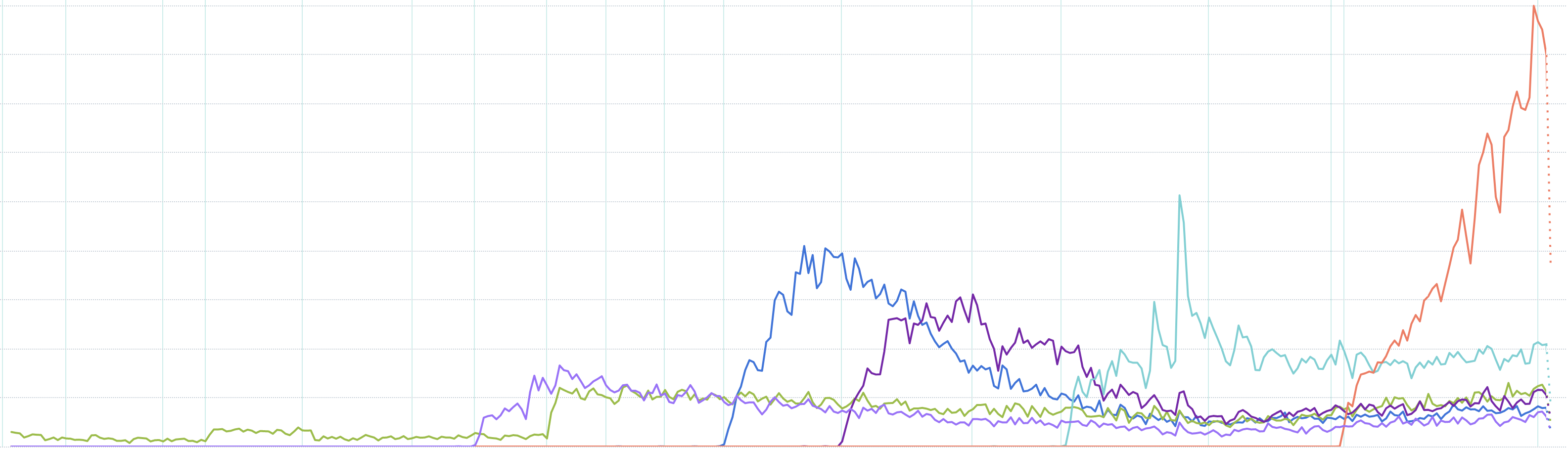
This is a User Sessions chart with sessions grouped by Start Version, and what it seems to show is that users that started on versions prior to teal and orange aren’t generating as many sessions. Does this seem “right” to you folks?
Thanks for any help!