We have completed all suggested steps in the Get Started walkthroughs that is pinned to the bottom right of the screen, and I cannot get it to either progress through the steps or be hidden. If I click on the arrows to see more information on incomplete walkthroughs, nothing happens.
How can I remove this? It’s obscuring data that I’m trying to view.
Thanks for any help.
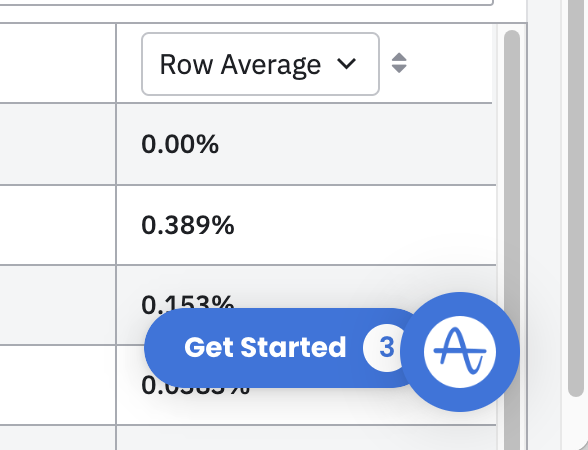 Get Started minimized
Get Started minimized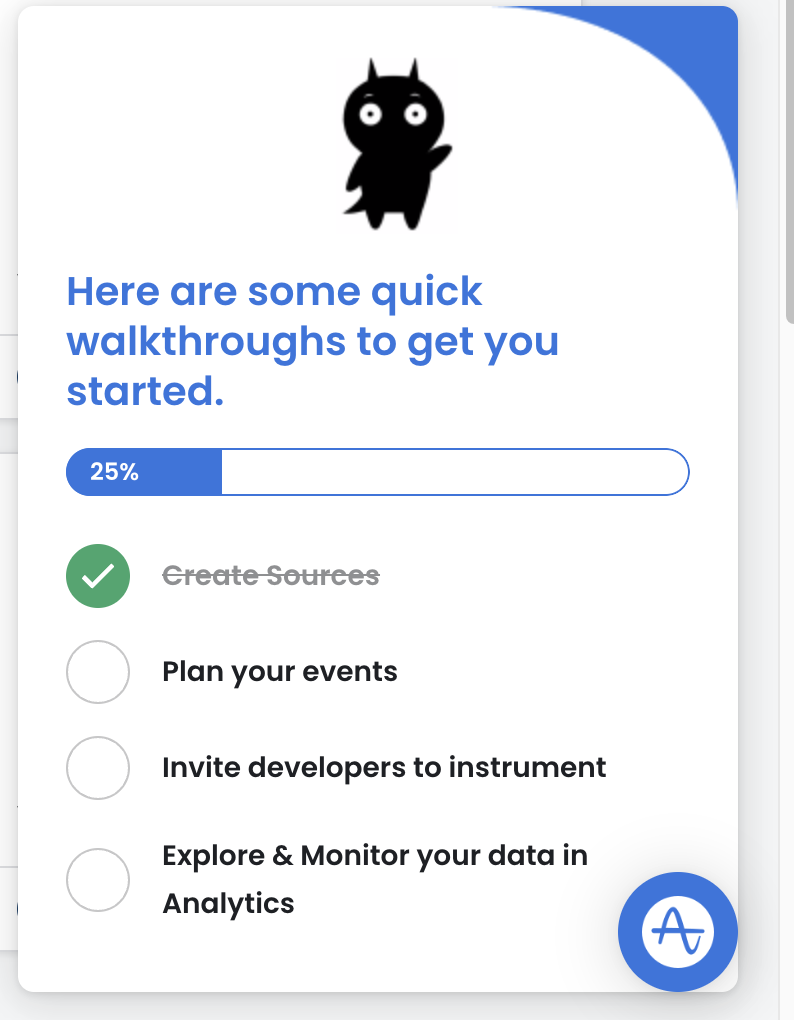 Get Started maximized, stuck on 25%.
Get Started maximized, stuck on 25%.