I am using the forecast option to build out projections.
- Is it possible to remove the blue shading underneath the line?
- Adjust the axis on the left so the interval does not look so dramatic (as this is meant to be 95% Confidence Limit)
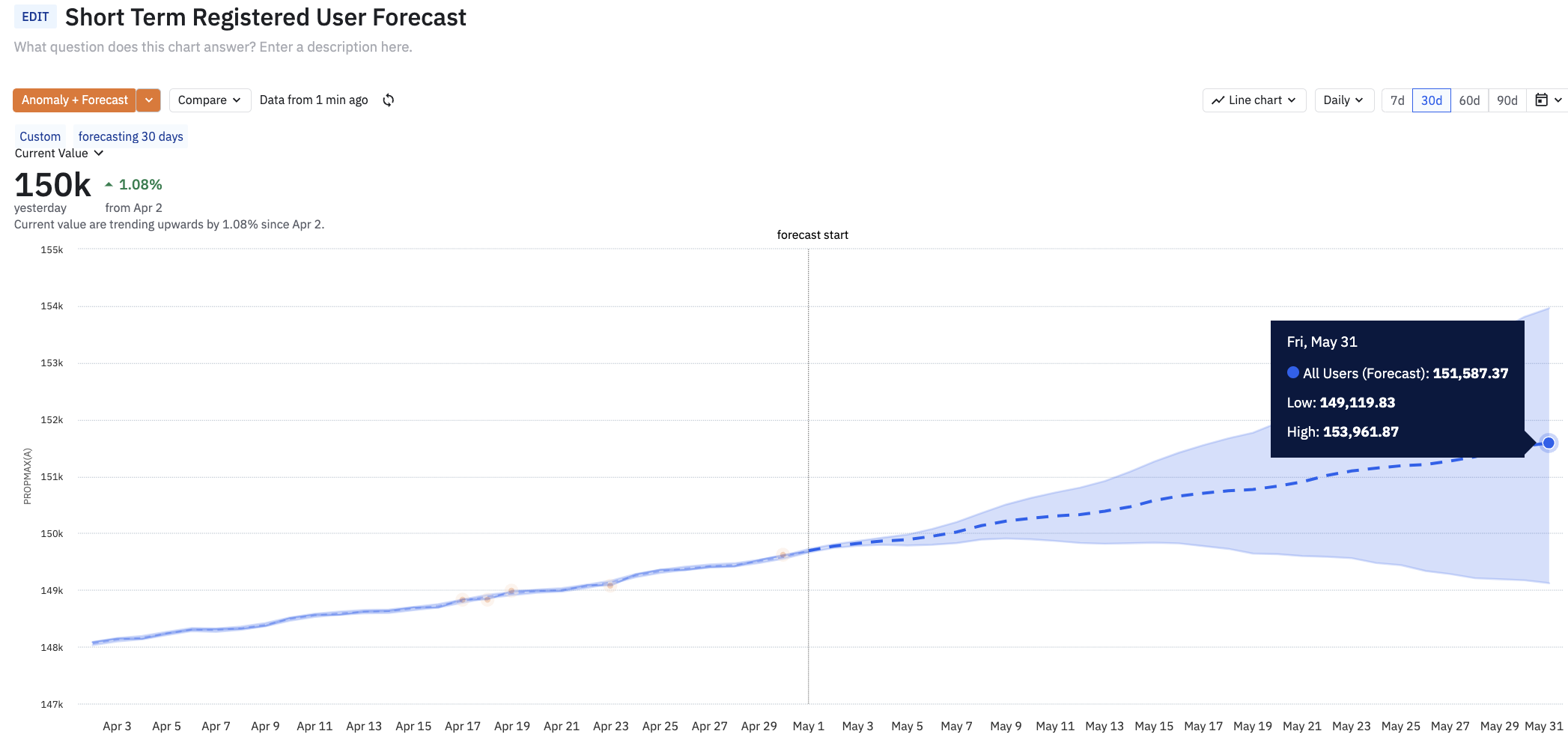
Thanks in advance