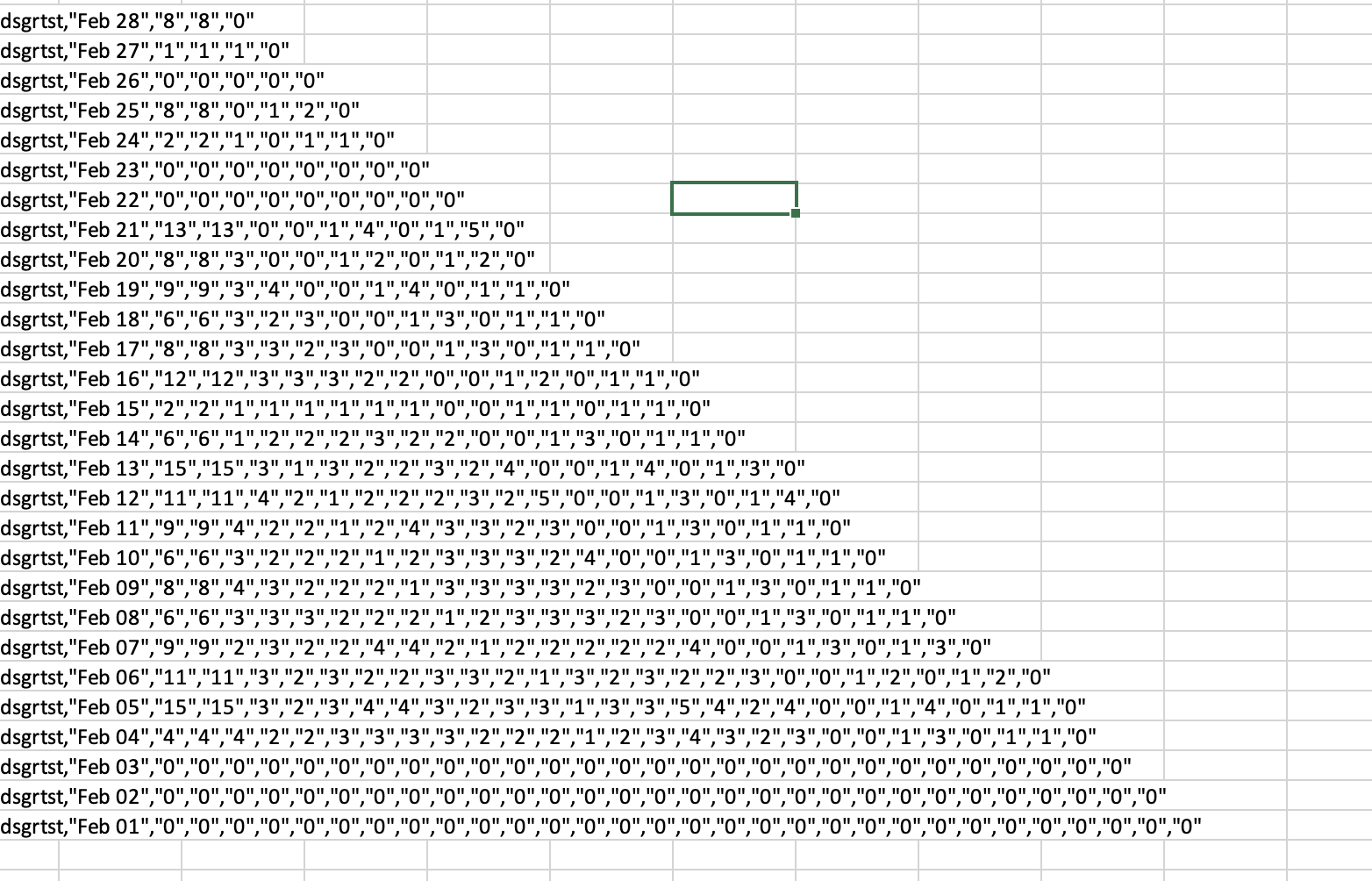Hello
Exporting CSV files seems to be acting weird. The exported file seems to be seperated with the “,” sequence of character quotation marks included, instead of just the , character
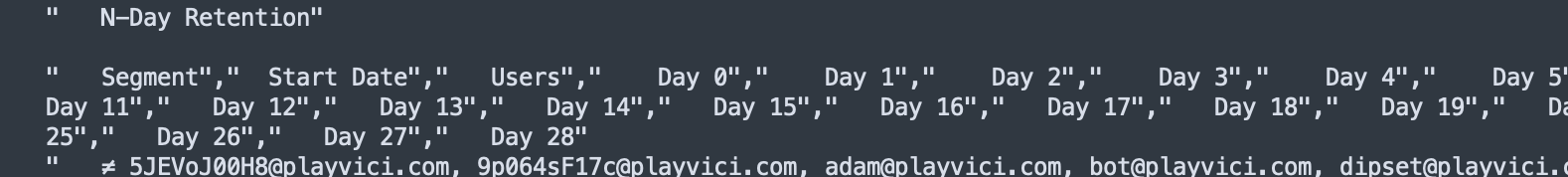
This has a result neither the Sprig platform nor excel to be able to read them properly. Any ideas?