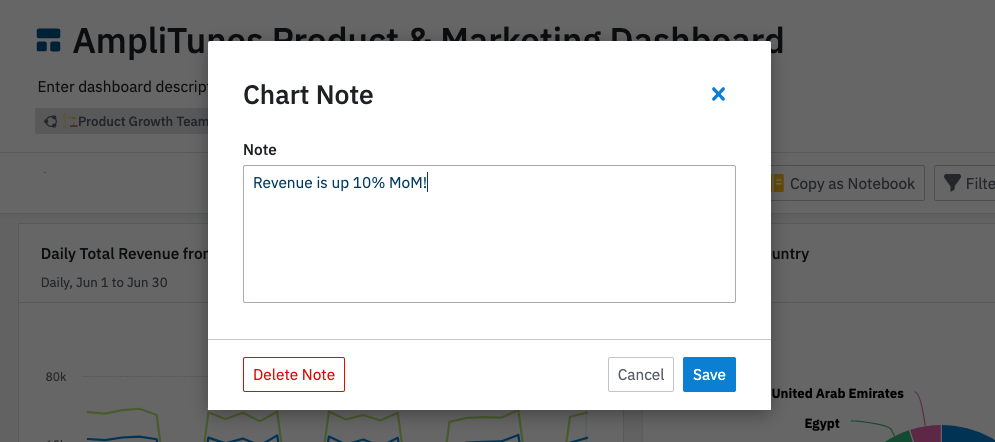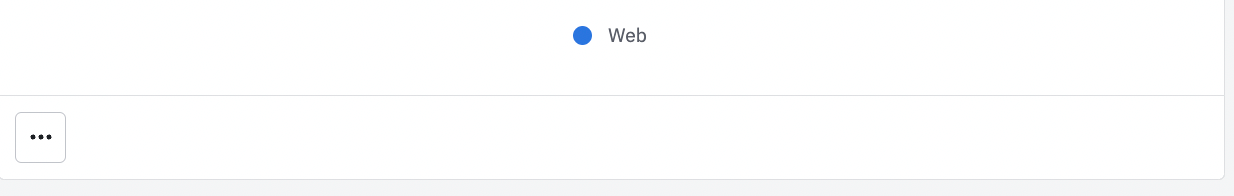Ever wanted to add contextual notes to an individual chart on a dashboard? This is now possible with Dashboard Chart Notes. When hovering over a chart, you will see a new "Add Note" button. Once a note is added, it can be edited/deleted by the dashboard owner(s), and viewed by non-owners. We currently only support a single line displayed below each chart, but upon clicking the note a modal will appear allowing a full view of the chart note (with no limit on length).