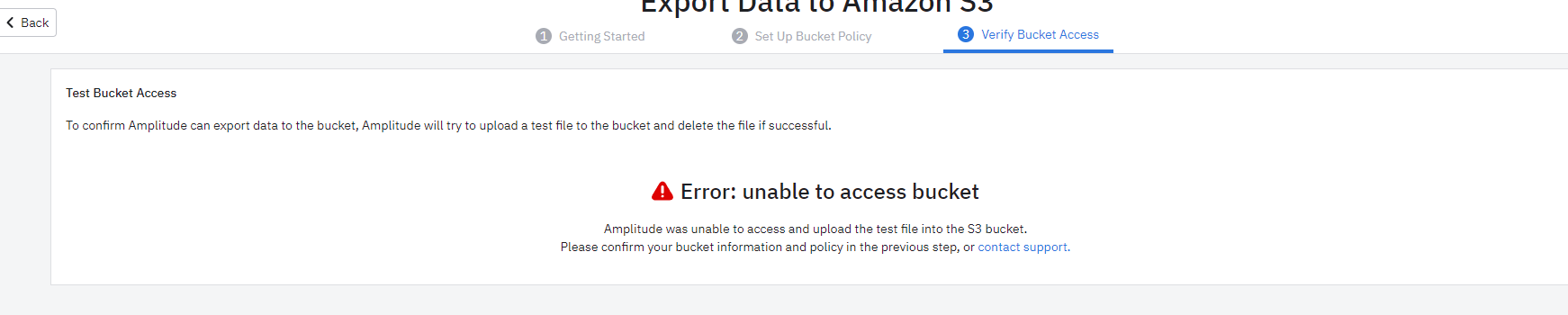Hello, has someone tried to connect Amplitude to Qlik via the REST API? I connected it but the results I am getting are not in the wished format. I used the dashboard API to get a simple DAU report, I get the number of users, I get the date, but I can’t connect them together.
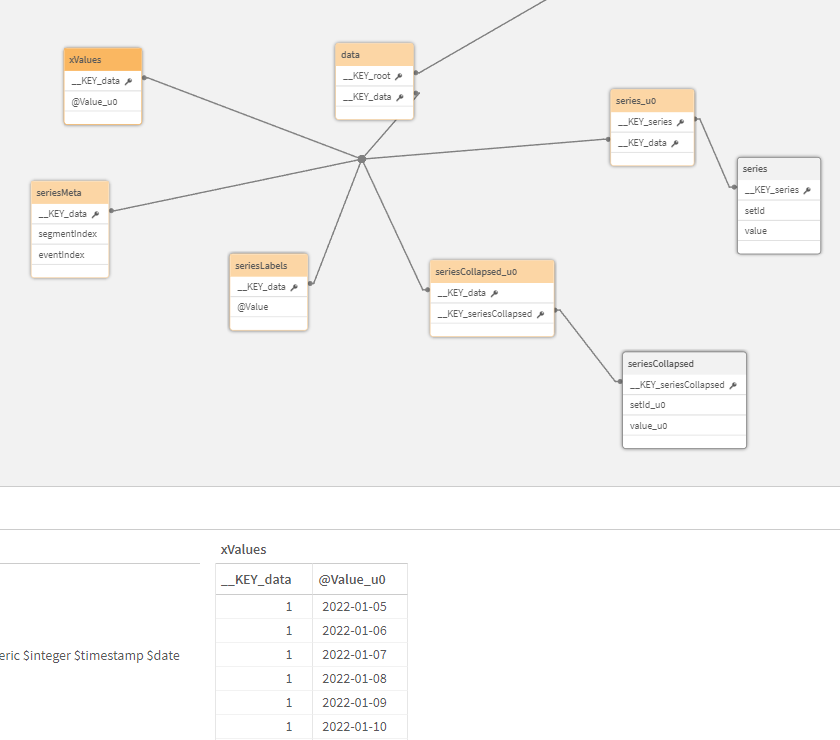
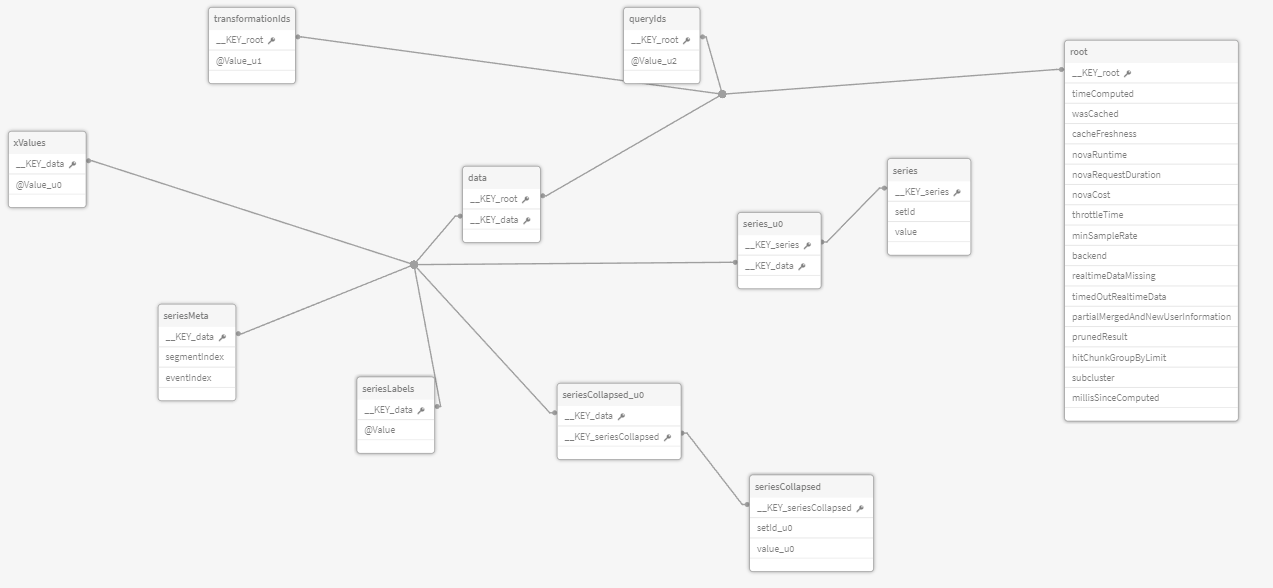
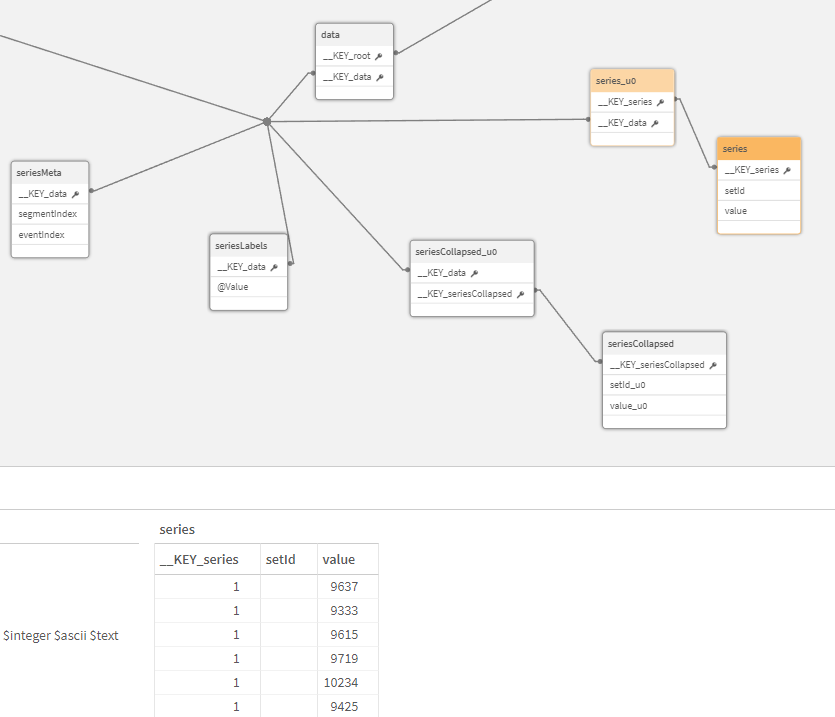
Best answer by Saish Redkar
View original