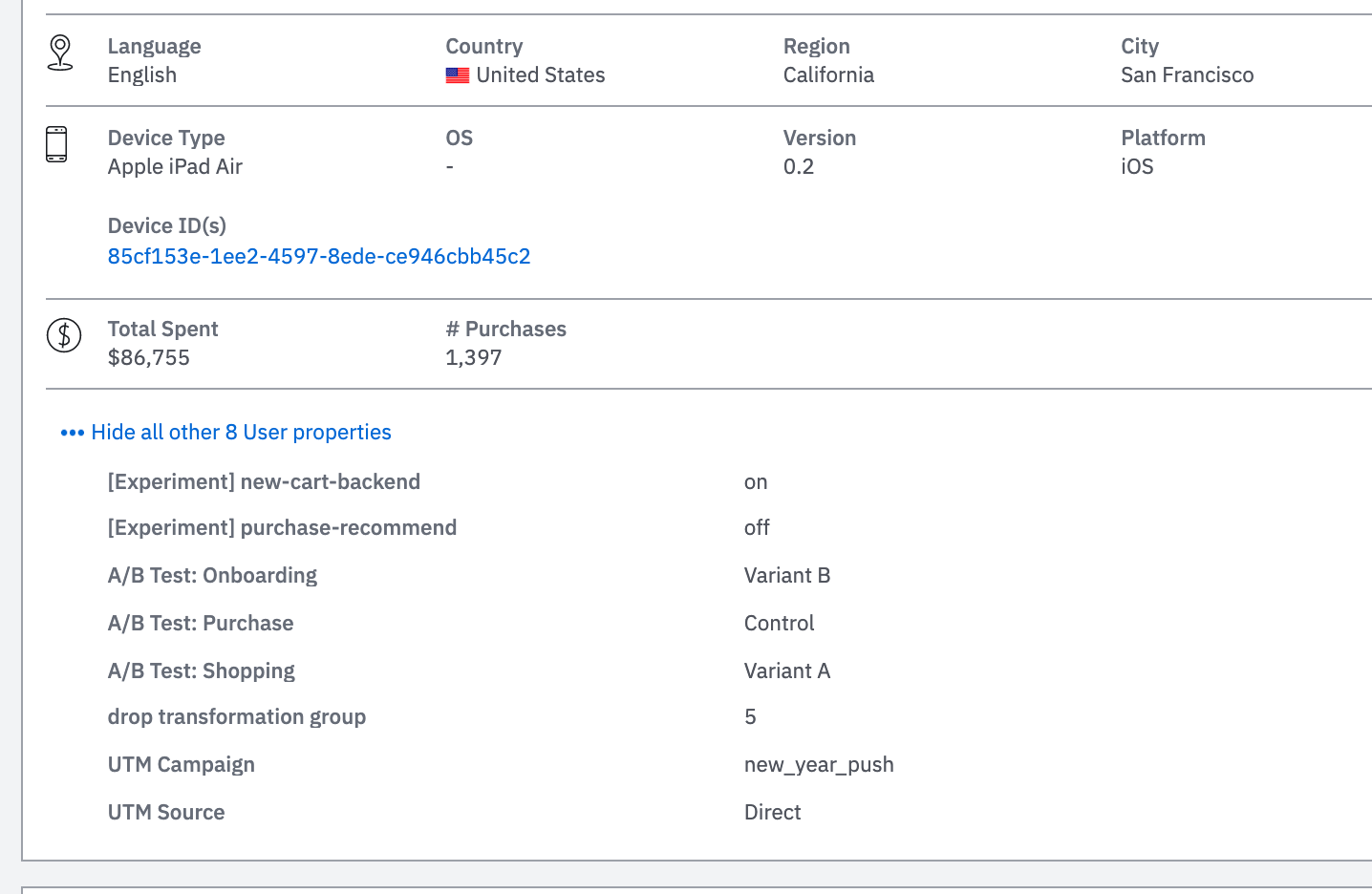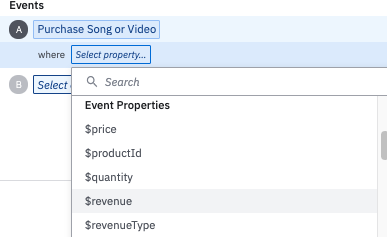Hi,
I am new to this community, but not new to Amplitude. I used it for my own Freemium app a couple of years back and introduce it to my new project now.
While my old product was a subscription based service, the new one is more like a free-to-play game where you can purchase upgrades.
I was able to connect the revenue events to Amplitude correctly and can run revenue analysis. However, I seem to have hit a dead end when it comes to using the user properties related to revenue that Amplitude provides (see screenshot below)
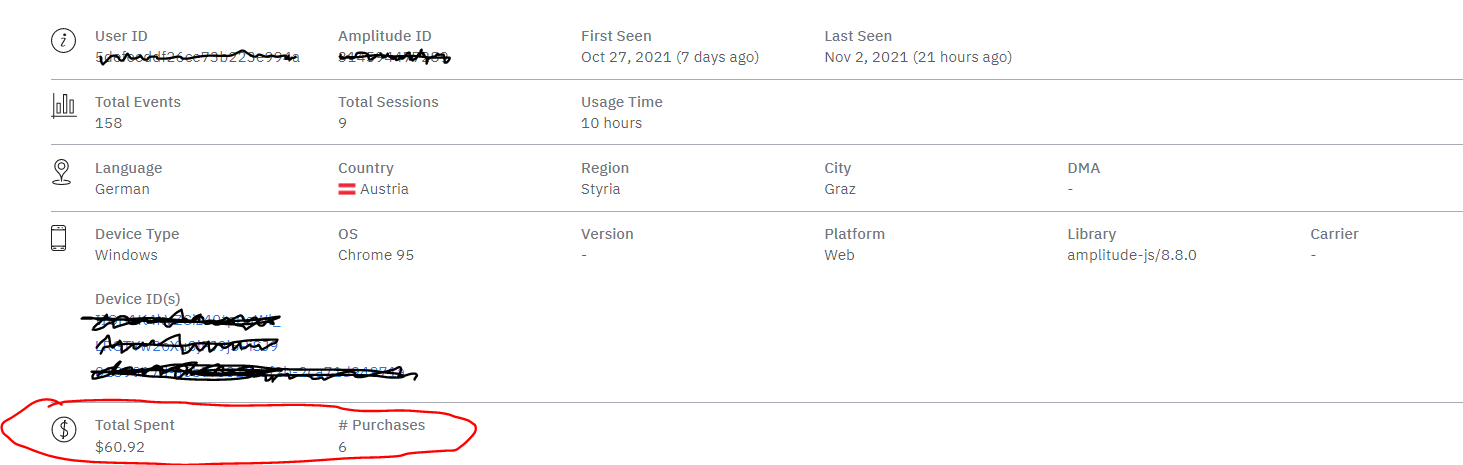
I can see the values in the user profiles, and they seem to be correct. However, I cannot access this user property when I try to create a segmentation analysis. I would like to see the different user behaviour based on if and how much our customers have purchased, but when I browse through the user properties, these two are nowhere to be found.
Hope someone can help me. thanks in advance.
Best answer by tracy.guo
View original